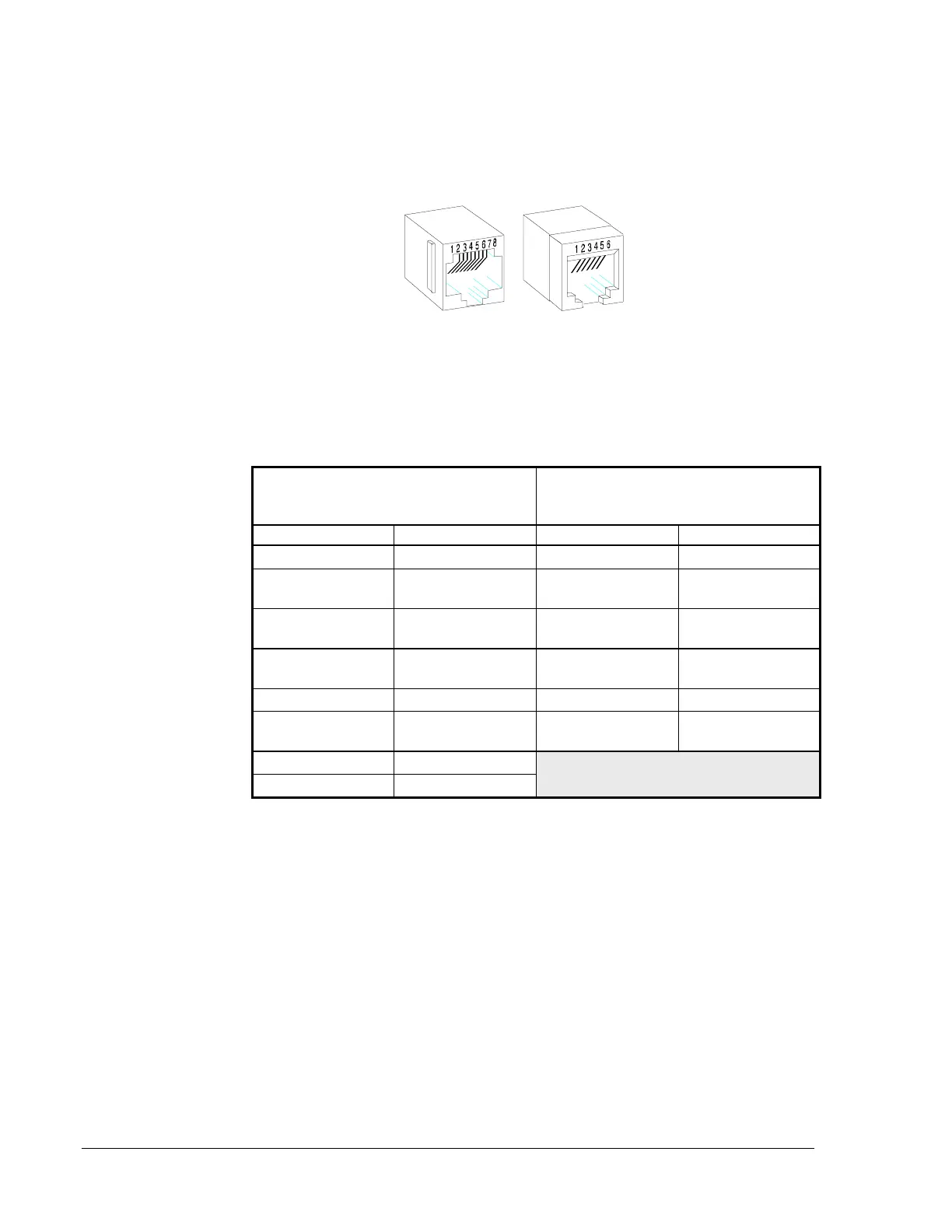42 UNT Controller—Unitary Controller (UNT)
Figure 21 illustrates the polarization of the 6-pin and 8-pin phone jacks on
the UNT or Metastat. Terminal 1 is to the extreme left as you face the jack
opening, tab notch down.
6-pin
phonejk
8-pin
Figure 21: Phone Jack Polarization
The following table defines the pin usage for each jack.
Table 13: Phone Jack Pin Identification
8-Pin Jack (UNT to Temperature
Sensor)
6-Pin Jack (UNT140 Controller to
CBLPRO or ZT and CBLPRO or ZT to
Temperature Sensor)
Pin Signal Pin Signal
1 AI 3 Heating Setpoint 1 Not Used
2 AI 2 Warmer/Cooler,
or Cooling Setpoint
2 24 VAC
3 AI 1 Temperature
Sensor
3 24 VAC/ZnBs
Common
4 AI 1 Sensor
Common
4 Not Used
5 24 VAC 5 Zone Bus
6 24 VAC / ZnBs
Common
6 Not Used
7 AI 2/3 Common
8 Zone Bus
Notes: When using the Metastat, do not move the hardware point
assignments in HVAC PRO for Windows.
For information on cables, refer to the Vendor Code Numbers
section in this technical bulletin.
Phone Jack
Polarization