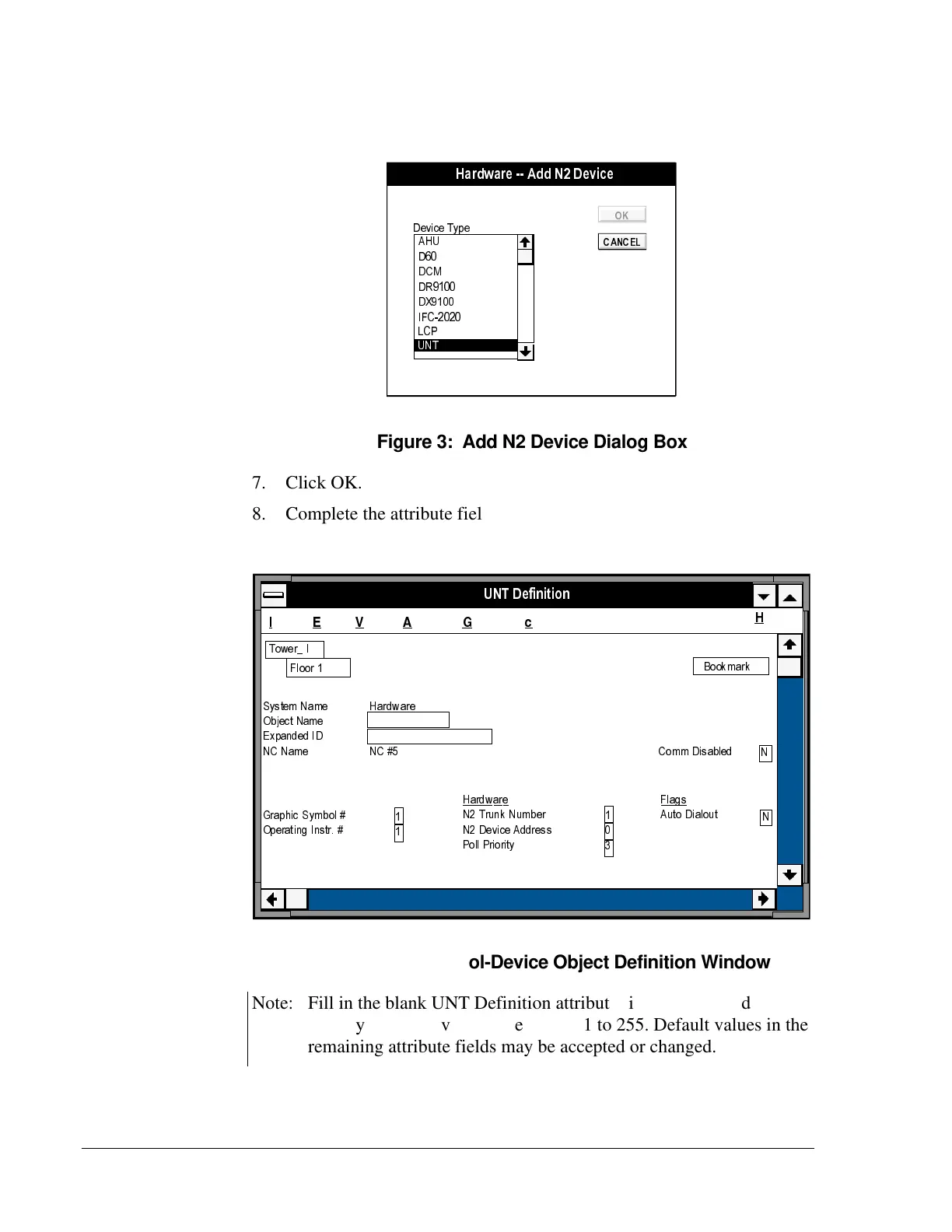8 UNT Controller—Unitary Controller (UNT)
6. Highlight UNT in the Add N2 Device dialog box as shown in Figure 3.
n2dvc
2.
&$1&(/
+DUGZDUH $GG 1 'HYLFH
'HYLFH 7\SH
$+8
'
'&0
'5
';
,)&
/&3
817
Figure 3: Add N2 Device Dialog Box
7. Click OK.
8. Complete the attribute fields in the UNT Definition window
(see Figure 4).
)ORRU
6
VWHP 1DPH
2E
HFW 1DPH
([SDQGHG ,'
1& 1DPH
*UDSKLF 6
PERO
2SHUDWLQ
,QVWU
7RZH UB ,
H
elp
I
tem
E
dit
V
iew
A
ction
G
o To A
c
cessory
+DUGZDUH
1 7UXQN 1XPEHU
1 'HYLFH $GGUHVV
3ROO 3ULRULW
)OD
V
$XWR 'LDORXW
1
&RPP 'LVDEOHG
1
+DUGZDUH
1&
%RRNPDUN
windobj
817 'HILQLWLRQ
Figure 4: UNT Control-Device Object Definition Window
Note: Fill in the blank UNT Definition attribute fields as required.
Specify an N2 Device Address from 1 to 255. Default values in the
remaining attribute fields may be accepted or changed.