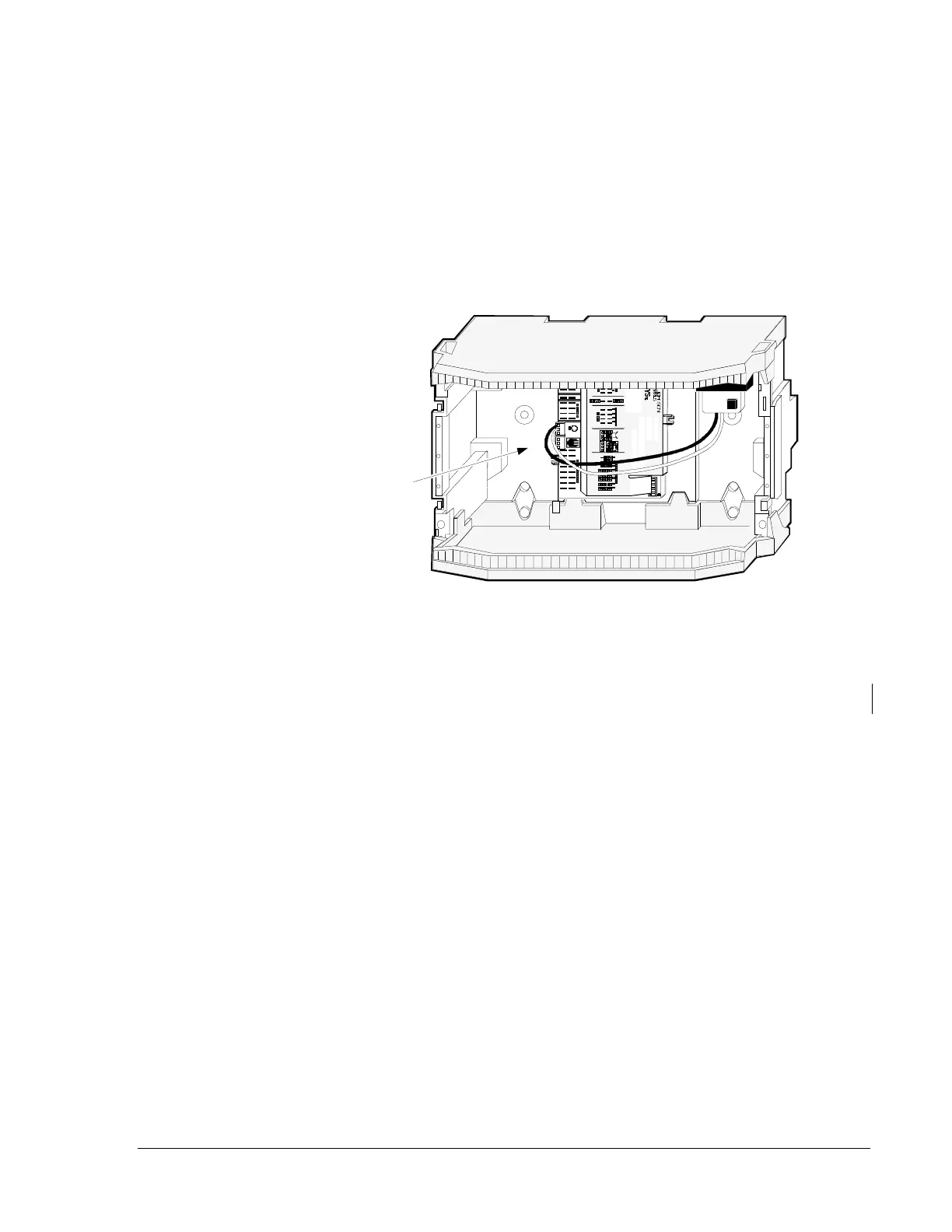UNT Controller—Unitary Controller (UNT) 15
The UNT can be directly mounted into an EWC10 enclosure. You may
also purchase the UNT110/111 or UNT140/141 premounted in an EWC10
enclosure with a 24 VAC 50 VA transformer. When the UNT is
premounted in an EWC10 enclosure with a 50 VA transformer, the model
number will be UNTxxx-101 rather than UNTxxx-1. For instructions on
mounting the enclosure to a wall, see the Application Specific Controllers
Technical Manual (FAN 636.3), the Accessories tab, the Universal
Packaging Module Technical Bulletin (LIT-6363070).
untpwer2
Low Voltage
Wiring Trough
Figure 6: UNT Premounted in EWC10, with
50 VA Transformer (UNTxxx-101)
To mount the UNT in the EWC10, use the following procedure:
1. Position the terminals of the UNT toward the low voltage wiring
trough located on the left side of the enclosure (see Figure 6).
2. Align the three mounting holes in the base of the controller with the
holes in the backbone of the enclosure. On the side with
four mounting holes, use the two outside holes for mounting in the
EWC.
3. Secure the controller with three No. 8 x 1 in. screws. For best results,
use a plastite type thread. A thread forming or sheet metal type thread
may also be used.
UNTxxx-101
Mounting a UNT
in a EWC10