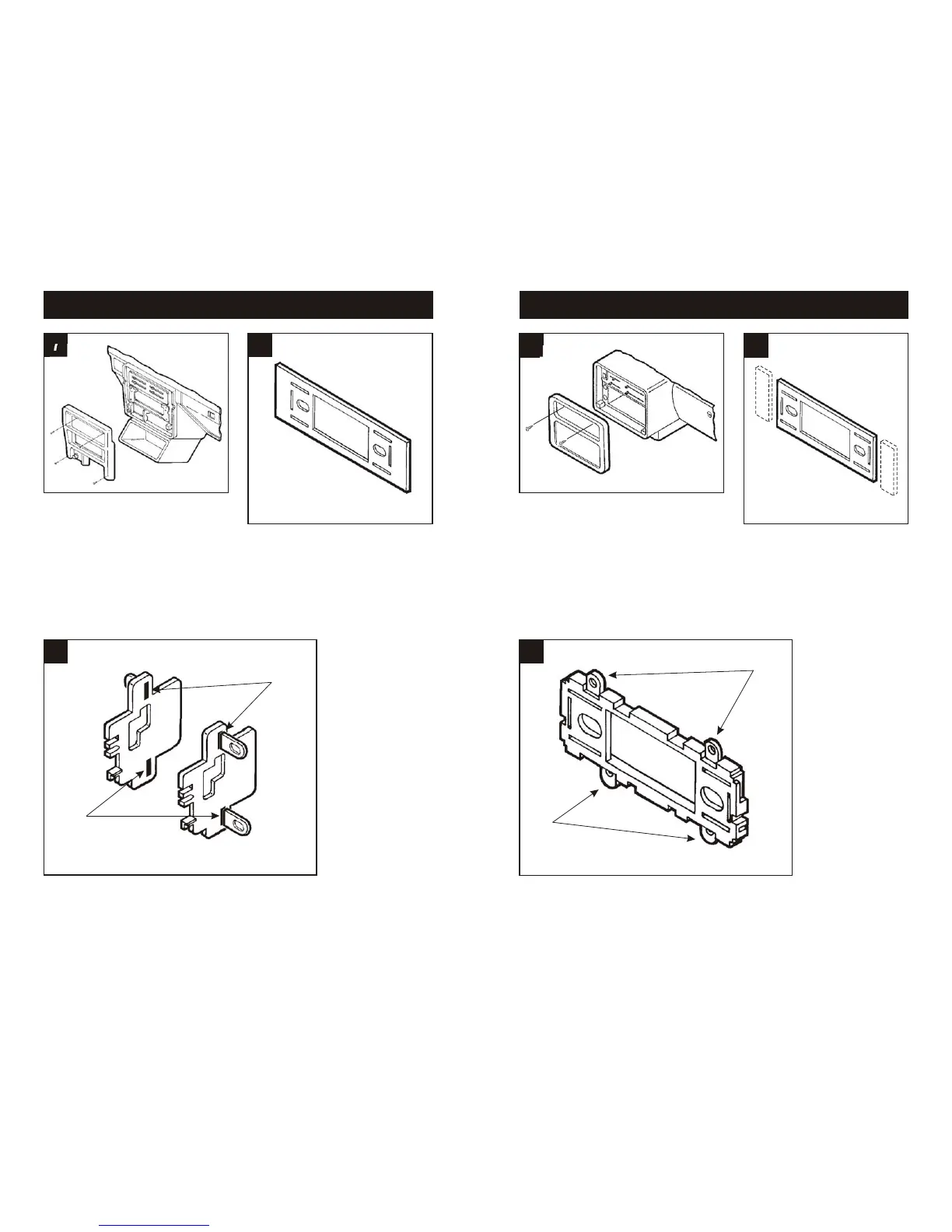11
4
Disconnect the negative battery terminal to
prevent an accidental short circuit. Remove (2)
screws from the top of the dash trim bezel and
remove the bezel. Remove (4) fasteners from
the factory head unit and disconnect the wiring.
1
NISSAN Axxess 1989-90
2
Using the scored lines as a guide, cut
and remove the dashed portions of
Faceplate #1.
3
Locate Radio Housing #2 and use the attached mounting tabs
during the installation in step #8. (It is NOT necessary to mount
Brackets to the Housing). Skip to the Installation Instructions for
ALL VEHICLES on Page #14.
Locate Faceplate #2. (It is NOT necessary
to cut the Faceplate).
Disconnect the negative battery terminal to
prevent an accidental short circuit. Remove
the ashtray. Remove (2) screws above the
climate controls. Remove (2) screws from
the base of the dash trim bezel and remove
the bezel. Remove the screws securing the
factory head unit and disconnect the wiring.
1
NISSAN Sentra 1987-90
2
3
Slide Mounting Tabs #8 into slots "E" on Bracket Set #12. The
Mounting Tabs, Bracket and Bracket slots can be identified by the
stamped letter on each component. Skip to the Installation
Instructions for ALL VEHICLES on Page #14.
"E"
"E"
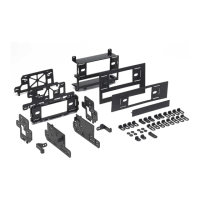