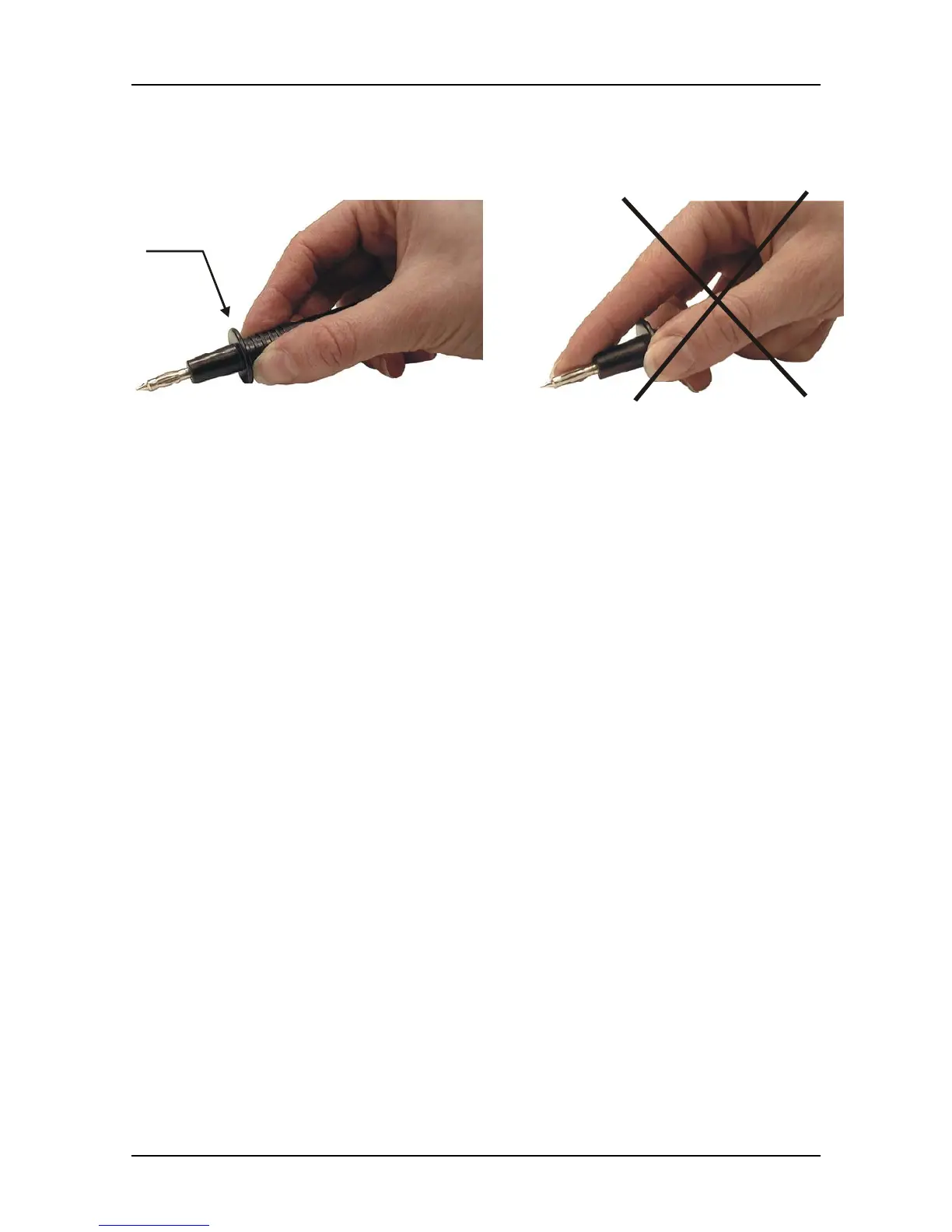Line Tracer
5
• Disconnect all test leads and switch the power off before opening the Battery
cover!
• Never touch metal tip of test probes or put fingers over protection barrier. See the
figure below:
Barrier
Correct and safety
Wrong and
Hazardous live
• Max tip voltage = 250 V ≅
1.4. Fields of Use
The primary fields of use are electrical installations but the
Line Tracer can be also a
useful tool in telecommunications, computer network installations and elsewhere.
The main activities that can be carried out:
• Tracing cables in walls, ceilings, floor and ground.
• Tracing live or voltage free cables.
• Locating cable interruptions and short-circuits in cables.
• Locating concealed sockets and distribution boxes.
• Locating fuses and assignment to circuits.
• Determining an individual wire in a bundle of wires.
• Detecting the energized state of traced installation.
• Tracing pipe installations and other conductive loops.
Note: when using the
Line Tracer MI 2093 for the first time, it is recommended to apply
it on known object, e.g. a known cable location in the wall, known fuses etc. In this way
the user gains the necessary skill for performing the measurements.
1.5. Transmitter T10K
The
transmitter T10K generates signal, which is connected to a traced object. The
state of an external voltage present at the output terminals selects one of the two
modes of generating the test signal.
