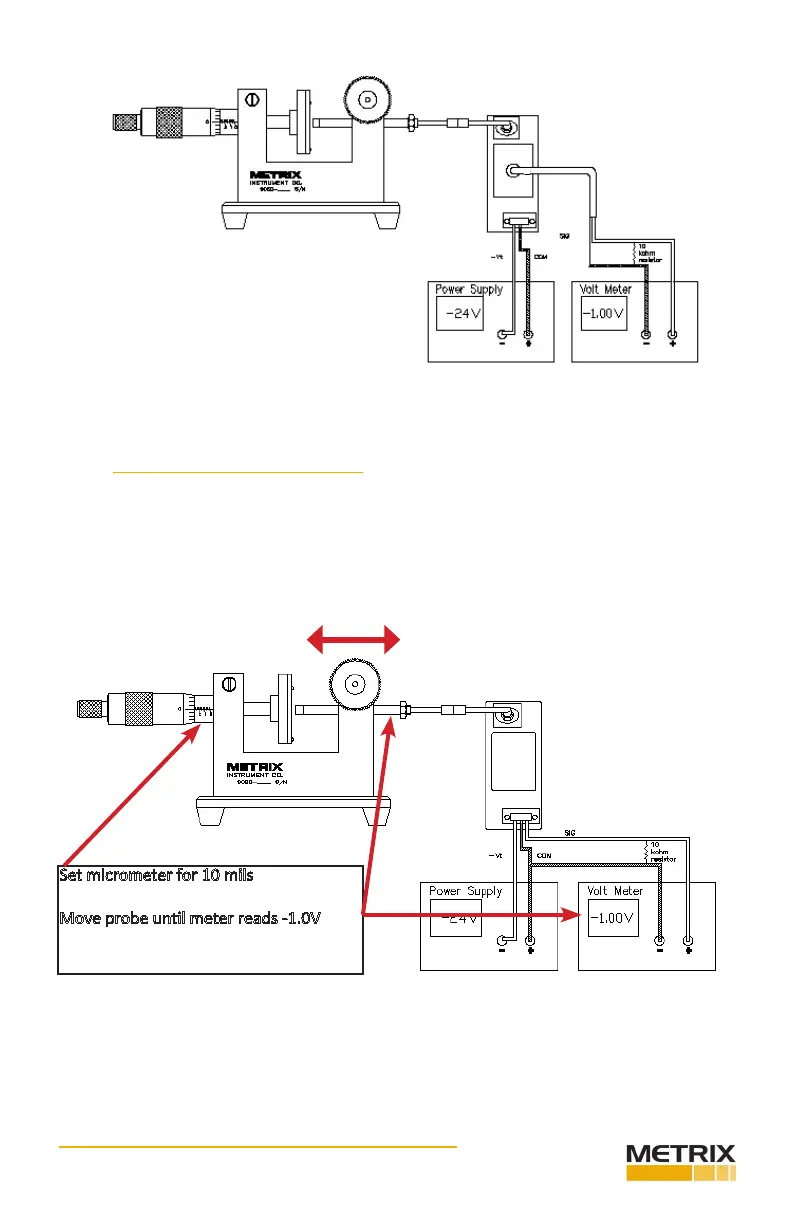Doc# 100576 • REV C (Sept 2017) Page 22 of 42
4.1.1.3 ELECTRICALLY ZERO THE PROBE
Set the probe gap “electrically” to the start of the measurement range by observing the DC
output voltage and adjusng the probe posion unl the output is -1 V +/- 0.1 V at 10 mils
gap.
Set micrometer for 10 mils
Move probe unl meter reads -1.0V