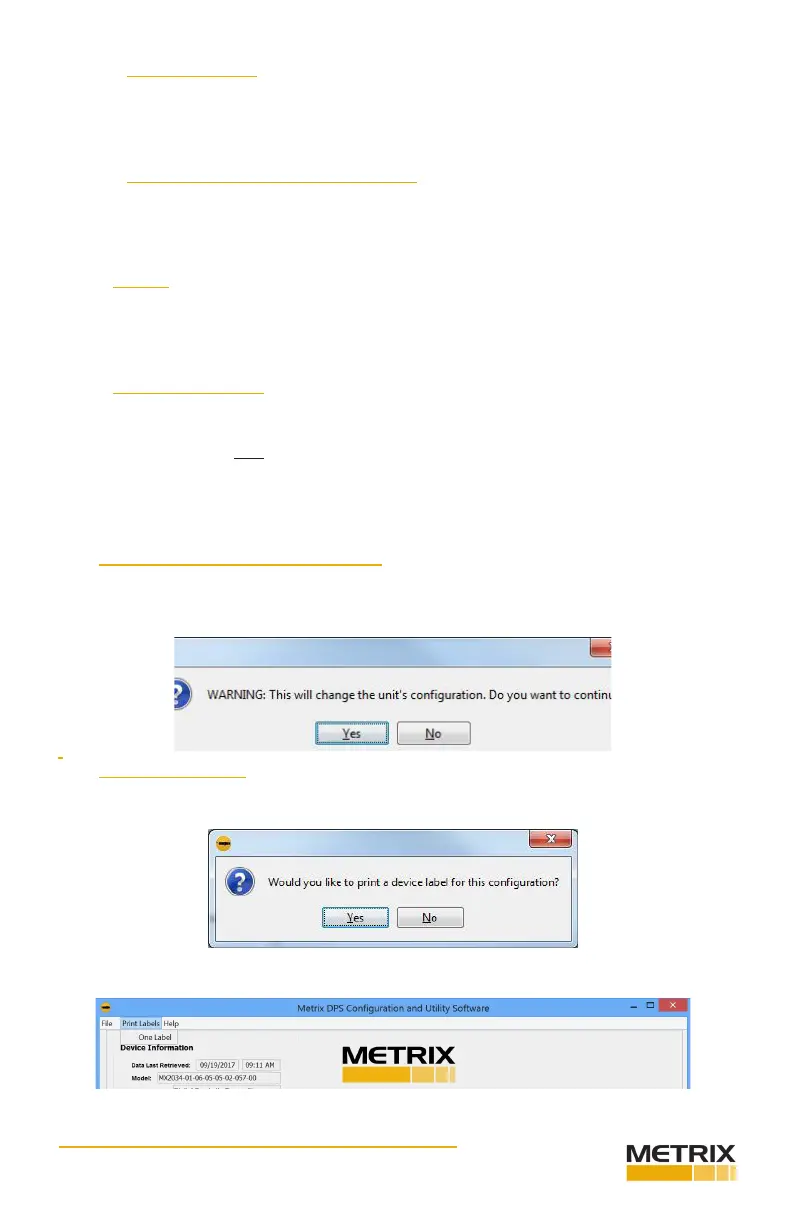Doc# 100576 • REV C (Sept 2017) Page 16 of 42
3.5.4.4.2 AXIAL POSITION
The MX2034 performs a displacement measurement for axial posion and driver the 4-20
mA output proporonal to the congured range.
3.5.4.4.3
The MX2034 performs a pulse count measurement cause by keyway and drives the 4-20 mA
output proporonal to RPM.
3.5.4.5 RANGE
The Range choices are dierent for Radial Vibraon, Axial Posion, and Sha Speed (RPM)
measurements.
3.5.4.6 mA DIRECTION
The MX2034 allows conguraon of upscale or downscale for the 4-20mA output of axial
posion measurements only. Upscale means that for the range selected in 3.5.4.5, 4mA
corresponds to boom of scale and 20mA corresponds to top of scale; downscale reverses
these convenons and means that 20mA corresponds to boom of scale and 4mA corre-
sponds to top of scale.
3.5.5 CONFIRMING THE CONFIGURATION
Aer clicking the Send buon, you will have the opon to abort the conguraon change.
Press the Yes buon to connue.
3.5.6 PRINTING A LABEL
Aer sending a conguraon change, the soware will give you the opon to print a label.
You can also print a label later from the main screen by clicking Print Labels and then One
Label.