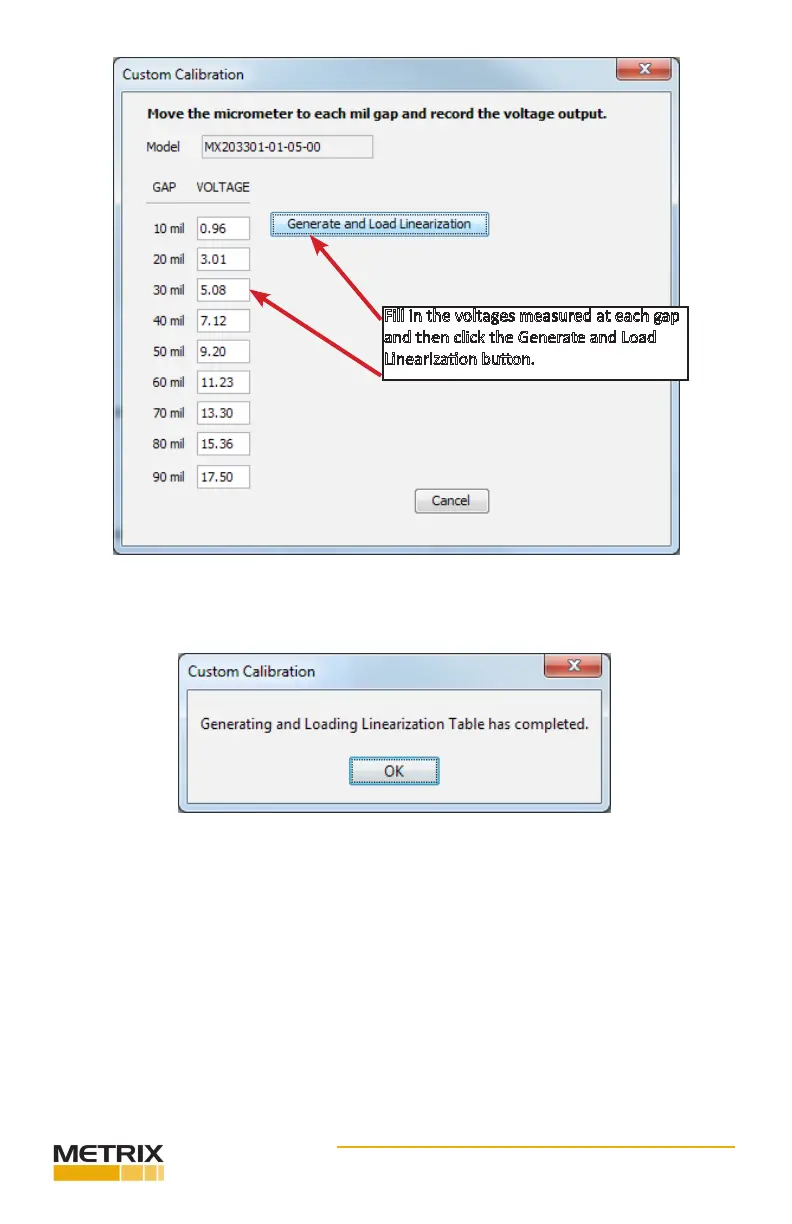Doc# 100576 • REV C (Sept 2017) Page 25 of 42
At compleon, the following dialog box shows. Click OK to nish.
If the probe and cable run very far out of specicaon, the DPS may not be able to linearize
the curve. In this case, the soware will show an error message as shown in Figure 22.
Fill in the voltages measured at each gap
and then click the Generate and Load
Linearizaon buon.