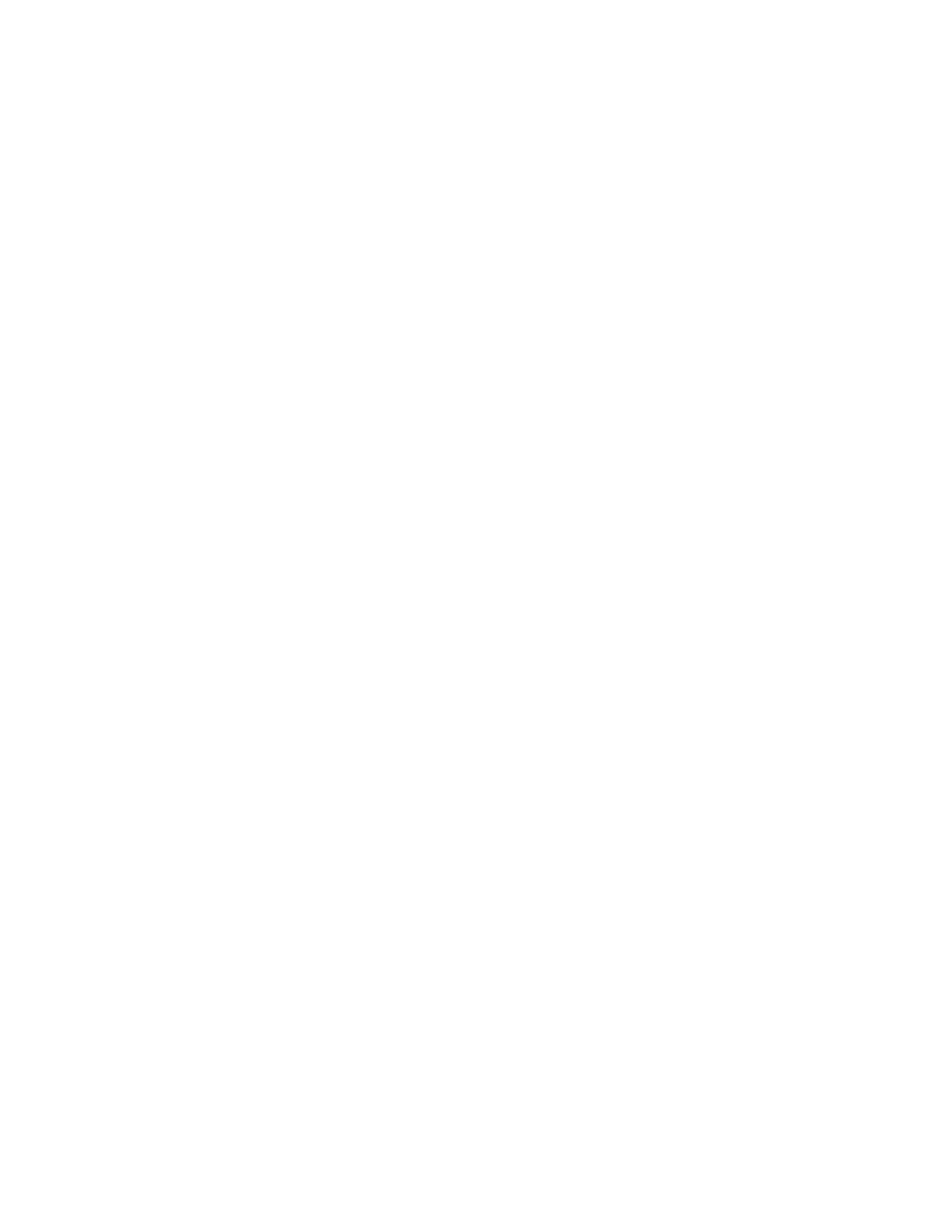- 9 -
2. Check to see if status light #2 is on. If #2 is "hot", the crank termination speed switch is
closed. Check or replace speed switch.
3. If there is no voltage at Terminal No.2 and engine still does not crank, the crank relay
(7CR), engine running relay (9CR), or auto start relay (8CR) may be defective. Replace.
4. Check batteries to be sure they are fully charged. VOLTAGE MEASUREMENT
WITHOUT AN ACTUAL CRANKING LOAD IS NOT A SUFFICIENT CHECK
FOR BATTERY CONDITION.
5. Check all battery and ground connections from battery to junction box to panel. Check
battery circuit breakers to be certain they are turned on. Also, check starting motor cables
and contactor connections.
B. ENGINE CRANKS BUT DOES NOT START
1. Check to see that status light #1 is on (Terminal #1 is "hot"). If not, Fuel Solenoid Relay
(6CR) may be defective. Replace. On “Energize to stop” type engines, check to see that
status light #12 is "Off".
2. Check fuel solenoid.
3. When engine does not start, cranking time is limited as previously described. If cranking
does not stop and “Failed to Start” signal does not come on, check Solid State Crank
Control portion of the main logic board.
C. ENGINE STARTS BUT STARTER DOES NOT RELEASE
1. Check status light #2. The #2 status light should be off indicating no voltage while the
engine is cranking and should come on before the engine reaches 1/2 of normal speed. The
speed switch used for starter disconnect should close it's contacts at about 1/3 engine speed
to put battery voltage into Field Wiring Terminal Bar (1T) Terminal No.2. If not, replace
switch.
2. If the above test indicates voltage on 1T Terminal No.2 is satisfactory, engine running relay
(9CR) may be defective. Replace.
3. If starter does not release, check the contacts on the starter to make sure they are not welded
together.
D. ENGINE WILL NOT START ON WEEKLY TEST RUNS
NOTE: On these test runs, the engine starts from the program clock. See manufacturer's
instructions for setting and operating program clock.
1. Make sure clock is set for the day the engine is to start.
2. Operate the program clock to the manual position so that it trips to the "On" position and
the drain valve operates (See manufacturer’s instructions). If drain valve does not
operate, the Program Clock, Relays 4CR, 6CR, or diode D50 on the main logic board could
be defective. If drain valve operates but the engine does not start, check to see if pressure
switch trips. Also, check the auto start relay 8CR.
E. ENGINE WILL NOT STOP ON TEST RUNS OR STARTS EVERY TIME CONTROL
SWITCH IS PLACED IN "AUTO" POSITION.
1. Stop engine by turning control switch to "Off".
2. Check pressure switch making certain that its contacts are open and that all other demand
switches are de-activated.
3. Be sure Program Clock is not tripped "ON".
4. If Solenoid Drain Valve opens each time the switch is placed in "Auto" Program Clock
may be defective.
5. If any remote start switches are wired to terminals #13/#14 or #15/#16 make sure the
position of the remote start switches is correct. If no remote start switches are connected to
terminals #13 and #14 check to see if there is a jumper installed between the terminals.
F. LOW OIL PRESSURE ALARM DOES NOT OPERATE
1.
Selector switch must be in "Auto" for this test. Simulate "Low Oil Pressure" by
shorting the Oil Pressure switch. "Low Oil Pressure" light should come on immediately.
Wait approximately seven (7) seconds for time delay to operate alarm. If oil light does not
illuminate, but status light #4 comes on, the problem is in the Controller. If status light #4
does not come on, the problem is in the engine or engine to Controller wiring.