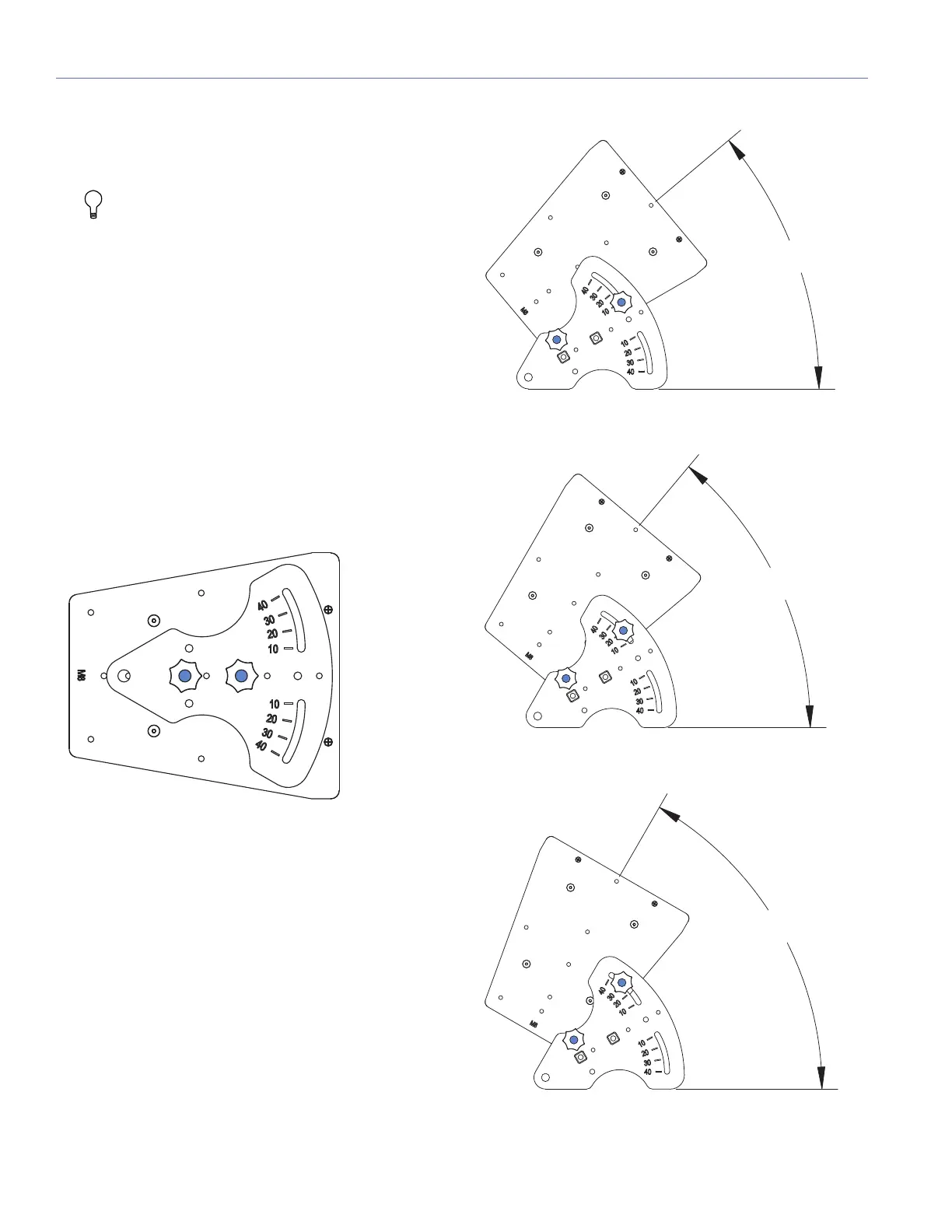CHAPTER 4: MOUNTING ULTRA XP LOUDSPEAKERS
24
the array adapter plate’s rear pickup holes for addi-
tional support or to provide control over the vertical
tilt.
TIP: To create optimum coverage in vertical
arrays, the splay angles between loudspeakers
should be 30 degrees when the VariO horns are in the
80-degree horizontal by 50-degree vertical position
(this yields a vertical coverage of 80 degrees). Angles
less than 30 degrees between loudspeakers can
cause too much interaction between the loudspeak-
ers, while angles greater than 30 degrees can yield
holes in the coverage.
Floor Monitoring with Array Adapters
The array adapters can be used to position the UPJ-1XP
and UPJunior-XP loudspeakers as floor monitors with the
front adjustment slot being used to adjust the angle of the
loudspeaker. The following illustrations show the stowed
position, for when the loudspeaker is not in use (Figure 4),
as well as some of the more common angle configurations.
Figure 4: MAAM-UPJ with UPJ-1XP Stowed
MAAM-UPJ with UPJ-1XP at 40 Degrees
MAAM-UPJ with UPJ-1XP at 50 Degrees
MAAM-UPJ with UPJ-1XP at 60 Degrees
