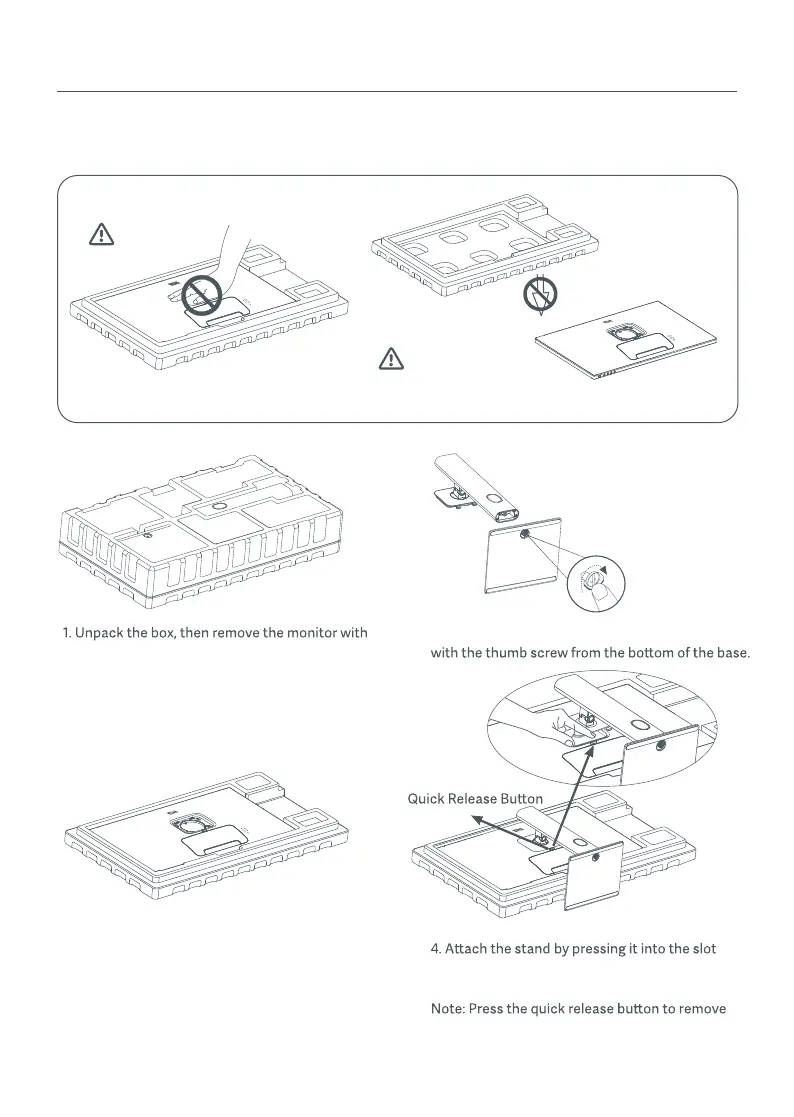2. Install the stand onto the base and fasten it
on the back of the monitor until it clicks into
place.
the stand.
Installation
Installing the Base
3. Remove the top foam layer and the plastic bag
to expose the mounting point on the back of the
monitor.
3
Do not press.
It is recommended
to install the monitor
on the foam to avoid dropping or scratching it.
its protective foam together from the box and
place them on a flat stable surface.
1
2
