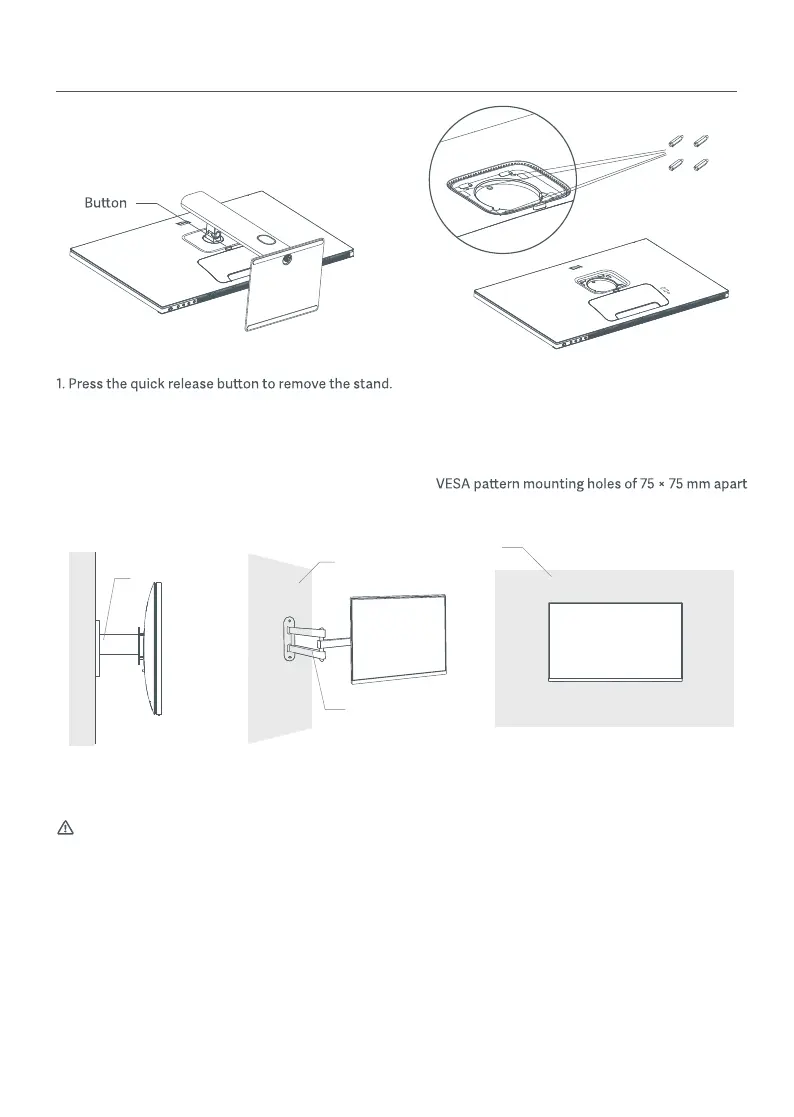Wall Mount Installation
2. Install the four hex studs onto the back of the
monitor in the positions indicated, then use the
four wall mount screws to fasten the wall mount
(sold separately) to the hex studs.
Note: The compatible wall mount must have the
from each other vertically and horizontally.
Wall
Wall
Wall Mount
(sold separately)
Monitor Arm Wall Mount
(sold separately)
Quick Release
5
3. Refer to the instructions of the wall mount to mount the monitor.
CAUTION: Do not press on the screen during the wall-mounting to avoid damaging the screen.
