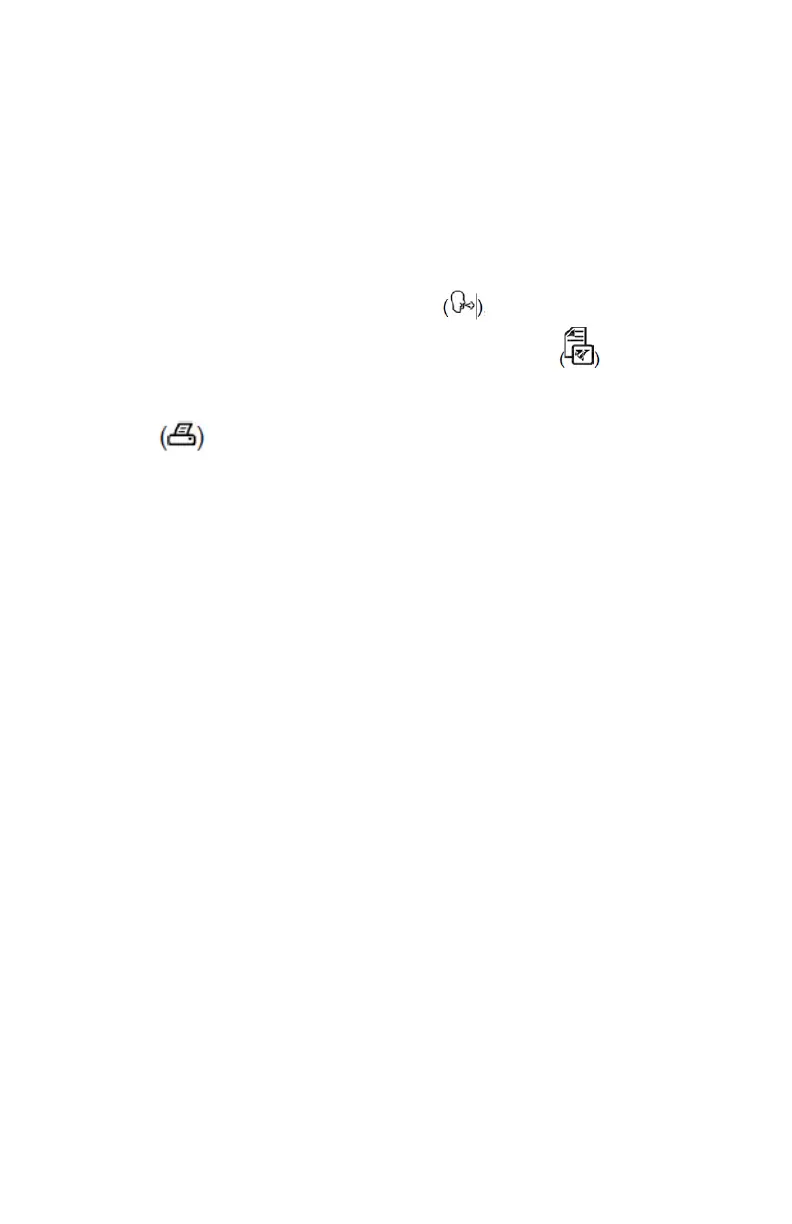1. Connect the Spiro lung monitor USB device to the PC using
the USB cable supplied.
2. On the Reports Utility ensure ‘Spiro lung monitor’ is selected
as the device.
3. There are two ways to print the test results from the lung
monitor;
a. When the device is ready for a test press the button for
3 seconds on the device will show the Report icon .
b. After completing the test session, press the or button until
the print screen is displayed. Press the “Enter” button.
4. On the Utility Reports enter the Subject Demographic details
and Comments. Select ‘Continue’ on the Utility Reports when you
are finished entering the information.
5. Select a location for the test report on your PC as requested by
the Utility Reports. A PDF of the test results will appear and will
also be stored to the PC.
Customer Contact Information
For all sales order processing, training and spare parts, service
and technical support inquiries, please contact the following:
Micro Direct, Inc.
803 Webster Street