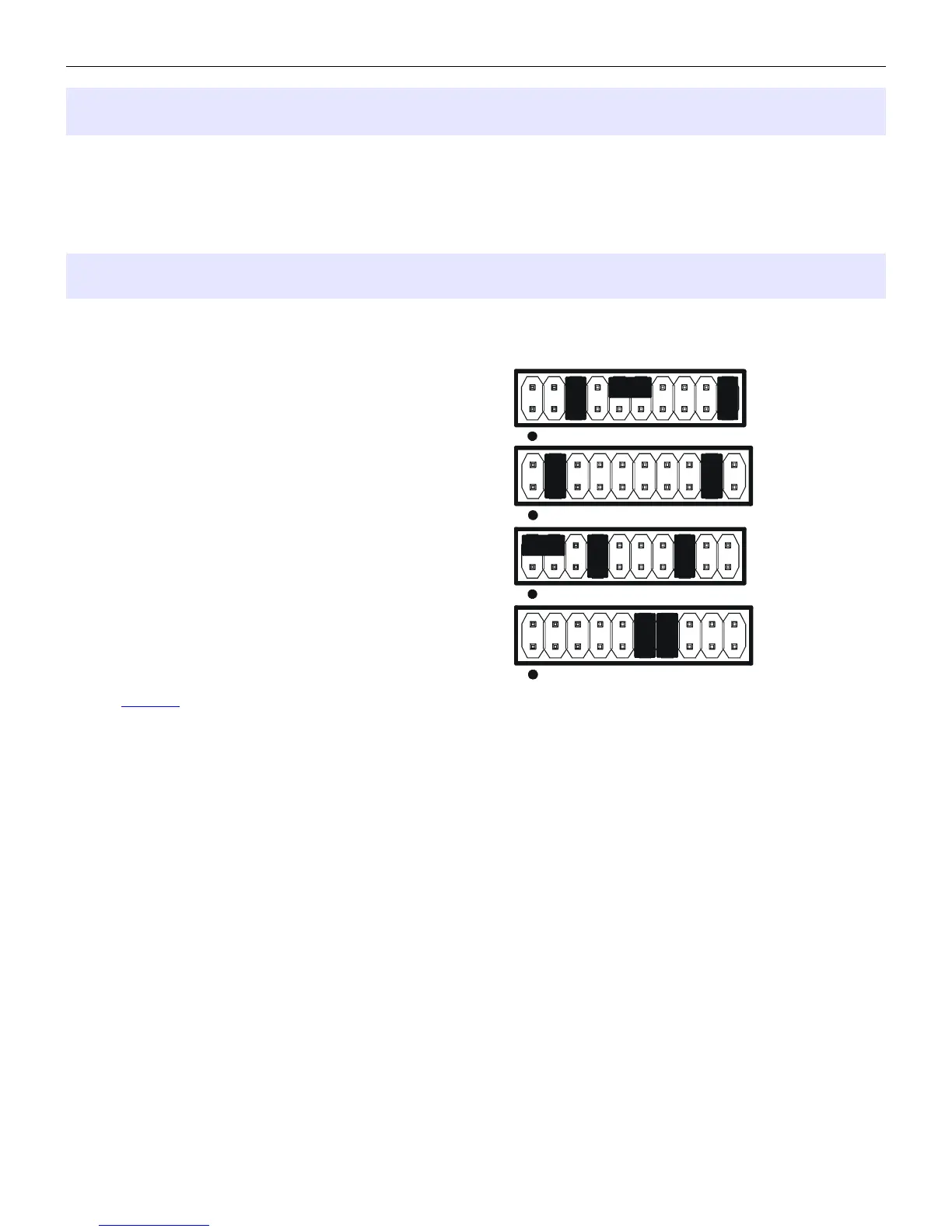microHAM © 2016 All rights reserved
4 - INSTALLATION
Installing USB Interface II consists of several steps:
1) prepare USB Interface II to work with your radio
2) install microHAM USB Device Router (the control and interface software)
3) configure Router
Preparing USB Interface II for Use
1. Remove the top cover from the USB Interface II and set the CAT jumpers as shown in the following
chart. The CAT interface jumpers must be configured to select the proper level for each radio type.
RS-232 levels:
All transceivers with RS-232 CAT inputs.
IF-232 levels:
Kenwood: TS-140, 440, 450, 680, 690, 711,
790, 811, 850, 940, 950
FIF-232 levels:
Yaesu: FT-100, 736, 747, 757GXII, 767, 817,
840, 857, 890, 897, 900, 980, 990, 1000,
1000D
CI-V levels:
Icom: all radios
TenTec: all rigs with 3.5mm jack
NOTE: the CAT interface is not configured at the factory.
2. Plug the DB15M on the radio cable set into the DB15 connector on the rear panel of the DIGI
KEYER and plug ALL connectors from the cable set to the appropriate jacks at the rear panel of
your transceiver. Each connector on the radio interface cable is marked same as the matching jack
on your transceiver.
3. If the radio cable ends with leads for external power, connect these leads to a 12-16V DC power
supply. Be sure to observe the proper polarity.
4. Prepare but do not connect the USB cable from USB Interface II to your computer.
5. If you will be installing on a Windows computer, skip to “Installing microHAM USB Router”
5
IF232
CI-V
FIF232
RS232