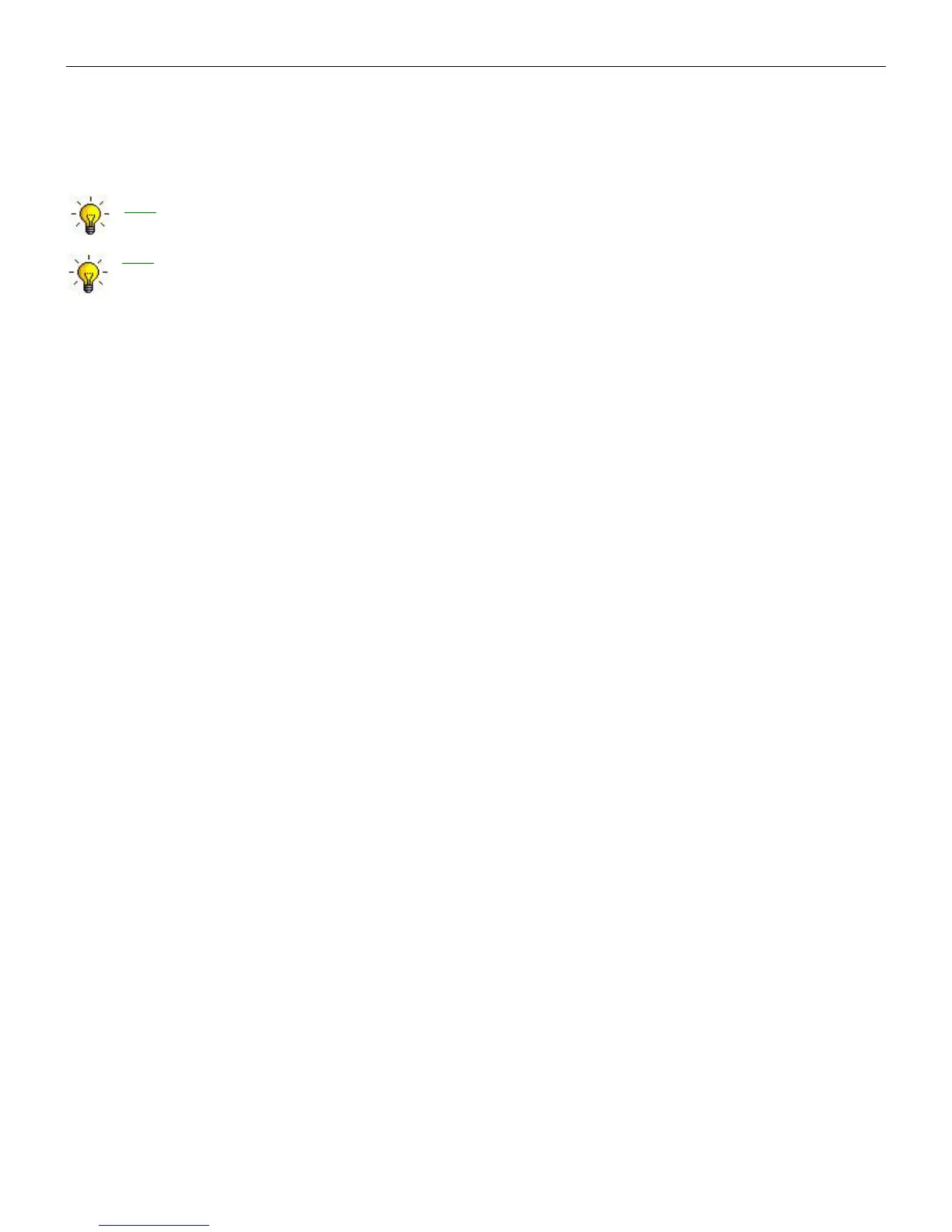microHAM © 2016 All rights reserved
Delete - Deletes any single virtual port.
Delete All - Deletes all previously created virtual ports.
Do not delete a virtual port until all applications using that port have been closed.
TIP: It is possible to select multiple ports at one time by holding Ctrl key on keyboard and clicking on
the COM port numbers.
TIP: If you have uninstalled another device which used virtual ports and Router does not offer the
released COM port number you will need to reset the virtual port bus. You can do this by deleting all
virtual ports in Router at once. Select "Virtual Port | Delete All" then create the ports again. Any
missing COM port number should appear.
8