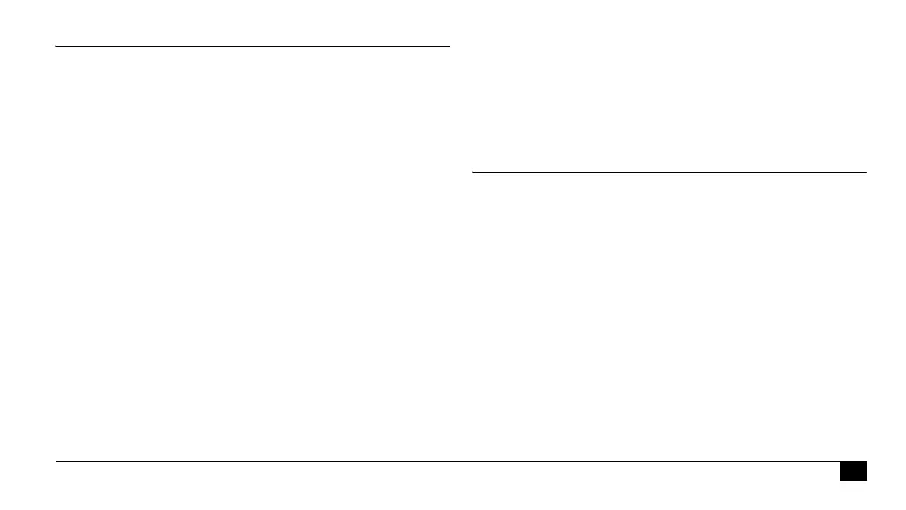7BP W100
EN
6. Setting the Alarm Function
This instrument allows you to set 2 alarm times at which an alarm
signal will then be triggered. This can be a useful aid, for instance as
a reminder to take medication.
7. Battery Indicator and Battery change
Low battery
When the batteries are approximately ¾ empty the battery symbol
AO
will flash as soon as the instrument is switched on (partly filled battery
displayed). Although the instrument will continue to measure reliably,
you should obtain replacement batteries.
Flat battery – replacement
When the batteries are flat, the battery symbol AO will flash as soon
as the instrument is switched on (flat battery displayed). You cannot
take any further measurements and must replace the batteries.
1.
To set an alarm time, press the time button
6
(the instrument must
have been switched off beforehand) and immediately afterwards
the M-button
5
and hold both down until the bell symbol
AK
appears in the bottom left of the display. Then release both buttons.
The flashing «
1
» in the display indicates that the first alarm time
can now be set.
2. Press the time button to set the hours – the hour display flashes
and pressing the M-button allows you to set the alarm hour. To
confirm, press the time button.
3. The minute display will now flash. The minutes can be set using
the M-button. To confirm, press the time button again.
4.
The bell symbol will now flash. Use the M-button to select whether
the alarm time is to be active (bell) or inactive (crossed-out bell). To
confirm, press the time button.
X
To set a second alarm time, proceed as above but if the «
1
» flashes,
press the M-button to select «
2
» and confirm with the time button.
X
An active alarm time is indicated by the bell symbol in the display.
X
The alarm will sound at the set time every day.
X
To switch-off the alarm when it is sounding, press the ON/OFF button
1
.
X
To permanently switch off the alarm, proceed as above and select the
crossed-out bell symbol. This will then disappear from the display.
X
The alarm times must be re-entered each time the batteries are
replaced.
1. Open the battery compartment 3 by pulling off the cap.
2. Replace the batteries – ensure correct polarity as shown by the
symbols in the compartment.
3.
To set date and time, follow the procedure described in «Section 2.».
