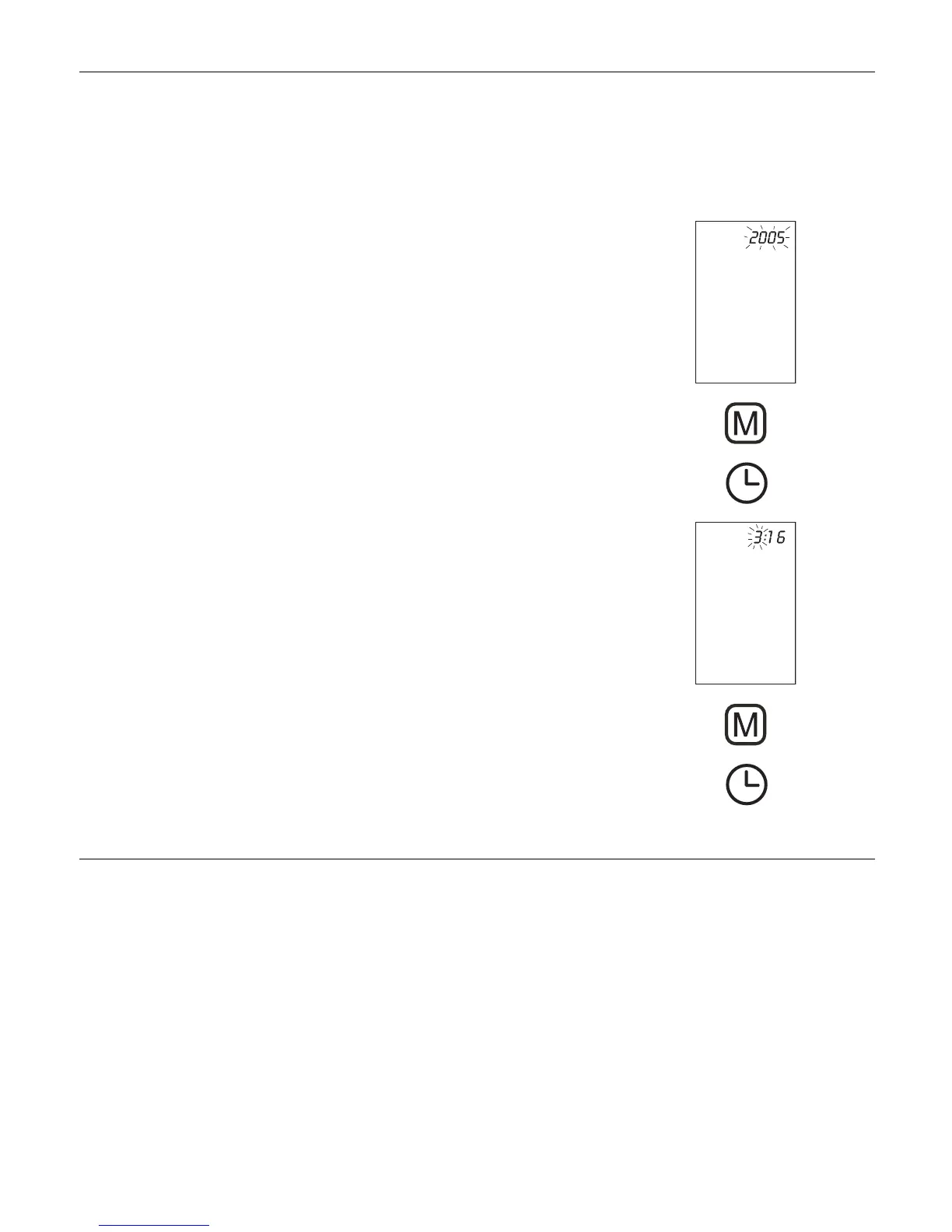8
4. Using your Blood Pressure Monitor for the First Time
4.1. Activate the Pre-Installed Batteries
Pull out the protective strip protruding from the battery compartment.
4.2 Setting the date and time
1. After the new batteries are activated, the year num-
ber flashes in the display. You can advance the year
by pressing the "M" button. To confirm and then set
the month, press the time button.
2. You can now set the month using the “M” button. To
confirm and then set the day, press the time button.
3. Please follow the instructions above to set the day,
hour and minutes.
4. Once you have set the last minute and pressed the
time button, the date and time are set and the time
is displayed.
5. If you want to change the date and time, press and
hold the time button down for approx. 3 seconds
until the year number starts to flash. Now you can
enter the new values as described above.
5. Taking a Blood Pressure Measurement
5.1. Before the measurement:
• Avoid eating, smoking as well as all forms of exertion directly before
your measurement. These factors influence the measurement result.
Relax by sitting in an armchair in a quiet atmosphere for about ten
minutes before your measurement.
• Always measure on the same wrist (normally left).
• Compare readings at the same time of day, since your blood pressure
changes during the course of the day.
