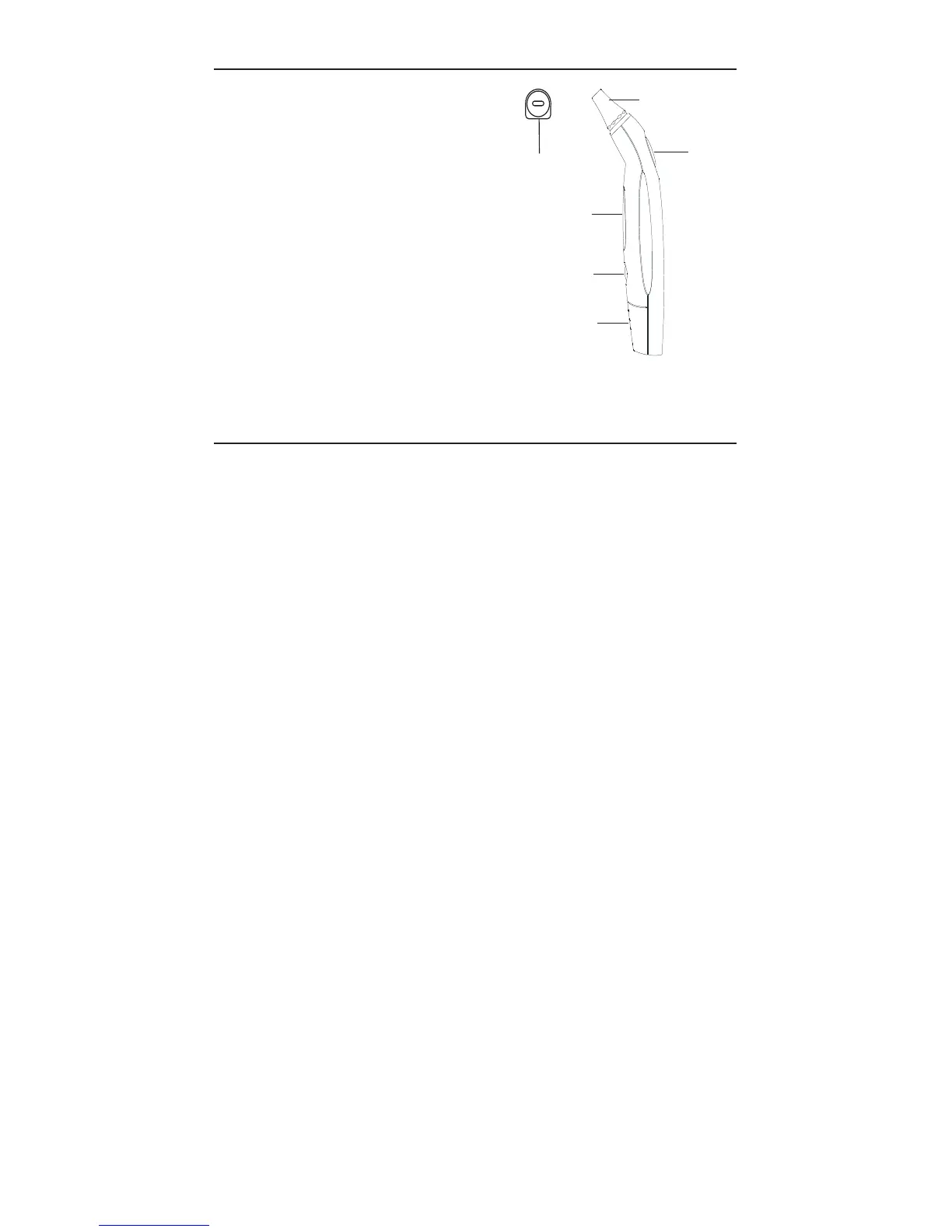4
3. Product Description
(1) Probe Cover
(2) Probe
(3) Start button
(4) LCD Display
(5) O/I button
(6) Battery Cover
4. How this Ear Thermometer Measures Ear Temperature
This thermometer measures infrared energy radiated from the eardrum
and the surrounding tissue. This energy is collected through the lens
and converted to a temperature value. The measured reading obtained
directly from the eardrum (Tympanic Membrane) ensures the most accu-
rate ear temperature.
Measurements taken from the surrounding tissue of the ear canal gene-
rate lower readings and may result in misdiagnosis of fever.
To avoid an inaccurate measurement:
• First slip on a probe cover.
• Switch on the thermometer by pressing the O/I button.
• After one beep is heard (and the temperature scale icon is flashing),
straighten the ear canal by gently pulling the middle of the ear back
and up.
• Place the probe firmly into the ear canal, press the START button
and keep the probe in the ear until the thermometer beeps to
signal the completion of the measurement.
This thermometer has been clinically tested and proven to be
safe and accurate when used in accordance with its opera-
ting instruction manual.
