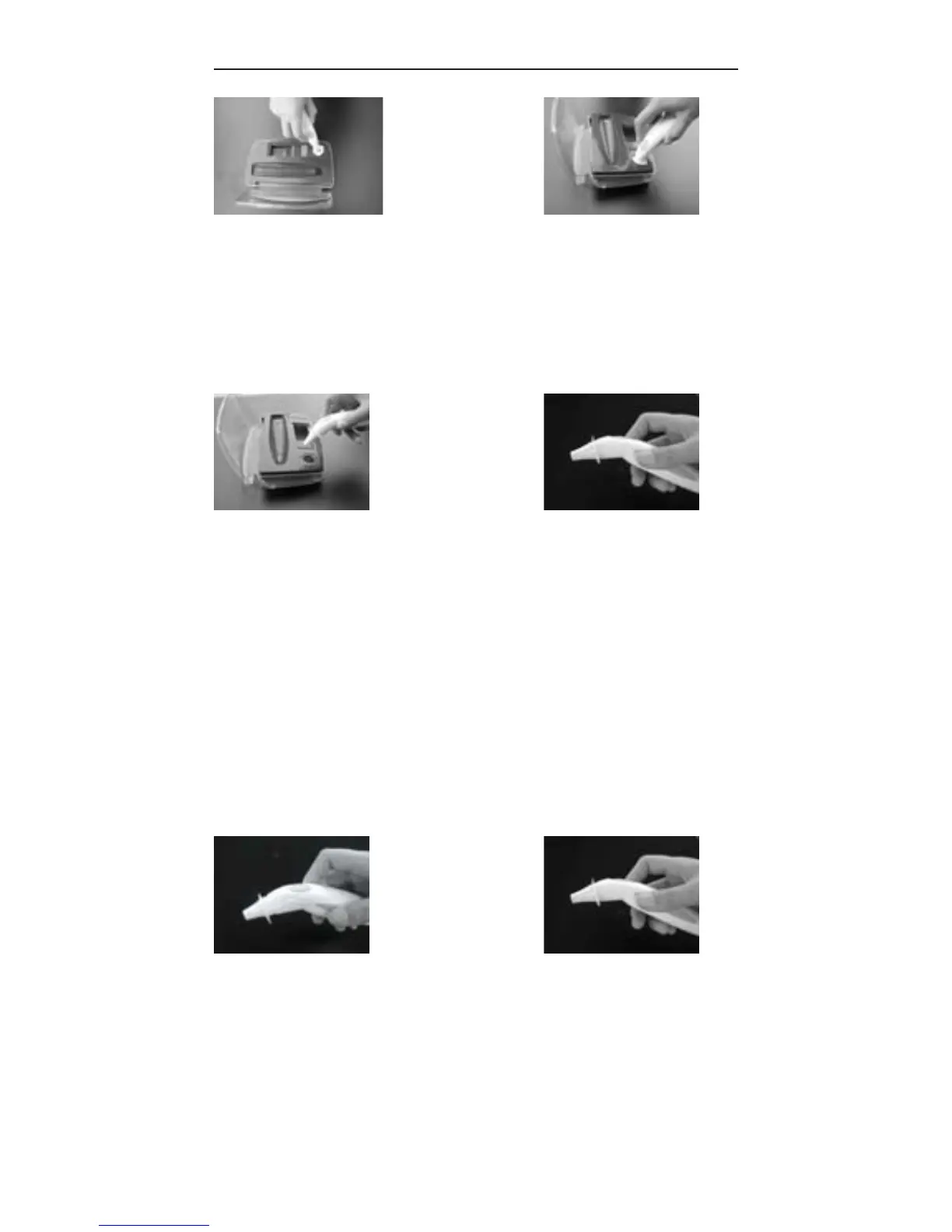6. How to Reload a New Probe Cover
NOTE:
• In order to avoid cross-contamination, please reload a new probe
cover for each measurement.
• Please check if the probe cover is fitted on firmly before use
(please see the diagrams below); If the probe cover is broken,
discard the probe cover and reload a new one immediately.
(X) Incorrect (O) Correct
6
(3) Completely push the
probe into the probe
cover holder hole.
(4) Take out the probe with
cover attached tightly.
(1) Place a probe cover onto
the storage case hole
with paper side upwards.
(2) Take the unit,
vertically
penetrate the probe into
the center part of the
probe cover.
