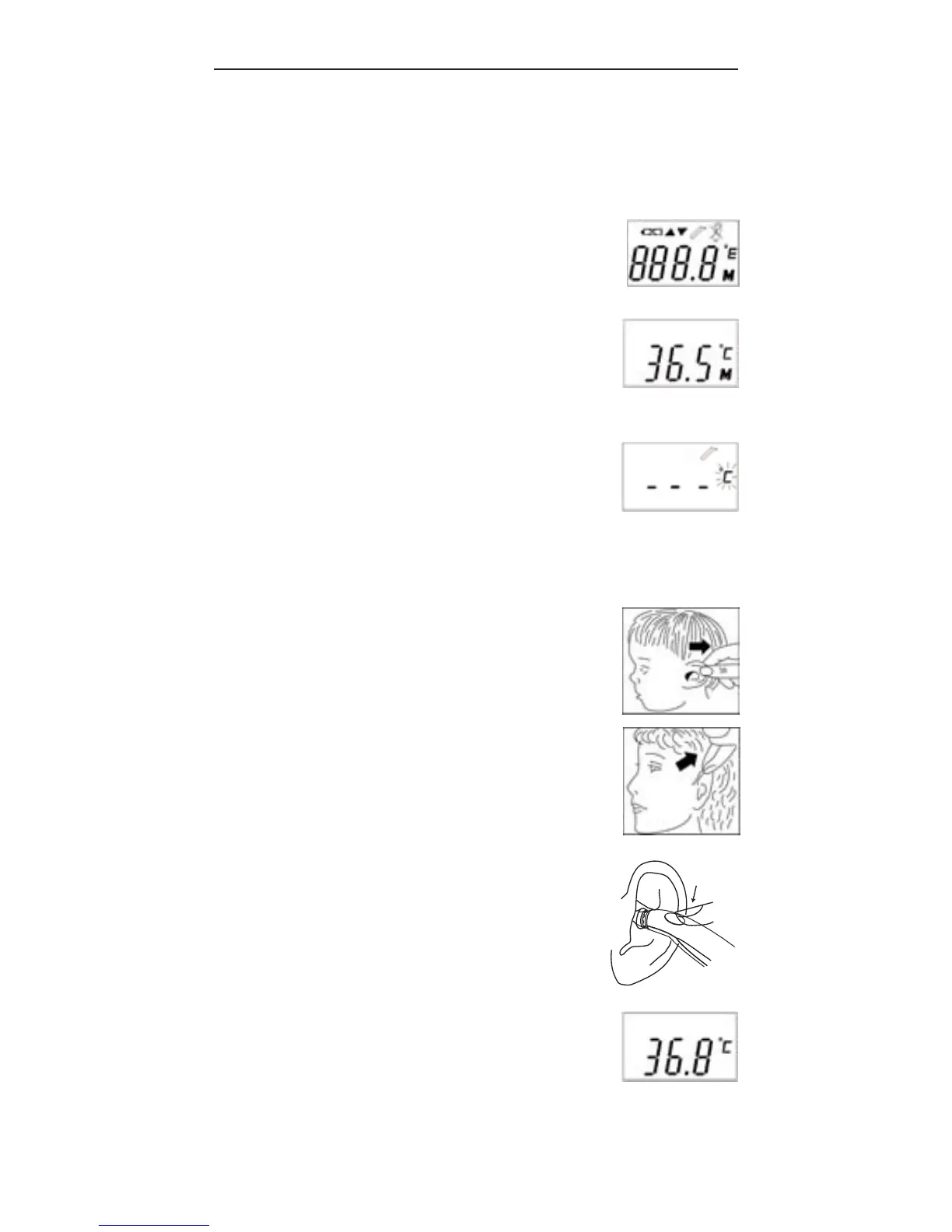7
7. Directions for Use
Important: Prior to every measurement, fit a new undamaged Probe
Cover on the measuring probe. Failure to do so may result in incorrect
temperature measurement.
1. Press the O/I button. The display is activated
to show all segments for 2 seconds.
2. The last measurement reading will automati-
cally be shown on the display for 2 seconds
with the «M» icon.
3. When the «°C» or «°F» icon is flashing, a
beep sound is heard and the thermometer is
ready for measurement.
4. Straighten the ear canal by pulling the ear up and back to give a
clear view of the eardrum.
• For children under 1 year; pull the ear straight
back.
• For children of 1 year to adult; pull the ear up
and back.
Also refer to the short instructions at the front.
5. While gently pulling the ear, insert the probe
snugly into the ear canal (max. 1 sec.) and
immediately press the START button.
Release the button and wait for the beep
sound. This is the indication that confirms
the end of measurement.
6. Remove the thermometer from the ear canal.
The display shows the measured temperature.
NOTE:
To ensure accurate readings, wait at least 30 sec. after 3-5
continuous measurements.
