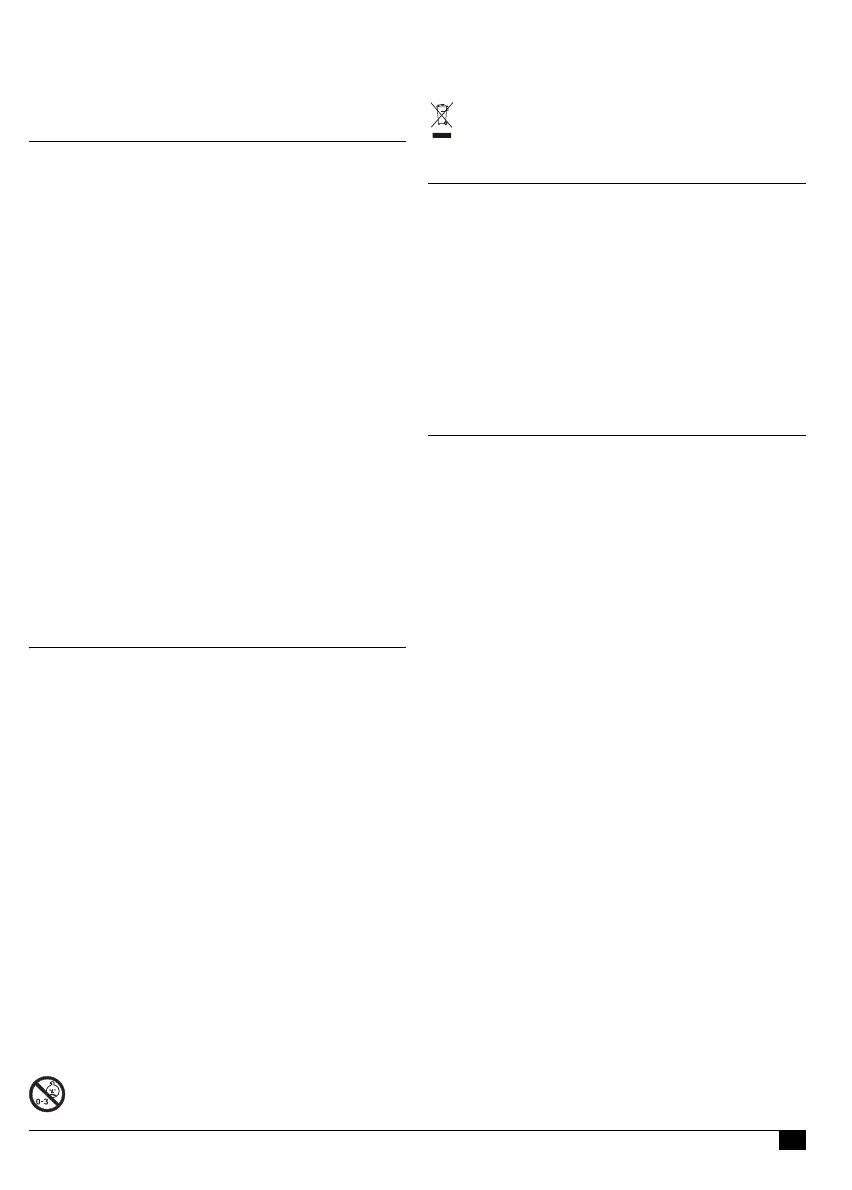5WS 100 EN
5. Calculation of Weight, Body Fat and Water
Percentage
6. Safety, Care, Accuracy Test and Disposal
Safety and protection
Instrument care
Clean the instrument only with a soft, dry cloth.
Disposal
7. Guarantee
This instrument is covered by a 2 year guarantee from the date
of purchase. The guarantee is valid only on presentation of the
guarantee card completed by the dealer (see back) confirming
date of purchase or the receipt.
Please contact Microlife-Service (see foreword).
8. Technical Specifications
Technical alterations reserved.
WARNING: When you are inside the function «personal
data input» the scale will turn off automatically if no button
is pressed within 10 seconds.
1. Turn the scale on by pressing the centre of the platform 2.
2. Wait a few seconds and when «0.0» 8 appears on the display,
press the USER button 2. Press the USER button 2 again
until the memory location required appears. The data inserted
will be viewed on the display screen and then «0.0kg» 8 will
appear.
3. Step on the scale making sure you place your bare feet over the
two electrodes. The display will show the following data in
sequence:
− weight 9
− the «bF %» (bodyfat) sign AO
− the percentage of fat in your body AP
− the «H20 %» (water) sign AQ
− the percentage of water in your body AR
Compare the percentage of bodyfat (bF) obtained with the
parameters listed in the «Body fat mass percentage» table: if it
falls outside the normal values, we suggest you consult your
physician. Estimate the percentage of water (H
2
O) as displayed
in the paragraph «Water percentage».
4. The scale will turn off automatically after approx. 5 seconds.
WARNING: If the display is not on «0.0» 8, it will not be
possible to figure out your weight and calculate the fat and
water percentage. If the «ERR» AS sign turns on, it means
that an error has taken place during the measurement.
Start the entire procedure again from the very beginning.
•
This instrument may be used only for the purpose described in
this booklet. The manufacturer cannot be held liable for
damage caused by incorrect application.
•
This instrument comprises sensitive components and must be
treated with caution. Observe the storage and operating condi-
tions described in the «Technical Specifications» section!
•
Protect it from:
− water and moisture
− extreme temperatures
− impact and dropping
− contamination and dust
− direct sunlight
− heat and cold
•
Do not use the instrument if you think it is damaged or notice
anything unusual.
•
Never open the instrument.
•
If the instrument is not going to be used for a prolonged period
the battery should be removed.
•
Read the additional safety instructions in the individual
sections of this booklet.
Ensure that children do not use the instrument unsuper-
vised; some parts are small enough to be swallowed.
Batteries and electronic instruments must be disposed of in
accordance with the locally applicable regulations, not with
domestic waste.
•
The guarantee covers only the instrument. The battery is not
included.
•
Opening or altering the instrument invalidates the guarantee.
•
The guarantee does not cover damage caused by improper
handling, a discharged battery, accidents or non-compliance
with the operating instructions.
•
Capacity: 150 kg / 330 lb / 24 st
•
Resolution: 0.1 kg / 0.2 lb / 1/4 st
•
10-person memory
•
One 3V lithium battery, CR 2032
•
Precision and repeatability with a tolerance range within:
+/- 1 % + 0.1 kg / 0.2 lb / 1/4 st
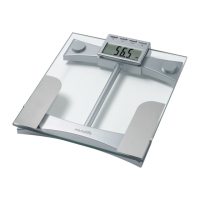