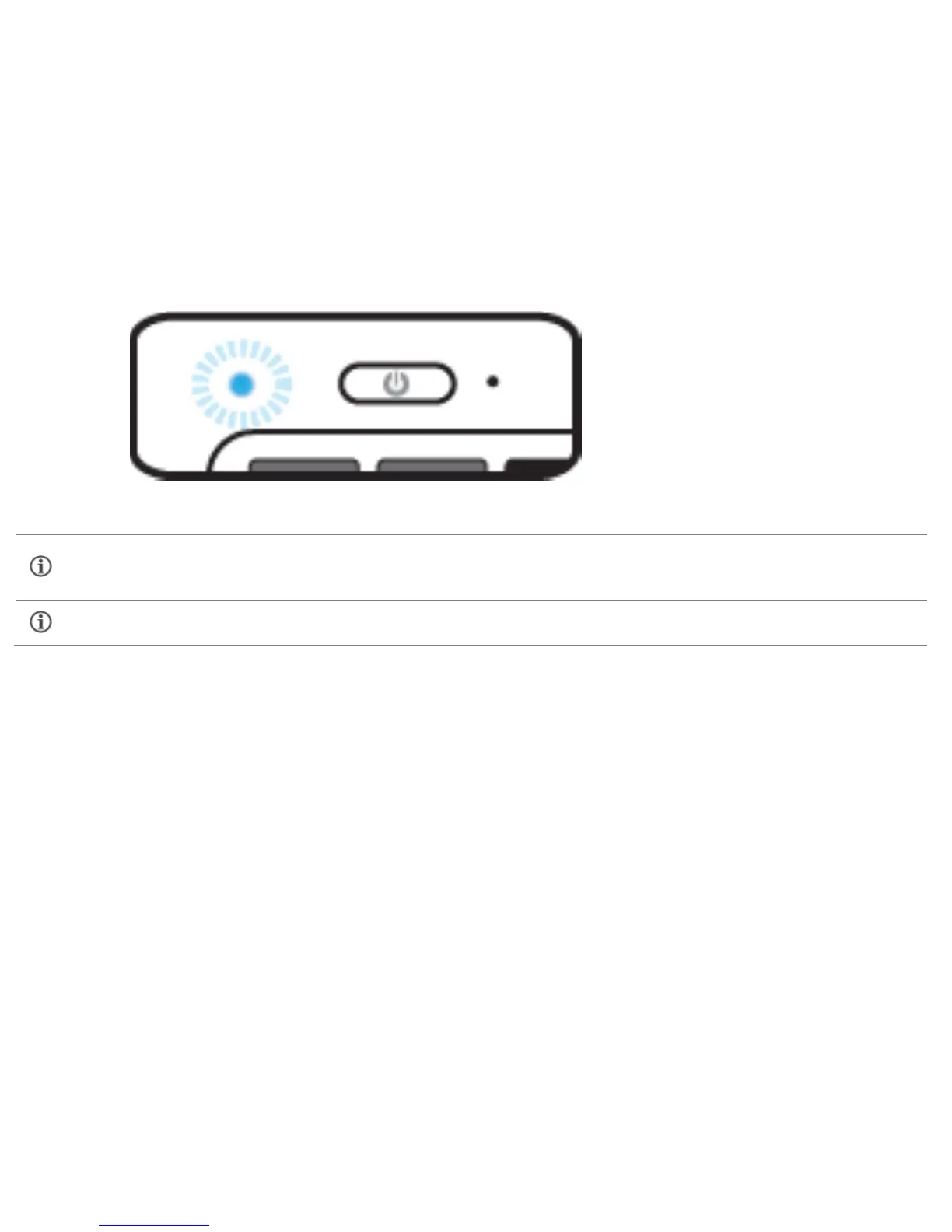8
The battery indicator will start blinking in blue.
When the battery is fully charged, the battery indicator will stop linking and stays solid in blue.
Before using the device for the first time, we recommend you to fully charge the battery. It takes around
4 to 5 hours to fully charge the battery. When not using the device for a long time, charge the device to
30-40% of its battery capacity to extend battery life.
Use only Micromax chargers and cables that came with the packaging. Other chargers or cables may
damage the battery or your device. This will invalidate your device warranty.
Battery Status
In Desktop, move the cursor to the battery icon in the taskbar. A pop-up dialog box appears and shows you
the remaining battery percentage, as shown below:
