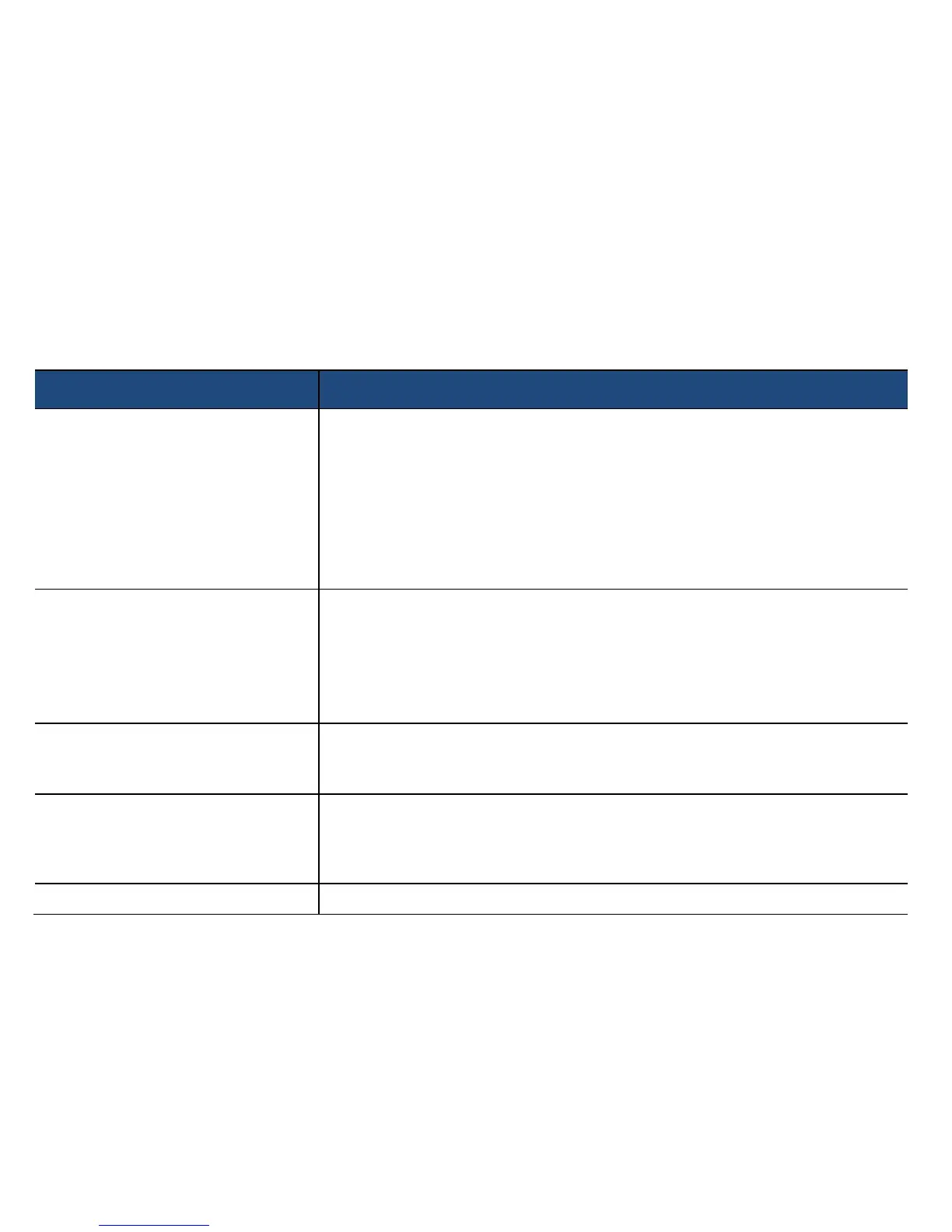24
Troubleshooting
This section describes some of the possible issues that might arise on your laptop along with their possible
resolutions.
When I turn on the computer,
nothing appears on the screen.
If the screen is blank, make sure that:
The AC adapter is connected to the computer and the power cord is
plugged into a working electrical outlet.
The computer power is on. (Press the power button 6 seconds to
force the power off, and power it on again.)
If these items are properly set, and the screen remains blank, have the
computer serviced.
My screen goes blank while the
computer is on.
Your laptop is in its sleep mode. Do one of the following to resume from
sleep mode:
Press any key on the keyboard for 2 to 3 seconds.
Press the power button.
Press the windows key button.
The critical low-battery error
message appears, and the
computer turns off
• The battery power is getting low. Connect the AC adapter to the
computer
The computer enters sleep mode
immediately after Power-on.
• Make sure that the battery is charged.
• The operating temperature may be too hot. Move to a cooler
environment and try to wake the computer.
The computer does not return
• If your computer is in sleep mode, connect the AC adapter to the
