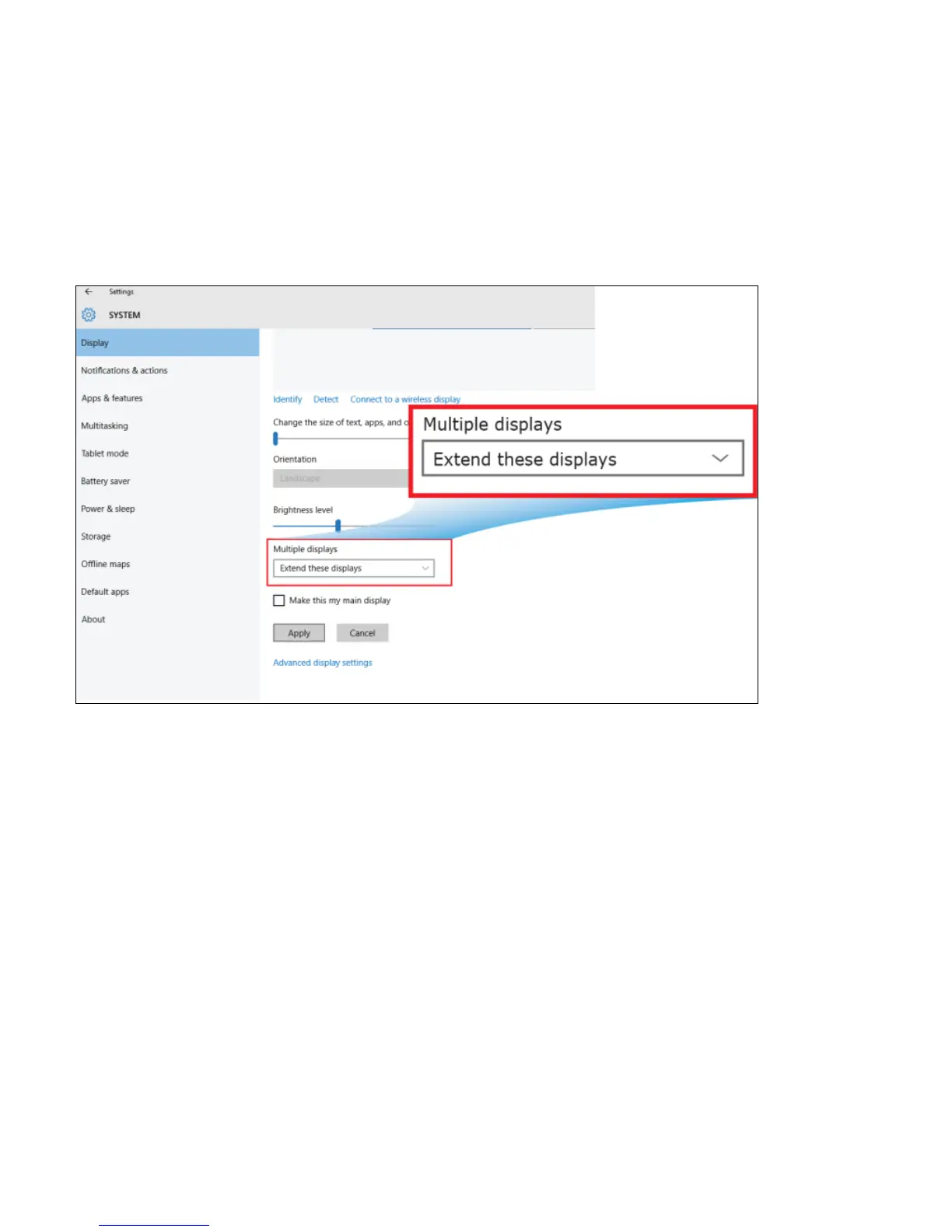12
6. From the list, select your desired monitor mode.
7. Click Apply and confirm your setting.
Put your device in Sleep Mode
When you will be away from your computer for a short time, you can put your device into sleep Press the
power button briefly once.
If you want to change the settings, just click on the battery level icon on the taskbar, and select Power and
