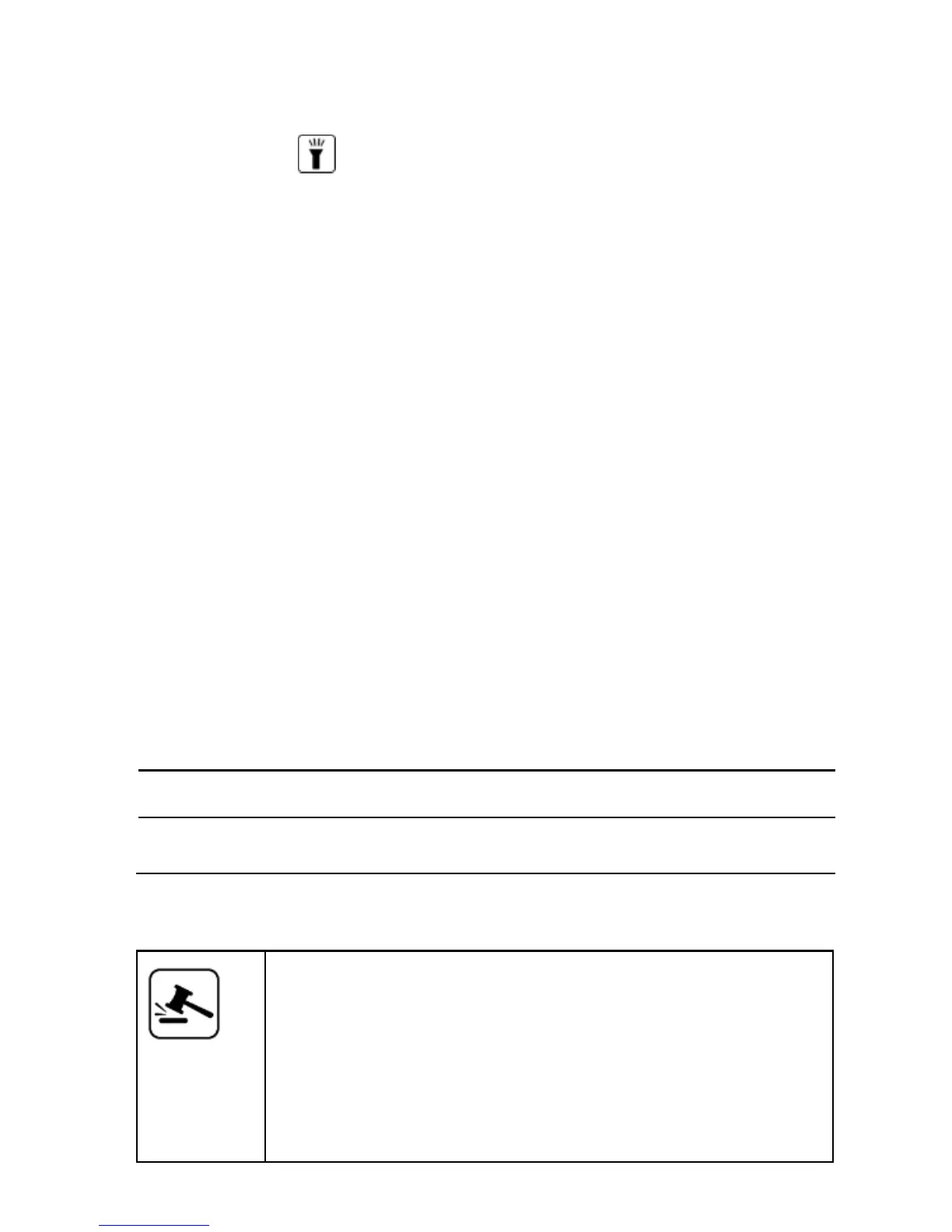Torch Light
Long press buttonto switch the torch on/off,
or you can go to Menu Organizer Torch to
switch the torch on/off.
Phone Language
Menu Settings Phone settings Language
You can change the phone language according to
your preference.
Factory Reset
Menu Settings Restore factory settings
Use this feature to restore your phone to the
factory settings. This resets all settings to
the default and results in data loss, therefore,
please take a backup of all the data before
resetting the phone. Default password is 0000 or
1234.
Useful Tips
Switch off your device in any area with
potential explosive atmosphere. Sparks arising
out of radio frequency may cause fire or
explosion. Therefore, switch off your device
at refueling stations, fuel depots, chemical
plants or places where blasting operation is
in progress. Remember to comply with legal
requirements and local restrictions when using
the phone.
