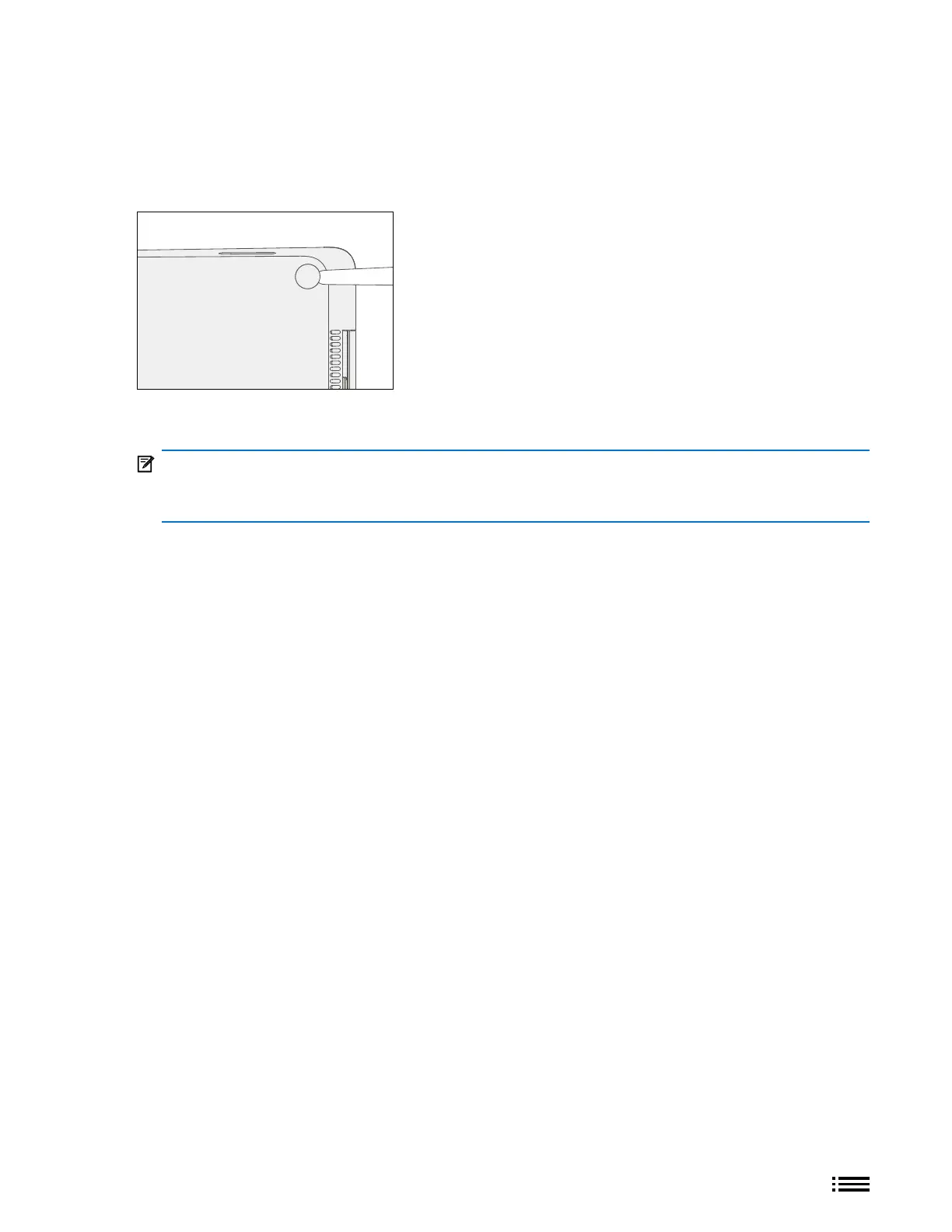21 M1179886
5. Clamp replaced feet – Align and center the press head of the clamp onto the rear feet. Clamp both rear feet
for 4 minutes.
6. Inspect for anomalies – Inspect feet to ensure no cosmetic damage or gaps between the feet and the
D-bucket exist.
a. If gap exists, use a feeler gauge to verify gap is smaller than 0.05 mm. If gap is larger, replace foot.
7. Run SDT – Run SDT to ensure all device features and functions operate as expected.
IMPORTANT: Before transporting the device, we recommend letting it sit feet-down on a tabletop for
at least 12 hours. If this isn’t possible, it’s recommended to avoid placing the device in a backpack, purse,
other types of carriers, until at least 12 hours after installing new feet.