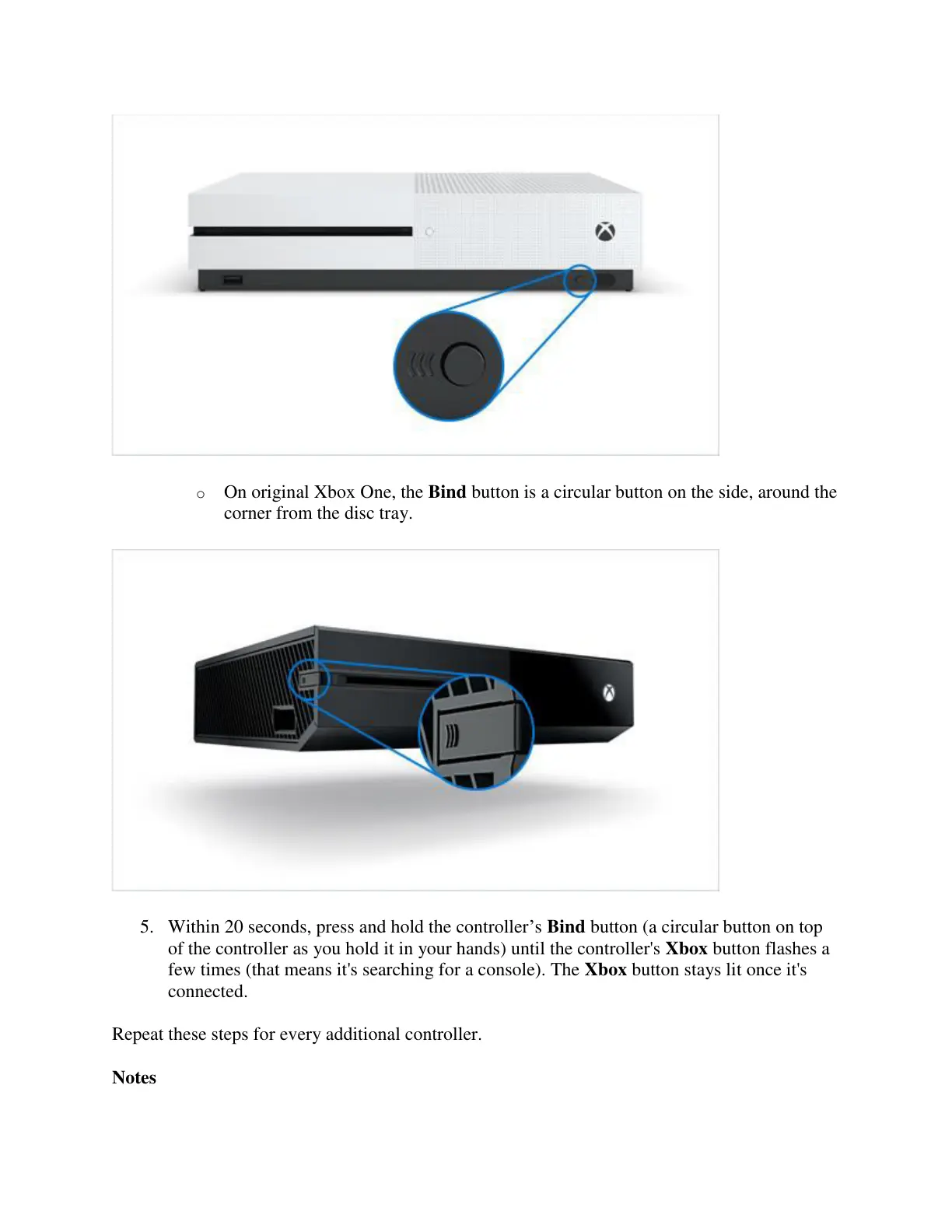o On original Xbox One, the Bind button is a circular button on the side, around the
corner from the disc tray.
5. Within 20 seconds, press and hold the controller’s Bind button (a circular button on top
of the controller as you hold it in your hands) until the controller's Xbox button flashes a
few times (that means it's searching for a console). The Xbox button stays lit once it's
connected.
Repeat these steps for every additional controller.
Notes