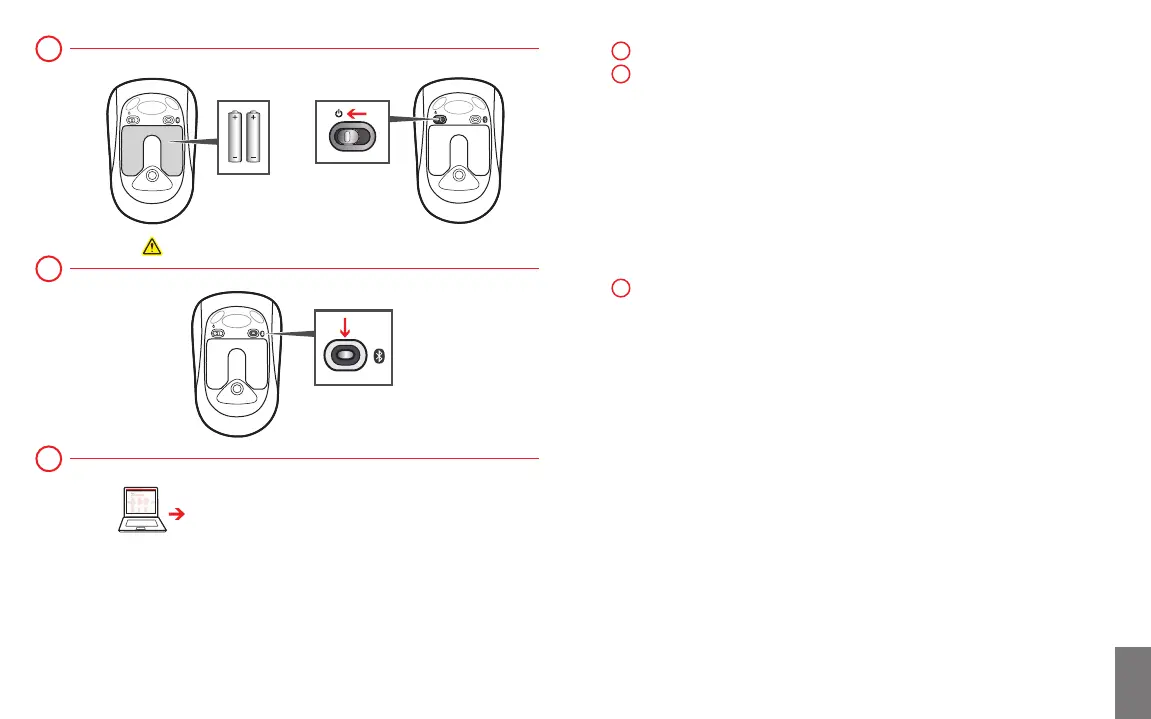www.microsoft.com/hardware/productguide
www.microsoft.com/hardware/downloads
Insira duas pilhas alcalinas do tipo AAA e ligue o mouse.
Para conectar o mouse ao computador:
Pressione e mantenha pressionado o botão até que a luz
na parte superior do mouse comece a piscar em vermelho e verde.
No computador, pressione a , digite
, selecione nos resultados
da pesquisa e, em seguida, selecione
.
No computador, no menu , selecione
e, no modo de exibição , encontre
e selecione .
Quando o mouse for listado, selecione‑o e siga as instruções.
Quando o dispositivo tiver sido conectado com êxito, baixe o software
para acessar todos os recursos do seu novo dispositivo.
X182903901bkt.indd 8-9 5/21/2012 9:40:31 AM