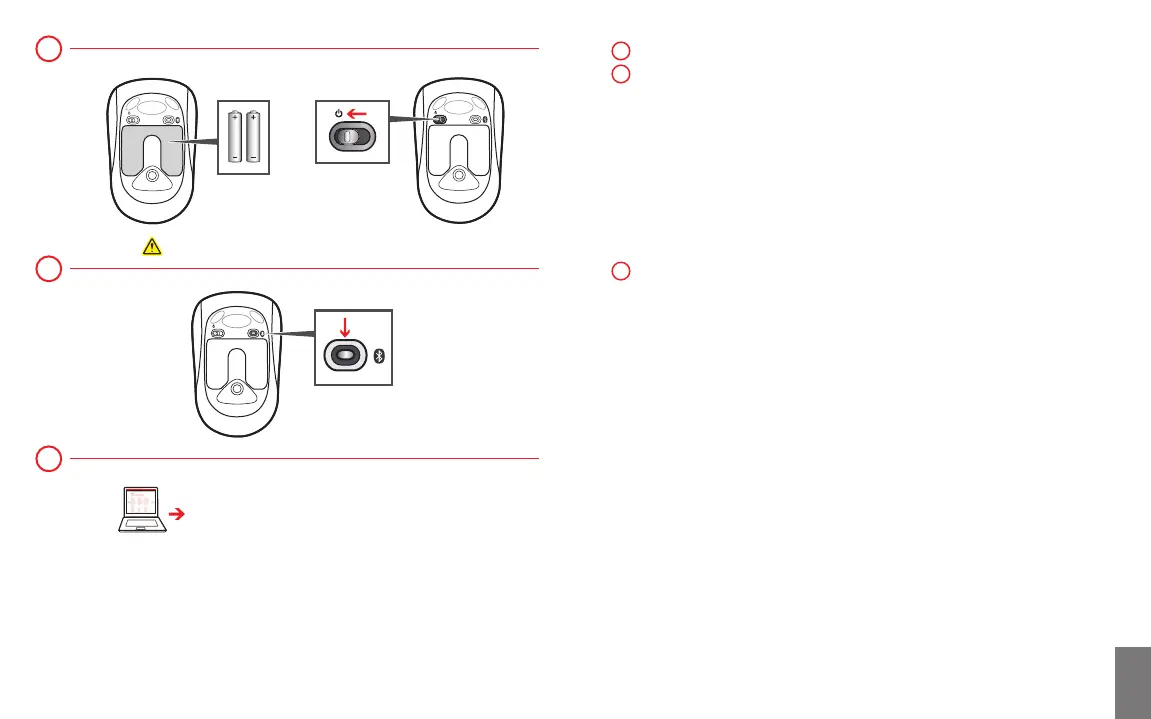www.microsoft.com/hardware/productguide
www.microsoft.com/hardware/downloads
Inserte las dos pilas alcalinas AAA y encienda el mouse.
Para conectar el mouse a su equipo:
Mantenga presionado el botón hasta que la luz en la parte
superior del mouse parpadee de color rojo y verde.
En el equipo, presione la , escriba
, seleccione en los resultados
de la búsqueda y seleccione .
En el equipo, desde el menú , seleccione
y en la vista , ubique
y seleccione .
Cuando el mouse esté listo, selecciónelo y siga las instrucciones.
Cuando haya conectado correctamente el dispositivo, descargue
el software para obtener acceso a todas las funciones de su nuevo
dispositivo.
X182903901bkt.indd 6-7 5/21/2012 9:40:31 AM