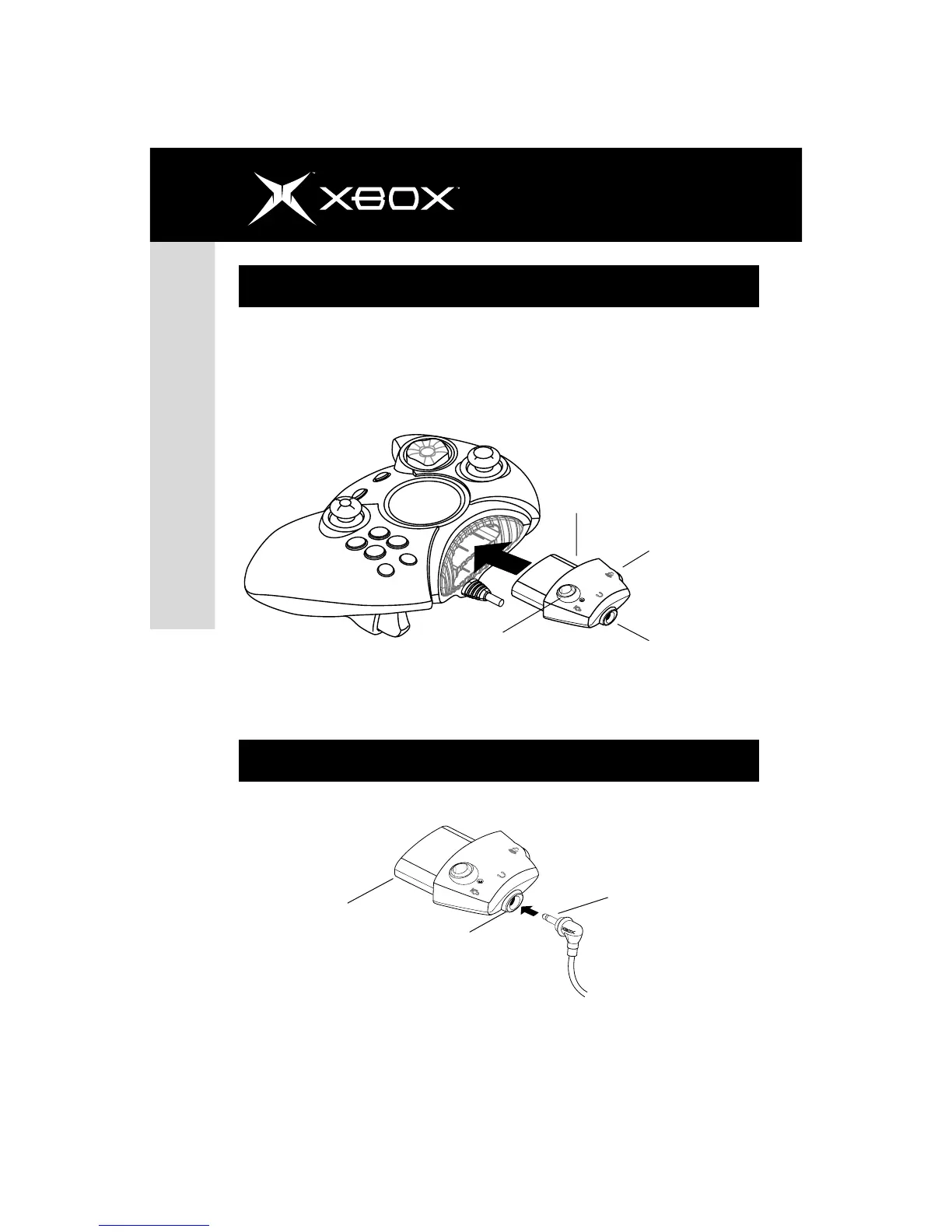Xbox Communicator
4
Instruction Manual
Step 1: Connect the Communicator Module
Step 2: Connect your Headset
Connecting your Xbox Communicator is easy: simply insert the module into the Xbox Controller
expansion slot as shown below.
Note: Make sure you insert the module into the top expansion slot of the controller.
Next, insert the headset plug into the side of the Xbox Communicator module.
Headset jack
Volume control
Mute
Module
Module
Headset plug
Headset jack
