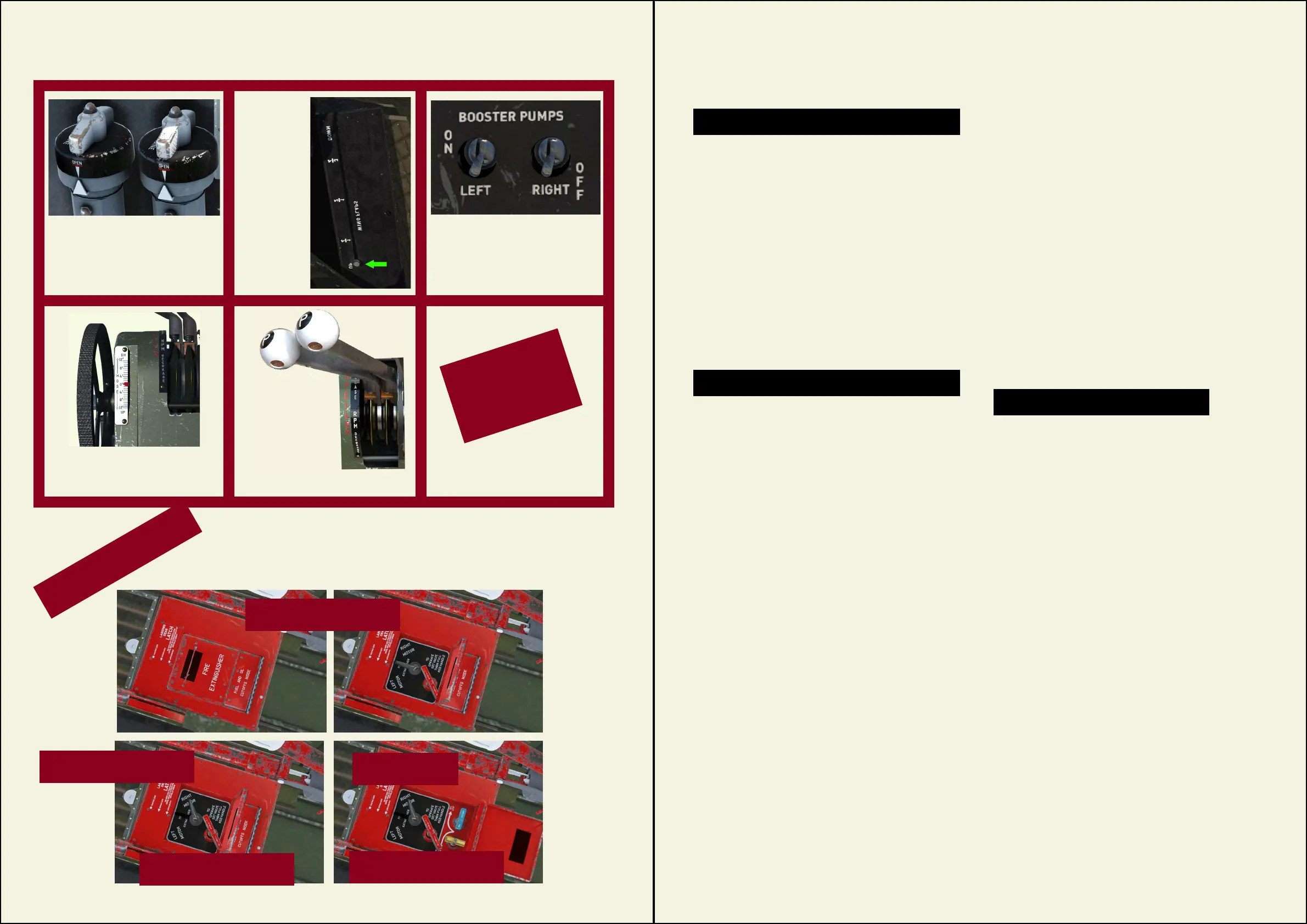RESTRICTED
AFTER LANDING
COWL FLAPS.......OPEN
FLAPS....
UP
FUEL BOOSTER PUMPS...
OFF
ELEVATOR TRIM TAB....
NEUTRAL
PROPELLERS
Full Forward
Max RPM
UNLOCK THE
TAILWHEEL
NEAR THE END
OF YOUR ROLL
TheDC-3isequippedwithanenginerecontrolsystem.Asystemof
valves and pipework enable the system to be operated conveniently from
thepilots’seats.Aredpanelintheoorisliftedtorevealtheengine
selectorandreextinguisherhandle.Hingedtothelidof therepanelis
another compartment containing shut-off valves for fuel and oil.
FIRE CONTROL
Open lid with handle
Select affected engine
Pull extinguisher handle
Open rear lid
Turn cut-off valves OFF
33
Checklists
WEIGHT AND BALANCE
It is important to make sure that the con-
guration of the airplane selected, matches the
fuel/payload data listed in the simulator drop-
down menu. The simulation will react to any
changes in the data that you make or enter.
Once you have established your intended
ight and have fuel and payload data available,
enterthesevaluesintheboxesprovided.Adjust
the payload fore and aft to achieve a good CoG
balance as indicated on the plane graphic of the
drop-down. Doing this will decrease the amount
of time required to trim the aircraft for level and
balancedight.
Hydraulic Pump
selector....................LEFT ENGINE
Gear Latch.............Down and Locked
Flap Handle..........Flaps UP and then
to Neutral
Gear Handle..........Neutral
Battery Switch........OFF
Battery cart (GPU)......ON
Fuel Gauges...........Check ALL
Cowl Flaps.............OPEN
De-icers..................OFF
Automatic Pilot.......OFF
Lights......................As required
Flight Controls ........FREE
Crossfeed................OFF
Trim Tabs.................Neutral
Parking Brake.........ON
Tailwheel.................Locked
Carburettor Air........Cold
Fuel Selector Valves....Left to Left
Main; Right to
Right Main
Propellers......Full Forward High RPM
Throttles................Cracked (5-10%)
Mixtures................Full Rich
Pitot Heaters..........OFF
Inverter..................ON
Fuel Booster pumps.......ON
Right Engine Primer.......ON (5 secs)
then OFF
Master Ignition Switch.....ON
Right Engine Magneto........BOTH
Right Starter (energiser)... ON (wait)
Right Engine Mesh...ON (wait)
Right Engine Primer.......ON (after 15
blades)
Battery Switch........ON
Ground Power Switch ....OFF
REPEAT PROCEDURE FOR LEFT
ENGINE
BEFORE STARTING ENGINES
STARTING ENGINES
NOTE: These checklists are for simulation purposes
ONLY. In no way are they intended for real-world
aviation use.
34
