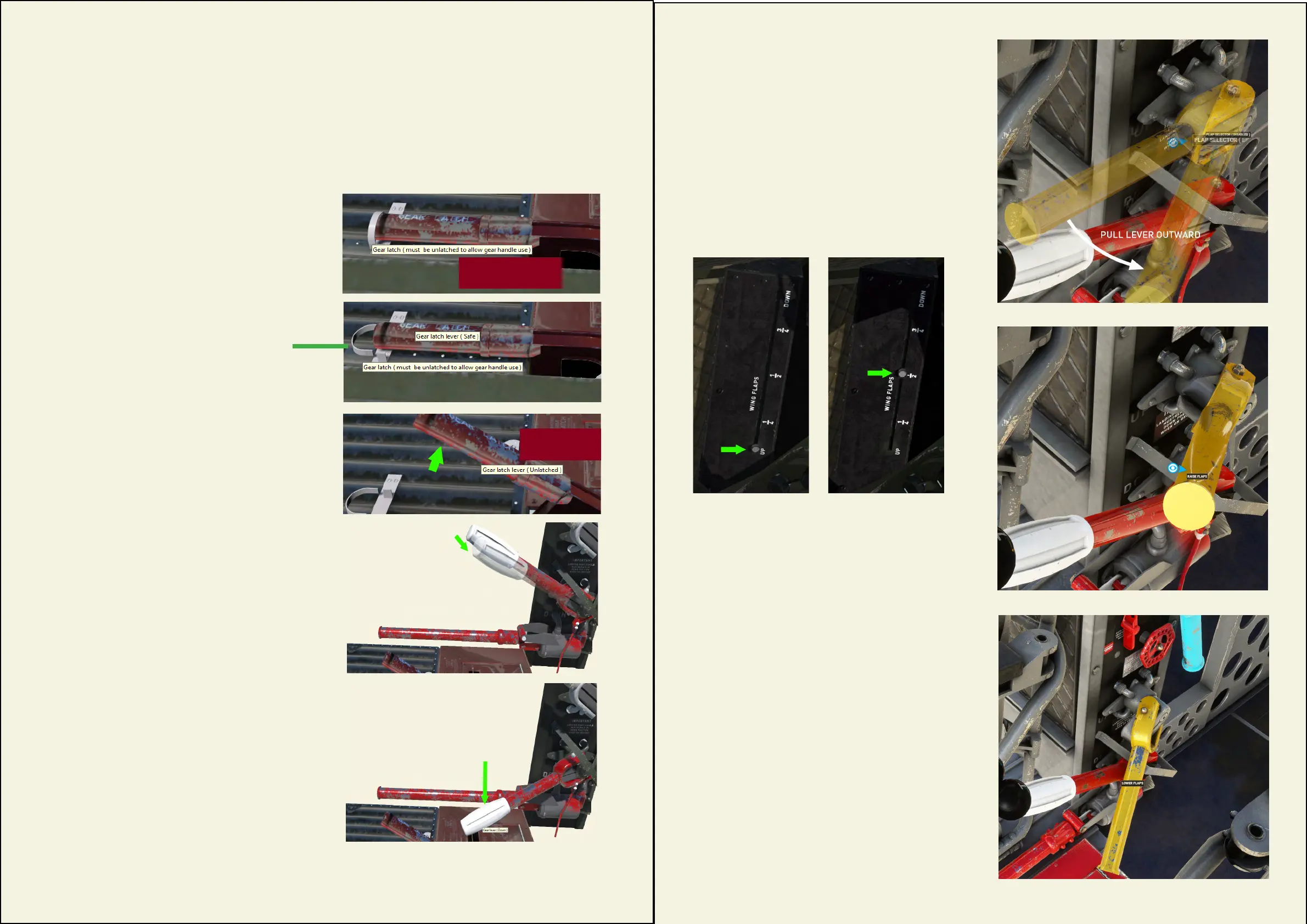LANDING GEAR
Three controls govern the operation of
the DC-3 landing gear. A lever on the main hy-
draulic control panel raises and lowers the two
main wheels. A tailwheel lock on the pedestal cen-
ters and locks the tailwheel. The tailwheel does
not retract but swivels through 360 degrees when
not locked. The third control, a safety latch, on
theoor bythe pilot’s seat,controlsmovement
of the safety latch and the landing gear lever.
Full down (positive lock) - In this position
the latch is locked and can be moved only by the
latch control. The landing gear lever cannot be
moved with the latch full down.
To operate the latch, a locking tab must
rstbemovedfromthenoseof thelever.
Full up (unlocked) - In this position the
latch is unlocked and the gear lever is free to
move. With the gear UP, pull the gear lever out
toward the center aisle. Now you can push the
lever DOWN to lower the gear. Lock the lever
and latch the gear using the latch control.
When on the ground ALWAYS leave the
gear lever in this DOWN position.
Never move the latch to full down or positive
lock until the gear lever is in NEUTRAL
Keep the gear and ap levers in
NEUTRAL for normal operation. This traps f
luidinthelineandholdsthegearandapsinthe
desired positions.
If the throttles are closed and the landing
gear is UP, a warning horn will sound. This
can be cancelled by pushing the warning horn
switch (18) on the right “eyebrow” panel.
Warning lights: There are green and red
warning lights at the right hand corner of the in-
strument panel. The green light burns when the
gear is down and the red when the gear is up.
FULL DOWN
FULL UP
(right click)
(left click/hold)
11
WING FLAPS
YourDC-3hasall-metalwingaps.
Avalveleverjustabovethelandinggearlever
operatestheseaps.Toraiseor lowertheaps,
rstcleartheslotthatholdsitinneutralby
swinging the lever out toward the center aisle.
MovetheleverDOWNtolowertheaps
orUPtoraisethem.Whentheapsareinthe
desired position, return the lever to the stowed
position(DISABLED)andtheapswillremain
atthesetposition.Thereisaappositionindica-
tor to the left of the main instrument panel.
(left click/hold,
release when
flaps are at the
desired position)
(right click)
12
