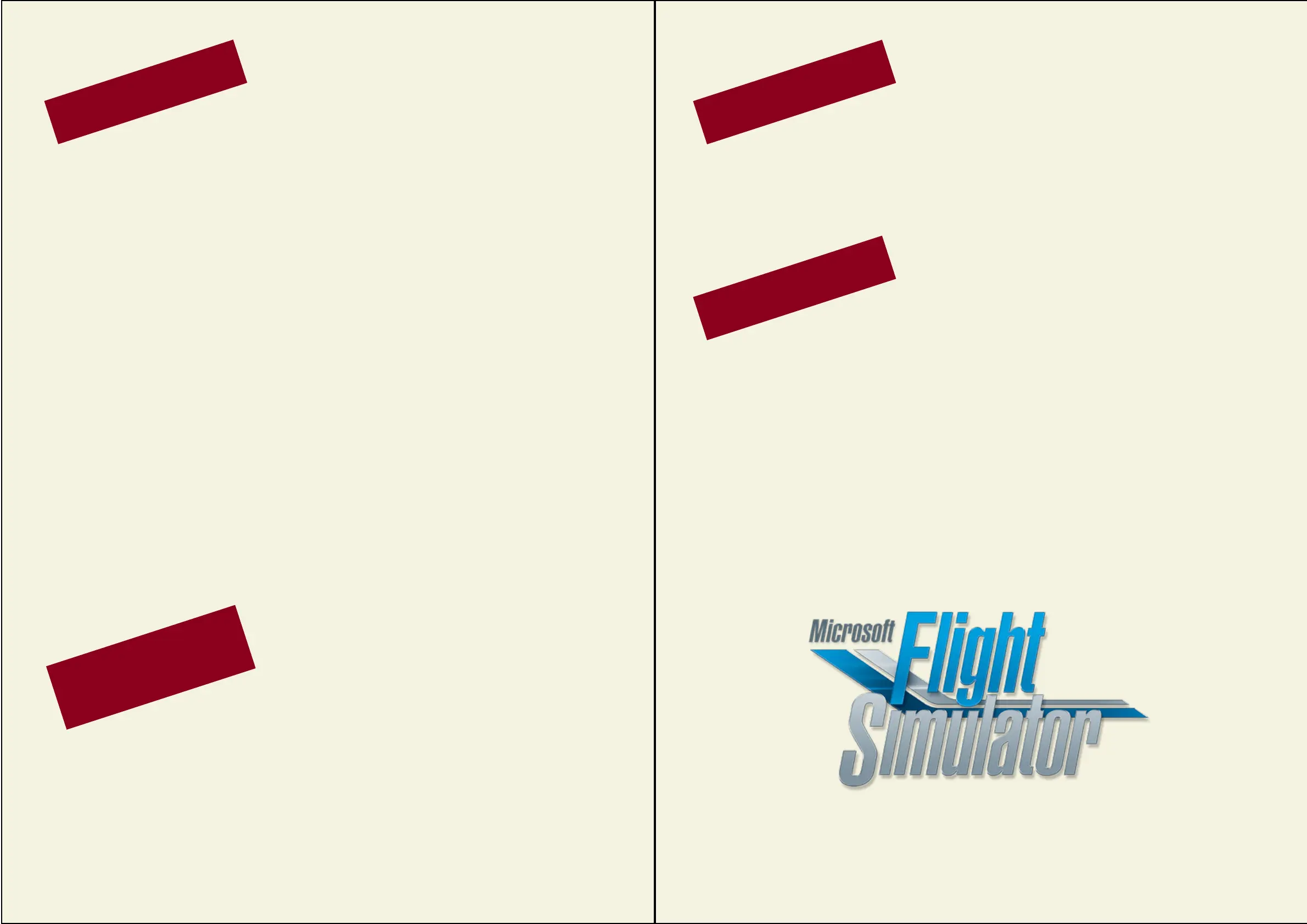AUTO-START
If you are going to use ctrl/E to start the engines
(auto-start), PLEASE READ THE FOLLOWING:
Using the keystroke combination ctrl/E will OVER-
RIDE most of the specially written programming
code in the C47/DC-3.
Thefollowingspecicitemswillnotfunction
correctly:
1) Mixture levers. These are “gated” and pro-
grammed to simulate Auto-Lean and Auto-Rich
states. The programming code behid them will not
function with ctrl/E and they are not designed to
work with standard keystrokes for mixtures.
You will have default mixture settings ONLY.
2) Magneto switches. These are by-passed when
ctrl/E is used and will not function. They have been
specially programmed to replicate the start procedure
in a real DC3/C-47. They will NOT function under
ctrl/E.
3) Fuel tank selectors. These are by-passed
completely by ctrl/E which simply defaults to an
“ALL” tank selection state. Visually, the tanks selec-
torswillremain“OFF”eventhoughfuelif owing.
If you have used ctrl/E to start and are considering
savingtheight,youMUSTreturnalllevers,switches
and controls to their default state before saving. You
can do this in two ways:
1) Return everything manually
2) Use the “Cold/Dark” switch on the OPTIONS
panel
If you do not do this, when you reload, you will not
have full function in your cockpit.
Similarly, if you plan to “auto-shutdown” this will
also override any specially coded functions. If you
saveaightafterauto-shut-down(ctrl/shift/F1)
again, nothing will function properly when you load
up again. To have the aircraft load properly again, you
MUST return everything to its default state.
AUTO-
SHUTDOWN
A special switch marked “CD” on the left eye-
brow panel (33) will toggle a Cold-Dark state for the
cockpit. This automatically sets all switches and controls
to their default OFF positions and the cockpit is now
ready for a full manual start OR:
A special switch marked “QS” on the left eye-
brow panel (1) will toggle on a Quick-Start” state for the
cokpit. This automatically sets everything to the states
necessary to carry out a manual start. So things like ig-
nition, magnetos etc. are already ON ready for you to
commence energizing the engines.
COLD-DARK
QUICK START
37
38
