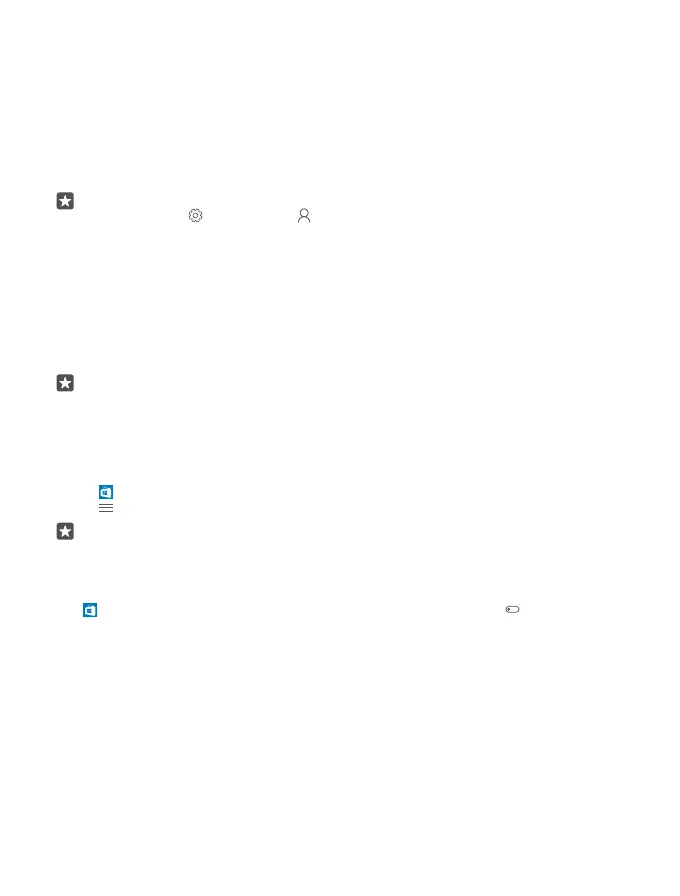• Outlook
If you already created an account for one of Microsoft services, such as Xbox Live, Hotmail, or
Outlook, those credentials are valid as a Microsoft account and you can use them to sign in.
You can use the same username and password on your computer and phone.
1. Switch your phone on, and follow the instructions shown on your phone.
2. When asked, create a Microsoft account, or sign in to an existing one.
Make sure you remember the credentials for the Microsoft account you added to your phone.
Tip: You can also create a Microsoft account later. Swipe down from the top of the
screen, and tap All settings > Accounts > Your email and accounts > Sign in
with a Microsoft account instead.
You can also create or manage your account at account.microsoft.com.
3. Fill in your account details.
4. Type in your phone number or an alternative mail address. They are used to send you a
one-time verification code and to protect your data.
5. When asked, type in your mail address or the last 4 digits of your phone number.
6. When you receive the code, type it in, and you are ready to back up your data and use your
phone.
Tip: If your screen switches off, press the power key, and drag the lock screen up.
Update your apps
App updates bring important bug fixes and new functionalities. To get the best out of your
new phone, make sure your apps are up to date.
1. Tap Store.
2. Tap > Downloads and updates.
Tip: By default, your phone automatically updates the apps when you’re connected to
WiFi.
3. Tap Check for updates > Update all.
Switch off automatic updates
Tap Store > Settings, and switch Update apps automatically to Off .
Explore your tiles, apps, and settings
Everything you need is on 2 views: the start screen and apps menu. Fill the start screen with
shortcuts to your favourite apps and the contacts you need the most, and find all your apps
easily in the apps menu.
The start screen consists of tiles, which are shortcuts to your apps, contacts, browser
bookmarks, and more. Some tiles may show you notifications and updates, such as your
missed calls, received messages, and the latest news.
© 2016 Microsoft Mobile. All rights reserved.
11
