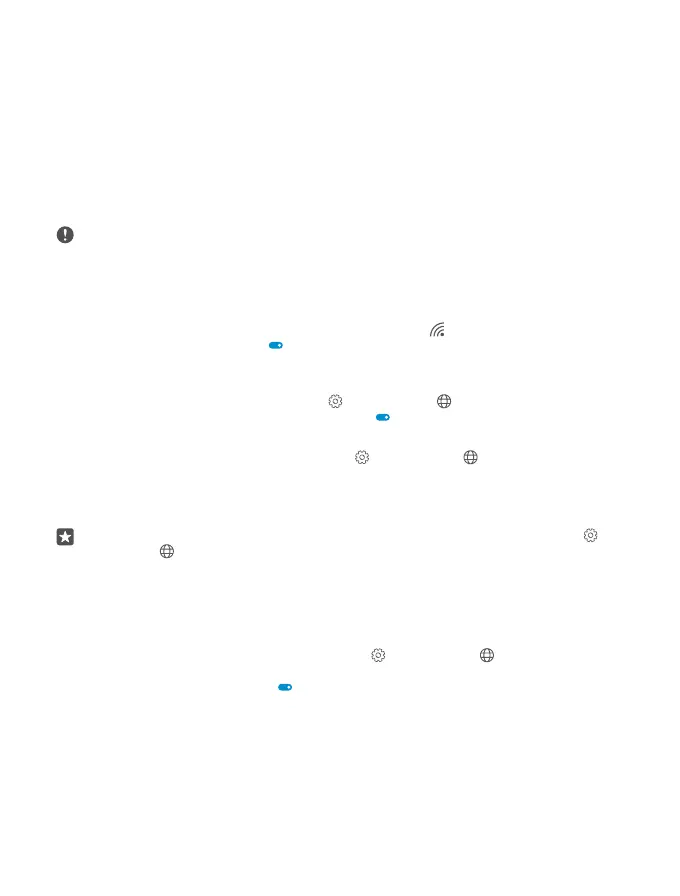Internet
Learn how to create wireless connections and browse the web while keeping your data costs
down.
Define internet connections
If your network service provider charges you on a pay-as-you-use basis, you may want to
change the WiFi and mobile data settings to reduce your data costs. You can use different
settings for roaming and at home.
Important: Use encryption to increase the security of your WiFi connection. Using
encryption reduces the risk of others accessing your data.
Using a WiFi connection is generally faster and less expensive than using a mobile data
connection. If both WiFi and mobile data connections are available, your phone uses the WiFi
connection.
1. Swipe down from the top of the screen, and tap and hold WiFi.
2. Switch WiFi networking to On .
3. Select the connection you want to use.
Use a mobile data connection
Swipe down from the top of the screen, tap All settings > Network & wireless >
Mobile & SIM, and switch Data connection to On .
Use a mobile data connection when roaming
Swipe down from the top of the screen, and tap All settings > Network & wireless >
Mobile & SIM. Then switch Data roaming options to roam.
Connecting to the internet when roaming, especially when abroad, can raise data costs
substantially.
Tip: To follow your data usage, swipe down from the top of the screen, and tap All
settings > Network & wireless > Data usage.
Connect your computer to the web
It’s simple to use the internet on your laptop on the go. Turn your phone into a WiFi hotspot,
and use your mobile data connection to access the internet with your laptop or other device.
1. Swipe down from the top of the screen, and tap All settings > Network &
wireless > Mobile hotspot.
2. Switch the mobile hotspot to On .
3. To select how you share your mobile data connection, tap WiFi or Bluetooth.
4. Select the connection on the other device.
The other device uses data from your data plan, which may result in data traffic costs. For info
on availability and costs, contact your network service provider.
© 2016 Microsoft Mobile. All rights reserved.
90
