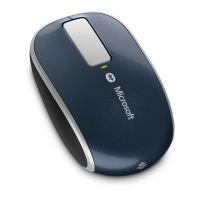321
Install the software
You must install the software for full mouse functionality.
De software installeren
U moet de software installeren voor volledige
functionaliteit van de muis.
Installer le logiciel
Vous devez installer le logiciel pour pouvoir bénécier de
toutes les fonctionnalités de la souris.
Installieren der Software
Sie müssen die Software installieren, um die volle
Mausfunktionsfähigkeit zu gewährleisten.
Εγκατάσταση του λογισμικού
Πρέπει να εγκαταστήσετε το λογισμικό για να
ενεργοποιήσετε όλες τις λειτουργίες του ποντικιού.
Yazılımı yükleyin
Farenin tam işlevselliği için yazılımı yüklemeniz gerekir.
Connect the mouse
Connect the mouse to a USB port on your computer.
De muis aansluiten
Sluit de muis aan op een USB-poort op uw computer.
Connecter la souris
Connectez la souris à un port USB de votre ordinateur.
Verbinden der Maus
Verbinden Sie die Maus mit dem USB-Anschluss des
Computers.
Σύνδεση του ποντικιού
Συνδέστε το ποντίκι σε μια θύρα USB στον υπολογιστή σας.
Fareyi bağlayın
Fareyi bilgisayarınızdaki bir USB girişine bağlayın.
Congure your mouse for gaming
Use IntelliPoint to create macros and map your
buttons to game-specic commands.
Uw muis congureren voor games
Gebruik IntelliPoint om macro’s te maken en
wijs de knoppen toe aan speciale opdrachten voor games.
Congurer votre souris pour les jeux
Utilisez IntelliPoint pour créer des macros et
congurer vos boutons pour les commandes spéciques aux jeux.
Kongurieren der Maus für Spiele
Verwenden Sie IntelliPoint zum Erstellen von
Makros und um bestimmten Tasten spielespezische Funktionen zuzuordnen.
Ρύθμιση του ποντικιού για παιχνίδια
Χρησιμοποιήστε το λογισμικό IntelliPoint
για να δημιουργήσετε μακροεντολές και να αντιστοιχίσετε τα κουμπιά σας σε
εντολές για συγκεκριμένα παιχνίδια.
Farenizi oyun için yapılandırın
Makrolar yaratmak ve düğmelerinizi oyuna özel
komutlara göre yapılandırmak için IntelliPoint’i kullanın.
X15-22769-01bro.indd 2 11/17/2008 1:52:31 PM
