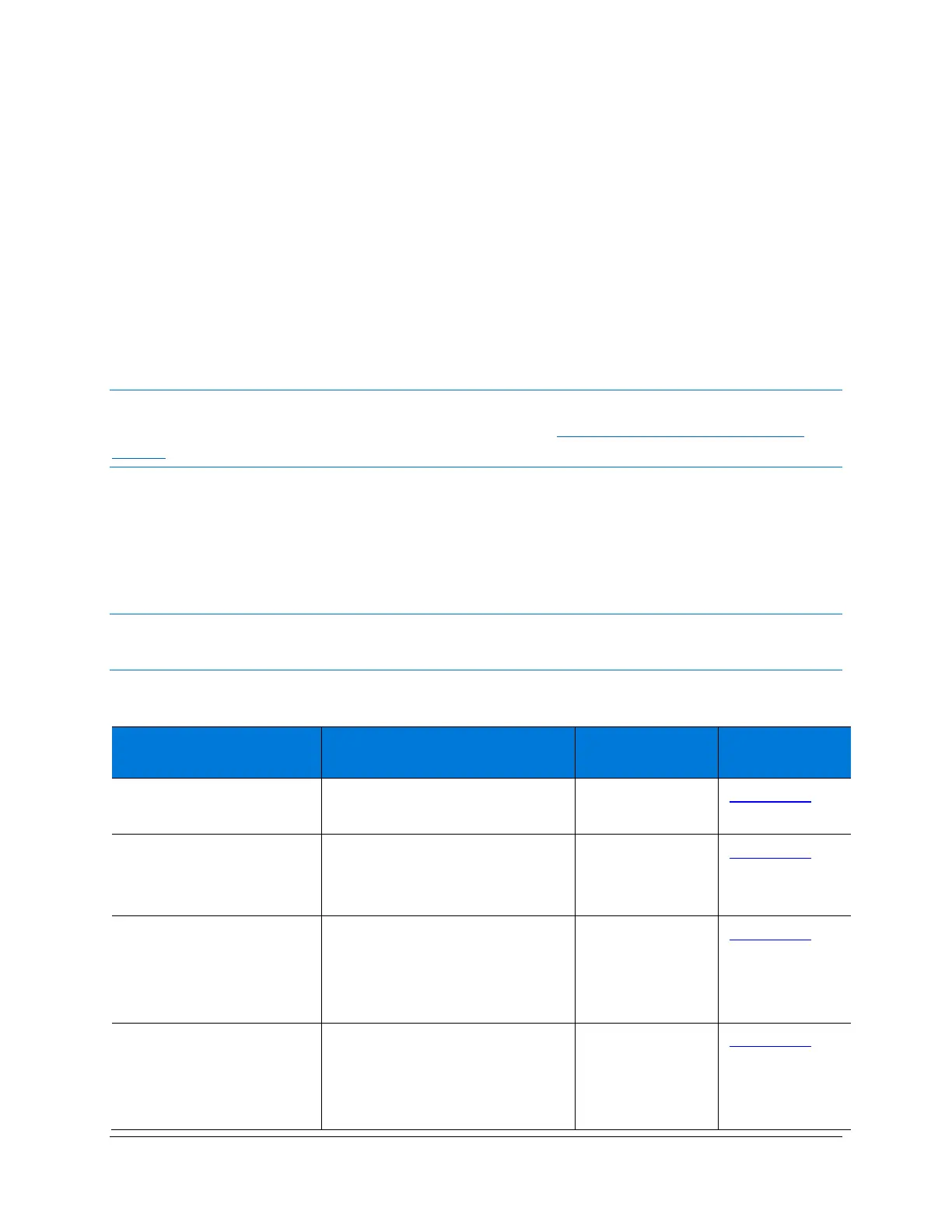7
Surface Hub 2S A/V Integration Guide
Connecting peripherals to Surface Hub 2S
Bluetooth accessories
You can connect the following accessories to Surface Hub-2S using
Bluetooth:
• Mice
• Keyboards
• Headsets
• Speakers
NOTE: After you connect a Bluetooth headset or speaker, you might need to change the default
microphone and speaker settings. For more information, refer to Local management for Surface Hub
settings
Tested devices
The following third-party peripherals have been tested to connect to Surface Hub 2S as
indicated below. Some manual configuration of settings may be required; for example, you
may need to go to Calling and Audio settings and select the speaker for media playback.
NOTE: In general, any device that connects via standard Windows USB-A drives should also work on Hub
2S.
Conference cameras