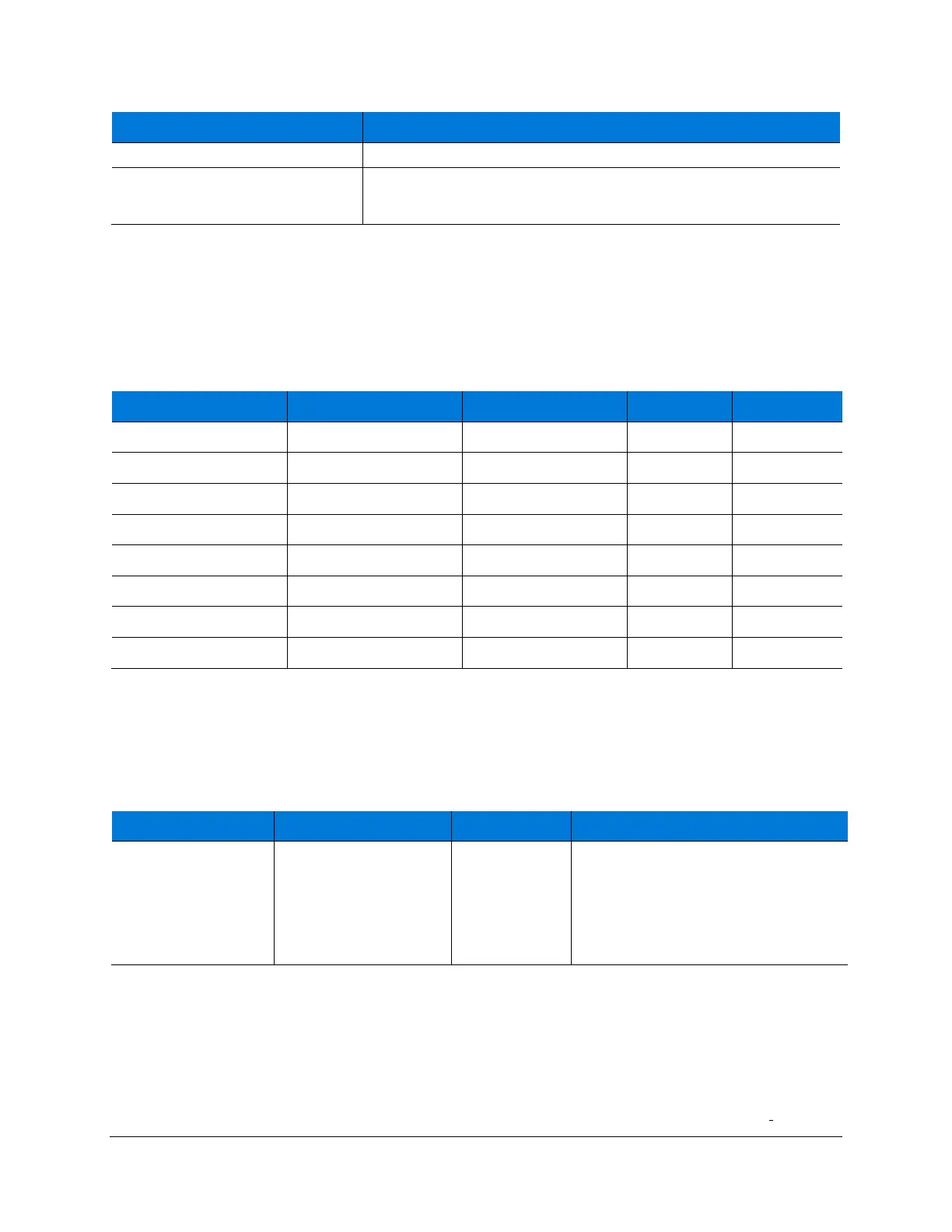6
Surface Hub 2S A/V Integration Guide
Listing in Device Manager
Generic USB hub
USB composite device
Connecting video-in to Surface Hub 2S
Your choice of video cable will be determined by what is available from your source input.
Surface Hub 2S has two choices of video input: USB-C and HDMI. See the following chart for
available resolutions.
Table 4. Display parameters
Mirroring Surface Hub 2S display on another device
Surface Hub 2S includes a Video Out port for mirroring visual content from Surface Hub 2S
to another display.
Table 5. Mirroring Surface Hub 2S via video out mode
Display and
audio out
(support for
duplicate
mode only)
• Requires external keyboard,
• Win+P and select Duplicate
mode
• Supports audio out
(configurable via settings)
Selecting cables
DisplayPort cables are certified for to 3 meters in length. If a long cable is necessary, HDMI is
recommended due to the wide availability of cost-effective, long-haul cables with the added
benefit of installing repeaters if needed.
NOTE: Most DisplayPort sources will automatically switch to HDMI signaling if HDMI is detected.