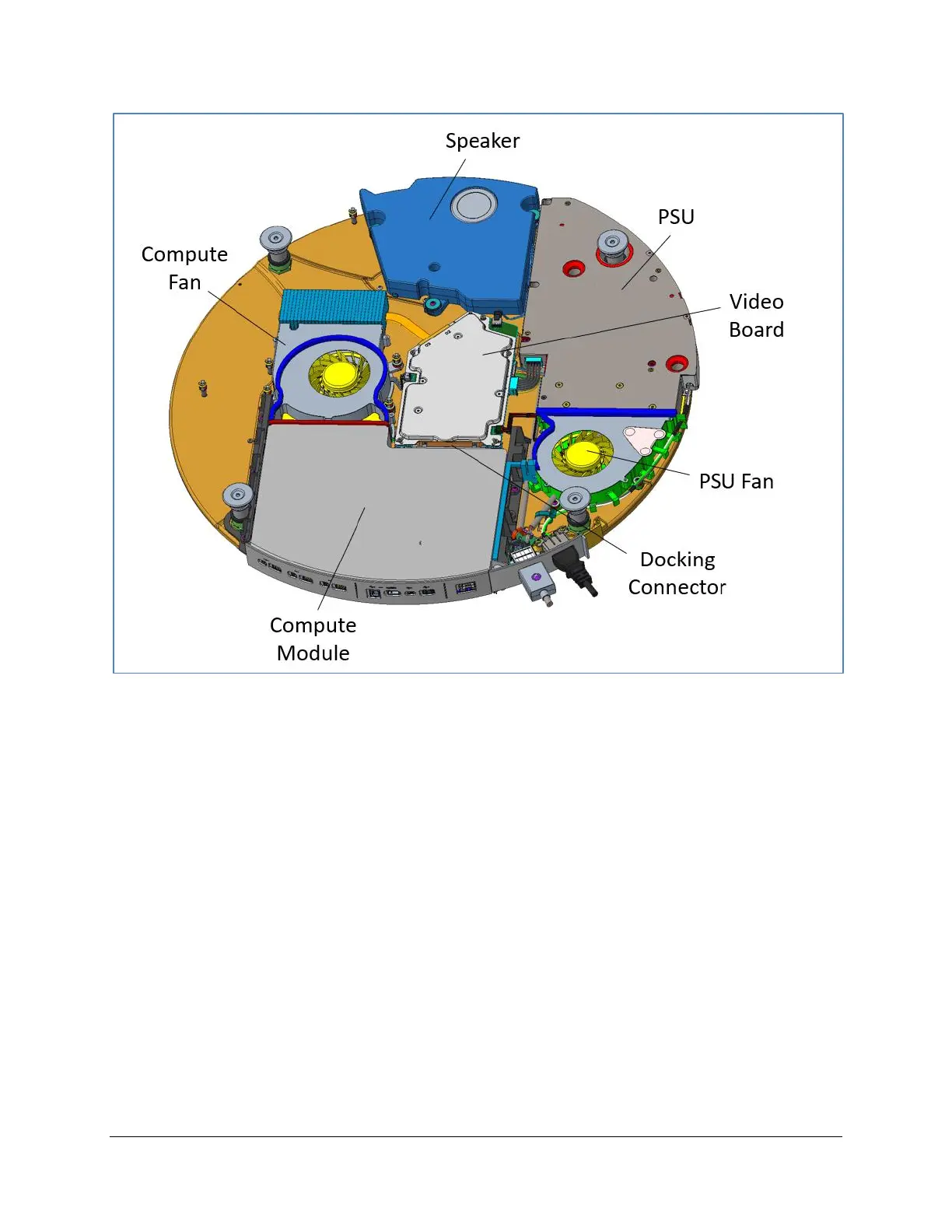Major mechanical components of the bump-out (viewed from behind, cover removed)
Can I place Surface Hub 2S horizontally on a flat table?
No, it requires a minimum offset of 20-degrees from horizontal plane.
How many persons are required to install?
Although this may vary by preference, it typically takes at least two people to install Surface Hub 2S.
Does Hub 2S use an official VESA mounting standard?
No, it is not VESA compatible. It uses a 350mm square pattern with four M6 screws (25mm), as shown in
Figure 6.
