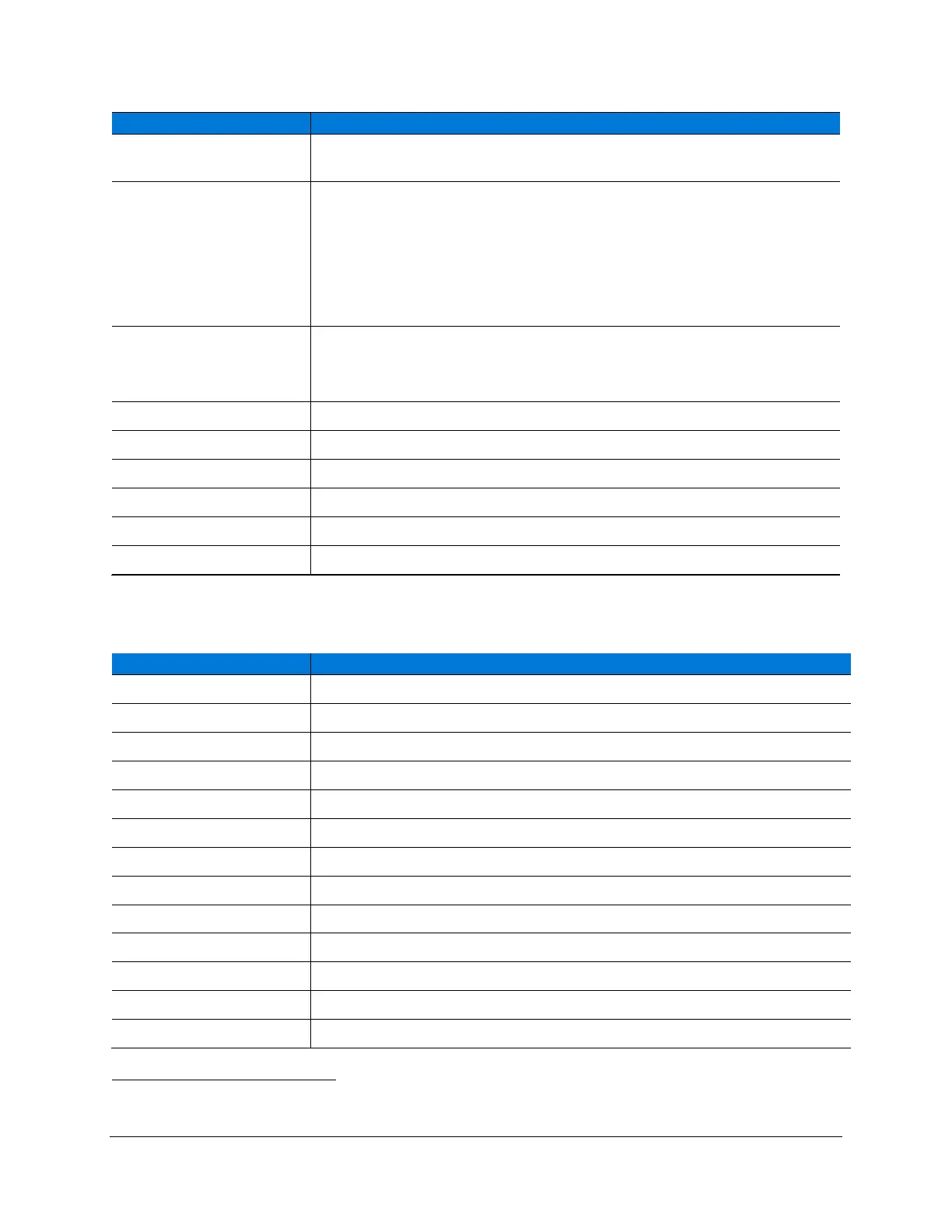2
Microsoft confidential internal and/or partner use only
Microsoft Office (Mobile)
Microsoft Power BI
2
USB-A
Mini-DisplayPort video output
RJ45 Gigabit Ethernet
HDMI video input
USB-C with DisplayPort input
Four USB-C (on display)
Casing: Precision machined aluminum with mineral-composite resin
Color: Platinum
Physical Buttons: Power, Volume, Source
1-year limited hardware warranty
5.94" x 0.64" x 0.56” (151 mm x 16.3 mm x 14.3 mm)
Barrel button and tail eraser
Surface Go with LTE Advanced
Tilt functionality is currently available