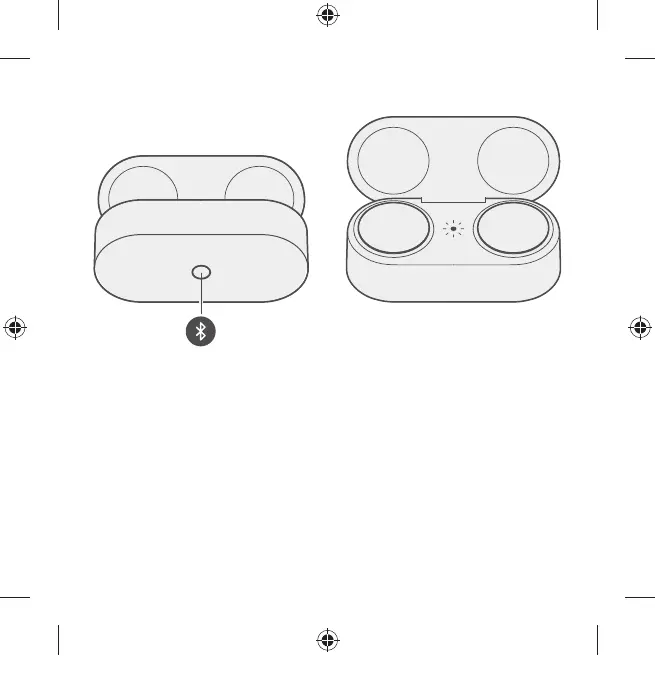Pair your Surface Earbuds
1. Put both earbuds in the case.
2. Press and hold the Pair button on the bottom of the case for 5 seconds. The
LED on the case will Áash white when your earbuds are in pairing mode.
3. On your iPhone, Android, or Windows 10 PC, go to Bluetooth settings,
then select Surface Earbuds.
Note: When you open the case the Àrst time, your earbuds will go into
pairing mode automatically.
31.08.19 01:05