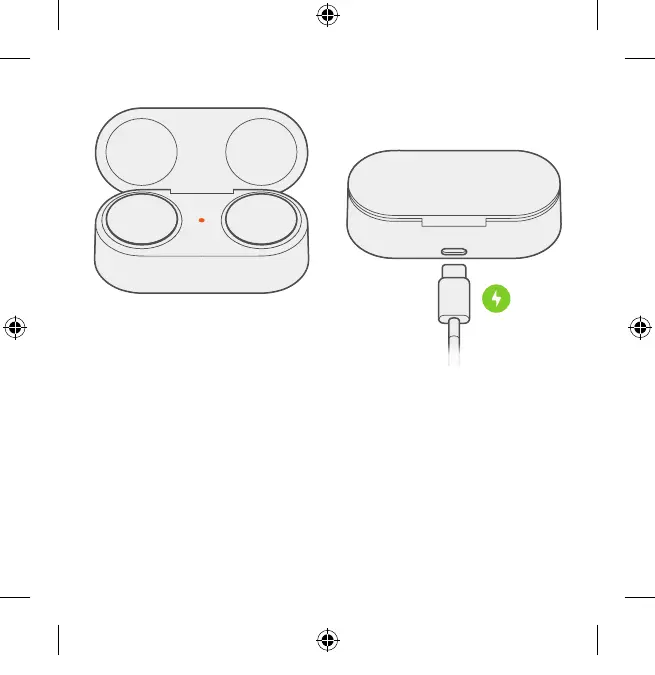Charge your earbuds
Place your earbuds in the case to charge.
When the case needs to be charged, the LED will appear amber. Plug
the USB cable into the USB-C port on the case, and then plug the
other end into any standard USB charging port. The light will fade in
and out while charging, and then appear solid white when the case is
fully charged.
When your earbuds are fully charged, you can get up to 8 hours
of music playback. The case holds up to an additional 16 hours of
battery life. This gives you up to 24 hours of use.
X22-14711-02_BKT.indd 7 31.08.19 01:05