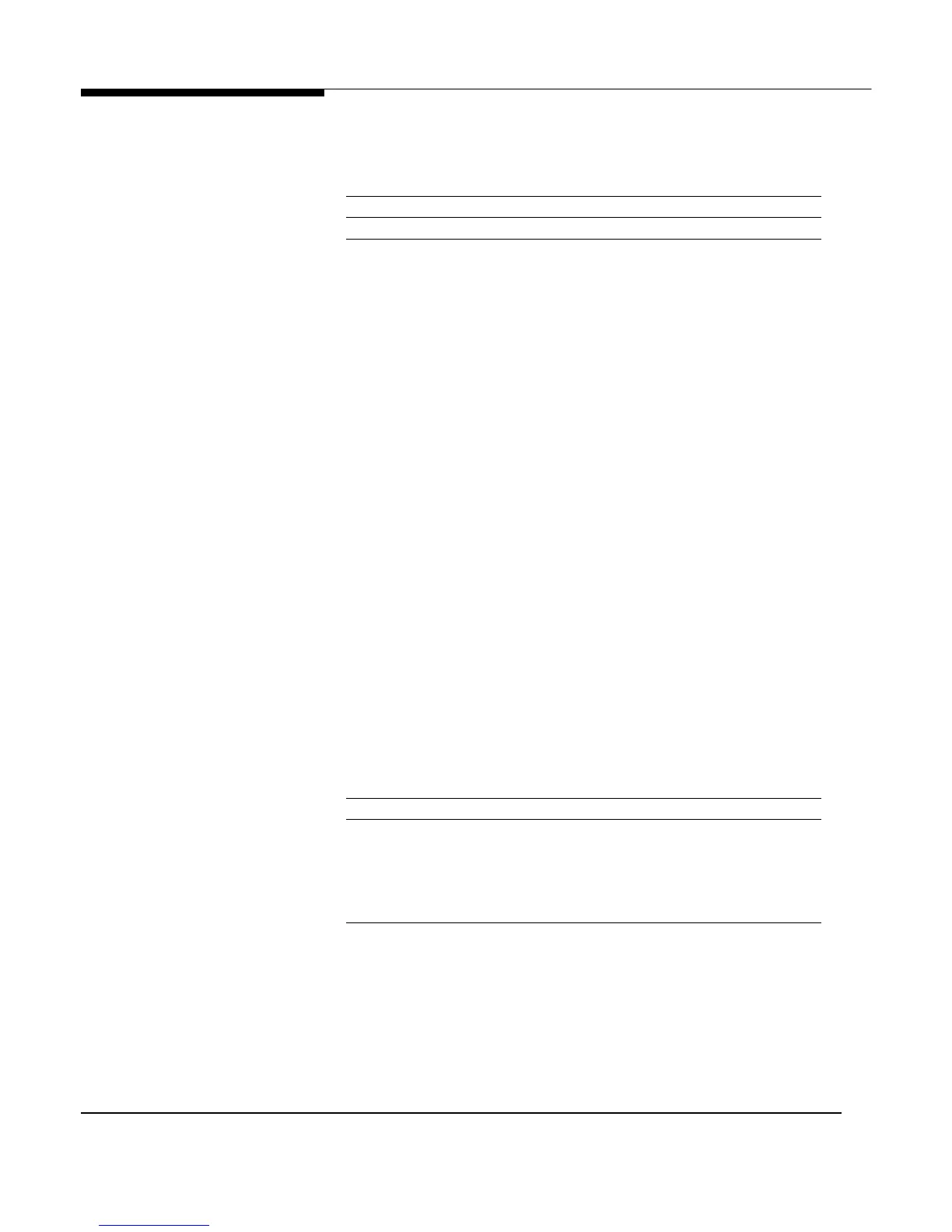68 Microsoft Windows NT Server White Paper
\Explorer
\Tips
Registry Value Registry Data Description
Show REG_DWORD Off = 0; On = 1
Default Computer Settings
The following data is specific to the options found in the Default Computer por-
tion of the System Policy Editor.
Remote Update
Category: Network
Subcategory: System Policies update
Selection: Remote update
Description: Controls how policies are applied to a Windows NT 4.0-
based machine. With UpdateMode set to 1 (Automatic,
the default), Windows NT makes a connection to the
NETLOGON share of the validating domain controller in
the user’s context, and checks for the existence of the
policy file, NTconfig.pol. With UpdateMode set to 2
(Manual), Windows NT reads the string specified in the
NetworkPath value, and checks that path for the exis-
tence of the policy file (in this case, the policy file name
should be included in the NetworkPath value). With Up-
dateMode set to 0 (Off), a policy file is not downloaded
from any system, and therefore is not applied.
Key: HKEY_LOCAL_MACHINE
\System
\CurrentControlSet
\Control
\Update
Registry Value Registry Data Description
UpdateMode REG_DWORD Off = 0, Automatic=1; Manual=2
NetworkPath REG_SZ Text of UNC path for manual update
Verbose REG_DWORD Display error messages. Off = 0 or value not
present; On = 1
LoadBalance REG_DWORD Off = 0 or value not present; On = 1
Communities
Category: System
Subcategory: SNMP
Selection: Communities
Key: HKEY_LOCAL_MACHINE
\System