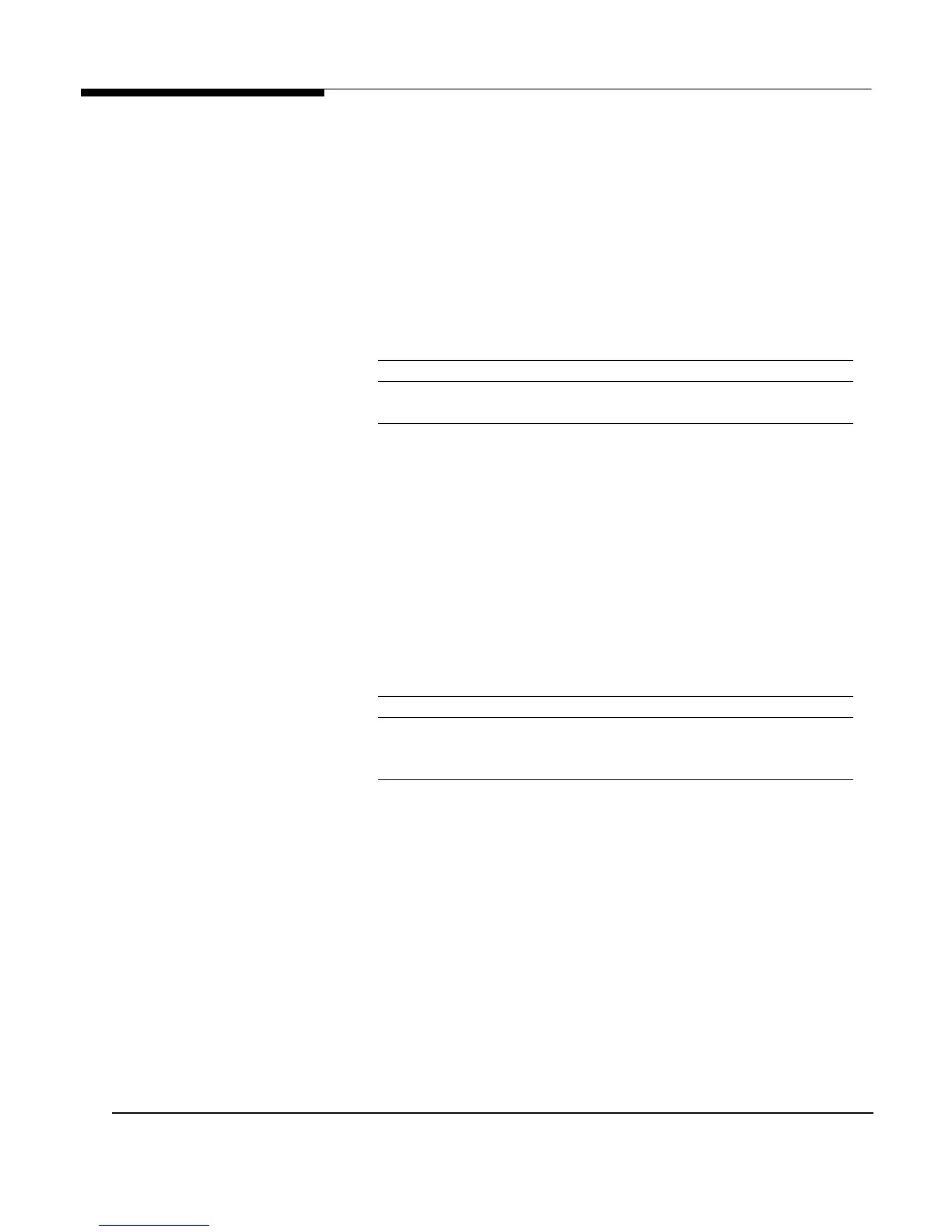Microsoft Windows NT Server White Paper 79
Slow Network Detection
Category: Windows NT User Profiles
Selection: Automatically detect slow network connections
Description: Enables or disables detection of a slow network.
Key: HKEY_LOCAL_MACHINE
\Software
\Microsoft
\Windows NT
\CurrentVersion
\Winlogon
Registry Value Registry Data Description
SlowLinkDetectEnabled REG_DWORD Off = 0; On = No value (empty) or 1.
Default = On.
Slow Network Timeout
Category: Windows NT User Profiles
Selection: Slow network connection timeout
Description: Specifies the amount of time in milliseconds that
Windows NT waits before a slow network is determined.
Key: HKEY_LOCAL_MACHINE
\Software
\Microsoft
\Windows NT
\CurrentVersion
\Winlogon
Registry Value Registry Data Description
SlowLinkTimeOut REG_DWORD Off = 0 or value is removed; On = time in milli-
seconds in hexadecimal. Decimal: 1-20000;
default = 2000.
Dialog Box Timeout
Category: Windows NT User Profiles
Selection: Timeout for dialog boxes
Description: When the user is presented with a dialog box requesting
User Profile information, this specifies the amount of time
in seconds before the dialog box is closed and the default
is accepted.
Key: HKEY_LOCAL_MACHINE
\Software
\Microsoft
\Windows NT
\CurrentVersion
\Winlogon
