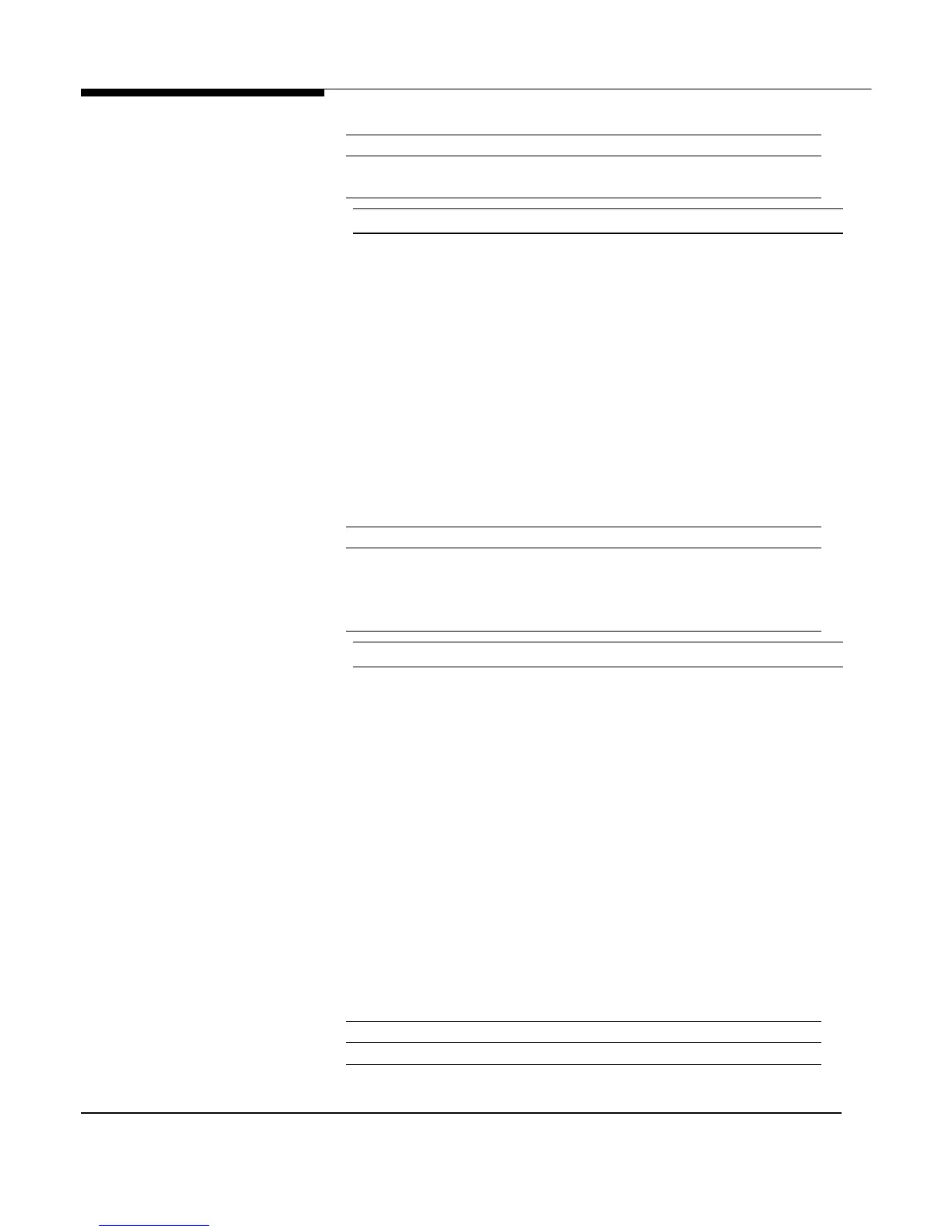70 Microsoft Windows NT Server White Paper
Registry Value Registry Data Description
Increment numbers
beginning with 1
REG_SZ On = text of Trap Configuration #x; Off =
value is removed from registry
NOTE: There may be multiple entries in this subkey.
Run Command
Category: System
Subcategory: Run
Selection: Run
Description: Allows one or more applications to be run when the user
logs on interactively.
Key: HKEY_LOCAL_MACHINE
\Software
\Microsoft
\Windows
\CurrentVersion
\Run
Registry Value Registry Data Description
Application Text
Name
REG_SZ On = executable text name (for example,
Notepad is Notepad.exe) which may include
parameters; Off = value is removed from the
registry
NOTE: There may be multiple entries in this subkey.
Drive Shares – Workstation
Category: Windows NT Network
Subcategory: Sharing
Selection: Create hidden drive shares (workstation)
Description: When enabled, creates administrative shares for physical
drives. These shares were created automatically under
Windows NT 3.51. This policy setting gives administra-
tors the ability to control this feature. This setting is
specific to Windows NT Workstation.
Key: HKEY_LOCAL_MACHINE
\System
\CurrentControlSet
\Services
\LanManServer
\Parameters
Registry Value Registry Data Description
AutoShareWks REG_DWORD NT Workstation specific: Off = 0; On = 1