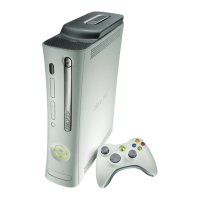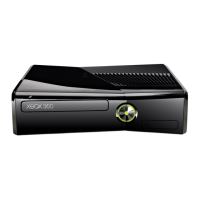2
XBOX CONSOLE PRODUCT GUIDE,
LIMITED WARRANTY & AGREEMENT
YOU MUST ACCEPT LIMITED HARDWARE WARRANTY & AGREEMENT,
MICROSOFT SERVICES AGREEMENT, AND SOFTWARE LICENSE TERMS
By purchasing or using your Microsoft Product, you agree to:
• Manufacturer’s Limited Hardware Warranty & Agreement below and at
support.microsoft.com/warranty.
• Microsoft Services Agreement at microsoft. com/msa. It governs use of
Xbox online service and Microsoft Studio games and apps.
• Software License Agreement at xbox.com/slt.
Please read these agreements. If you do not accept them, do not set up or
use your Xbox Product (console or accessory). Return the Xbox product
to Microsoft or your retailer for a refund. For Xbox console and accessory
product manuals, go to xbox.com/support/manual. Your console may or
may not contain an optical disc drive.
This symbol identifies safety and health information in this product
guide
WARNING: Read safety and health information
Microsoft products are developed to be safe and effective. Please read this
guide for important safety and health information about your device and for
the terms of the Limited Warranty that applies to your device. The guide is
intended to help you be more comfortable and productive while using this
device. Failure to follow the instructions for proper set up, use, and care for
your device can increase the risk of serious personal injury, death, or property
damage.
You can find additional support at support.microsoft.com.
NOTICE: Read use instructions
Failure to properly set up, use, and care for this product can increase the risk
of damage to your device or devices. Read this guide and keep all printed
guides for future reference.
Initial console setup and updates
Broadband Internet (1.5 Mbps down/768 Kbps up), a Microsoft account, and
Xbox profile required for initial online set-up, downloads/mandatory updates
(some significant), and some features (including retention of gameplay
settings and information). 4K streaming requires 18-24 Mbps download
speed. ISP fees apply (xbox.com/consoles/gettingstarted).
For answers to questions about console setup, troubleshooting steps, and
Xbox Customer Support contact information, visit support.microsoft.com.
WARNING: AC power supply and power cord safety
Always select and use an appropriate AC power supply and/or power cord
for your device. Failure to take the following precautions can result in serious
personal injury or death from electric shock or fire or in damage to your
device.
To select an appropriate power source for your device:
• We recommend you use genuine Microsoft power supply units (PSUs)
and AC power cords. A genuine Microsoft PSU and/or AC power cord was
provided with your device. Genuine Microsoft PSUs or AC power cord can
also be purchased from a Microsoft-authorized retailer and at https://
store.microsoft.com/devices.
• Use only AC power provided by a standard (mains) wall outlet. Do not use
non-standard power sources, such as generators or inverters, even if the
voltage and frequency appear acceptable.
• Confirm that your electrical outlet provides the type of power indicated
for your device (in terms of voltage [V] and frequency [Hz]). If you are
unsure of the type of power supplied to your home, consult a qualified
electrician.
• Do not overload your wall outlet, extension cord, power strip, or other
electrical receptacle. Confirm that they are rated to handle the total
current (in amps [A]) drawn by your device and any other devices using
the same circuit.
• For devices where the AC prongs may be folded for storage, make sure its
prongs are fully extended before plugging the AC power supply for your
device into the power (mains) outlet.
• For devices equipped with power cords with removable prongs and
a universal power supply, make sure the prong assembly is properly

