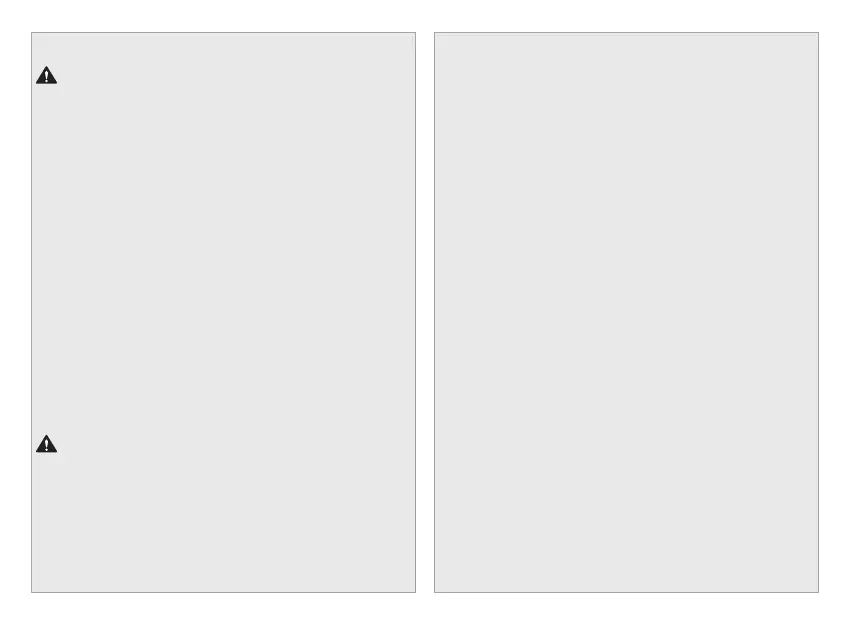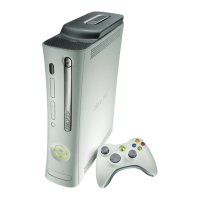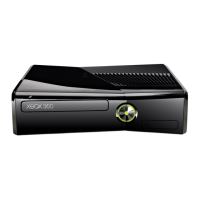3
configured for the power outlet and fully seated into the power supply
before plugging the AC power supply into a power (mains) outlet.
CAUTION: Cable and cord safety
Exposed device cables and cords pose a potential tripping hazard. Arrange
all cables and cords so that people and pets are not likely to trip over or
accidentally pull on them as they move around or walk through the area. Do
not allow children to play with cables and cords. To avoid damaging the cords
and cables:
• Protect cords from being walked on or crushed.
• Protect cords from being pinched or sharply bent, particularly where they
connect to a wall power (mains) outlet, the power supply unit, and your
device.
• Do not jerk, knot, sharply bend, stretch, or otherwise abuse the power
cords. Do not wrap your power cord too tightly, especially around the
power brick. Instead, wrap it using loose coils rather than tight angles.
• When positioning your device or PSU make sure that the cords are not
bent sharply and that the connectors are not pushed against a wall or hard
surface.
• Do not expose power cords to heat sources.
• Do not allow pets or children to bite or chew on power cords.
• When disconnecting the power cord, pull on the plug—do not pull on the
cord.
• Inspect your power cords and cables regularly. If a power cord or cable
becomes warm, frayed, cracked or damaged in any way, stop using it
immediately. We recommend that you replace your damaged power cord
or cable with a genuine Microsoft replacement power or cable.
• Unplug your charging cable or cord during lightning storms or when
unused for long periods.
WARNING: General battery safety
Your device uses disposable or rechargeable batteries. Improper use or misuse
of disposable or rechargeable batteries may cause injury, death, property
damage, and may damage your device or its accessories as a result of battery
fluid leakage, fire, overheating, or explosion.
Battery fluid is corrosive and may be toxic. It can cause burns and may be
harmful or fatal if swallowed.
To reduce the risk of injury when using disposable or rechargeable batteries:
• Keep batteries out of the reach of children.
• Charge rechargeable batteries only with the charger provided with your
device. Using an improper charging method may result in fire or explosion.
• Immediately remove old, weak, or worn out batteries from your device.
Recycle or dispose of old, weak, or worn batteries in accordance with local,
regional, or national law or regulation.
• Remove the batteries from your device before storing your device for an
extended period.
• Avoid contact with battery fluid. If a battery leaks:
.HHSWKHOHDNHGIOXLGIURPWRXFKLQJ\RXUVNLQH\HVFORWKHVRURWKHU
surfaces. If the battery fluid contacts your skin, eyes, or clothes,
immediately wash the affected area with water and contact your
doctor or other medical provider as appropriate.
&DUHIXOO\UHPRYHDOOEDWWHULHVE\UHYHUVLQJWKHEDWWHU\LQVWDOODWLRQ
instructions provided with your device.
%HIRUHLQVHUWLQJQHZEDWWHULHVWKRURXJKO\FOHDQWKHEDWWHU\
compartment with a dry cloth, or follow the battery manufacturer’s
recommendations for cleanup.
• We recommend that you use Microsoft approved battery packs. Replace
the disposable or rechargeable batteries supplied with your device with
batteries of the same type and rating.
• Do not disassemble, crush, open, puncture, shred, short external contacts
or circuits, expose to temperature above 40 °C (104 °F), or dispose of
batteries in fire or water.
• Do not mix new and old batteries or batteries of different types (for
example, carbon-zinc and alkaline batteries).
• Do not allow metal objects to touch the battery terminals on the device;
they can become hot and cause burns.
• Do not carry or place batteries or battery packs together with other metal
objects.
• Do not leave a battery-powered device in direct sunlight for an extended
period.
• Do not immerse batteries in water or allow them to become wet.
• Do not use a battery if it has become wet. Do not attempt to dry a battery
or battery pack with a hair dryer, in a conventional oven, or in a microwave
oven.
• Do not connect batteries directly to wall outlets or car cigarette-lighter
sockets.
• Do not strike, throw, step on, or subject batteries to severe physical shock.
• Do not modify or remanufacture, attempt to insert foreign objects into
the battery, immerse or expose to water or other liquids, expose to fire,
explosion or other hazard.