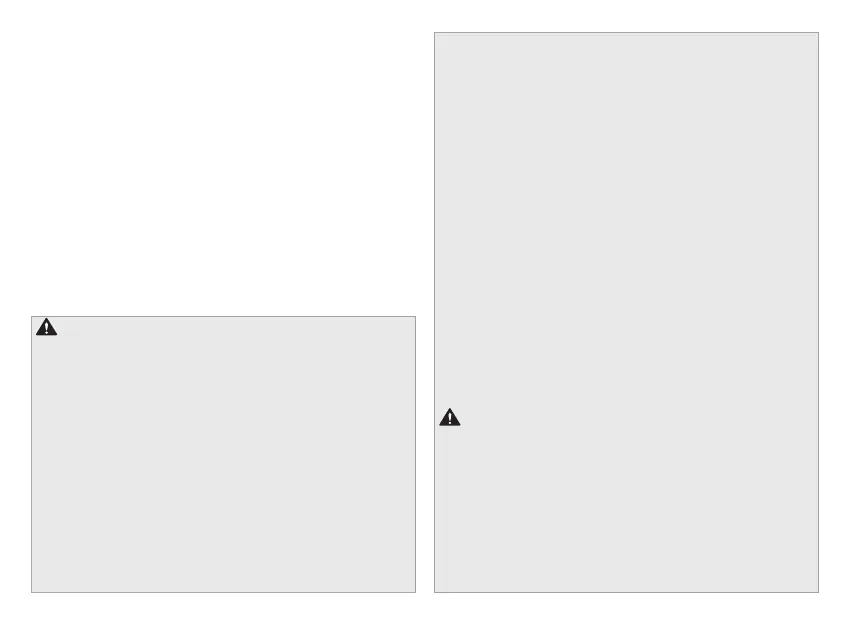6
Position your Xbox
Your console may be used in either vertical or horizontal position (note
the small feet on the console that apply to each position). When changing
position, power down your console (and if your console contains an optical
disc drive, remove any discs). If you need to change the location of your
console, remove any discs, power down the system and remove all cables
before moving the console.
Prevent the console from overheating:
• Do not block any ventilation openings on the console. Do not place the
console on a bed, sofa, or other soft surface that may block openings. Do
not place the console in a confined space, such as a bookcase, rack, or
stereo cabinet, unless the space is well ventilated.
• Do not place the console near any heat sources, such as radiators, heat
registers, stoves, or amplifiers.
• Using the Xbox console in an environment where the external
temperature varies widely and quickly might damage the console. When
moved to a location with a temperature difference of 11ºC (20ºF) or
more from the previous location, allow the console to come to room
temperature before turning it on. The console’s operating temperature is
+5ºC (+41ºF) to +35ºC (+95ºF).
CAUTION: Hearing safety
Frequent or extended exposure to loud noise or sounds when using a headset
or headphones can cause temporary or permanent hearing loss. Individual
susceptibility to noise-induced hearing loss and potential hearing problems
varies. Also, the sound volume produced by a device may vary depending on
the nature of the sound, device settings, and the headset or headphones used.
As a result, there is no single volume setting that is appropriate for everyone
or for every combination of sound, settings, and equipment.
Here are a few common-sense recommendations to minimize your exposure
to loud noises or sounds when using a headset or headphones with your
device:
• Minimize your time listening to loud sound. All of the sound you are
exposed to each day adds up. At maximum volume, listening to music
or other content on your device with a headset or headphones can
permanently damage your hearing in 15 minutes. If you are exposed to
other loud sounds also, it takes less time listening at high volumes to cause
hearing damage.
• The more time you spend exposed to loud sounds, the more likely you
are to damage your hearing. The louder the sound, the less time that is
required to damage your hearing.
• Always turn the volume on your device down before plugging a headset
or headphones into your device. Set the volume loud enough to hear
clearly in quiet surroundings, and no louder.
• Do not increase the volume after you start listening. Your ears can adapt
over time so that high volume sounds normal, but the high volume could
still damage your hearing.
• Do not increase the volume to block outside noise. The combination of
outside noise and sound from your headset or headphones can damage
your hearing. Sealed or noise-cancelling headphones can reduce outside
noise so that you don’t have to turn up the volume.
• If you can’t understand someone nearby speaking normally, turn down
the volume. Sound that drowns out normal speech can damage your
hearing. Even with sealed or noise-cancelling headphones, you should be
able to hear nearby people speak.
• To minimize the potential for hearing damage, keep the volume low
enough that you can carry on a conversation with people nearby.
• Headphones and headsets can attract dangerous objects like staples and
paper clips. Always check your headset or headphones before use.
• Use of a headset or headphones while driving may be prohibited or
UHVWULFWHGLQ\RXUDUHDźFKHFN\RXUORFDOODZVDQGUHJXODWLRQVIRUIXUWKHU
information.
Finally, be aware of hearing loss symptoms. It’s a good idea to have your
hearing checked regularly by an audiologist. Stop using a headset or
headphones with your device and have your hearing checked if:
• You experience any hearing loss symptoms
• You hear ringing in your ears
• Your speech sounds muffled, dull, or flat.
WARNING: Exposure to radio frequency (RF) energy
Devices that contain Wi-Fi and Bluetooth
®
radio transmitters have been
designed, manufactured and tested to meet the Federal Communications
Commission (FCC), Industry Canada and European guidelines for RF exposure
and Specific Absorption Rate.
To ensure that your exposure to RF energy generated by the Wi-Fi and
Bluetooth radios does not exceed the exposure limits set forth by these
guidelines, orient devices with display screens such that the display side is not
directly in contact with your body (i.e., placing the display side face down on
your lap or upper body.
Additional information about RF safety can be found on the FCC website at
http://www.fcc.gov/oet/rfsafety and the Industry Canada website at
http://www.ic.gc.ca/eic/site/smt-gst.nsf/eng/sf01904.html.
