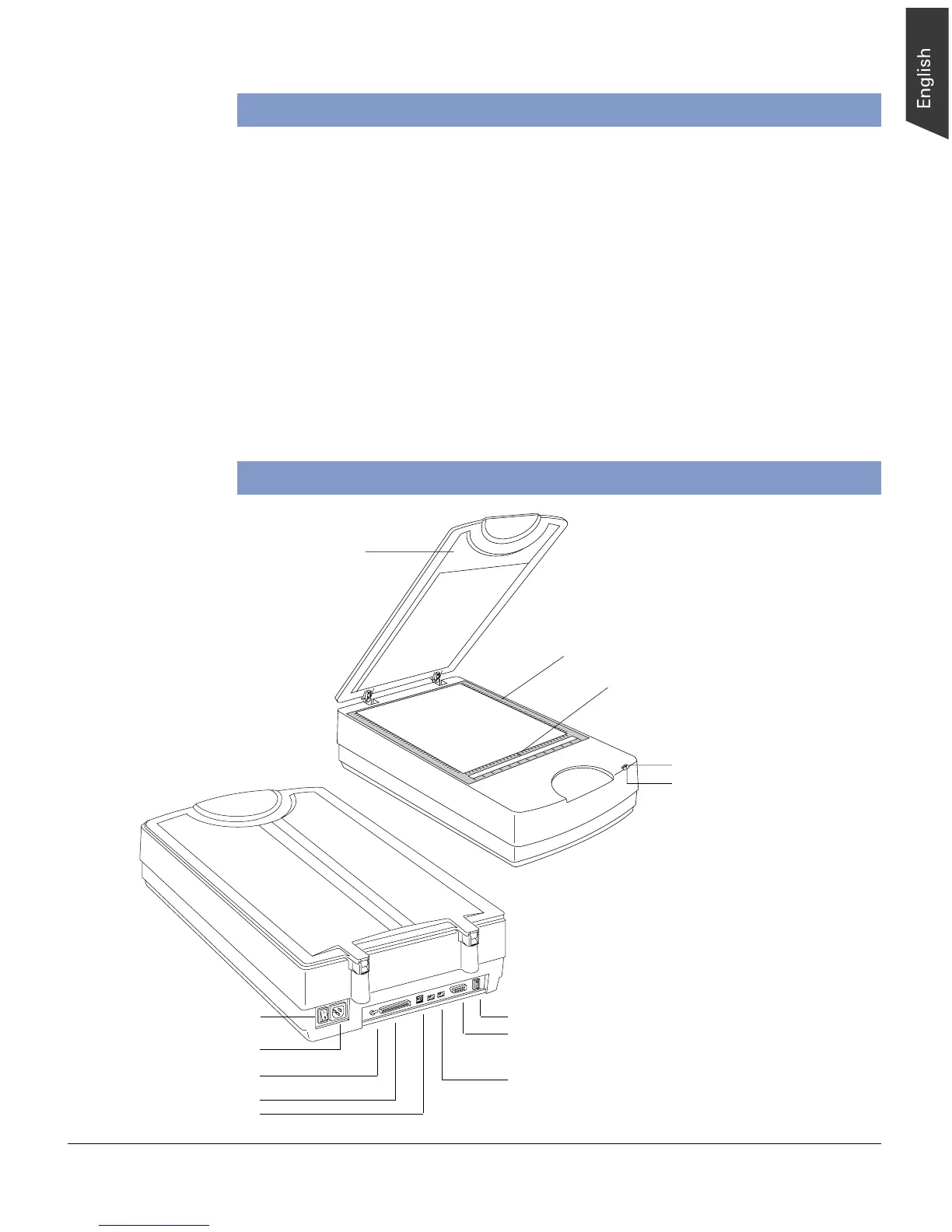ScanMaker 9800XL Installing and Getting Started 3
Accessory port
Terminator switch
FireWire ports (2)
SCSI ID switch
Power port
USB port (1)
Power switch
SCSI port (1)
Taking a Closer Look
Unpacking the Scanner
Open your scanner package and check the components as stated in your packing list.
If any component is missing, call Microtek Customer Service.
• ScanMaker 9800XL unit
• FireWire card
• FireWire cable
• USB cable
• Kodak Q-60R1 color target (Reflective)
• Documentation- includes ScanMaker 9800XL Installing and Getting Started,
ScanWizard Pro User's Guide, ScanWizard Pro Quick Reference, Unlock card,
and other inserts.
Scanner lid
2
1
0
3
4
5
6
6
5
4
3
2
1
READY indicator (Green)
POWER indicator (Orange)
Horizontal ruler
Vertical ruler