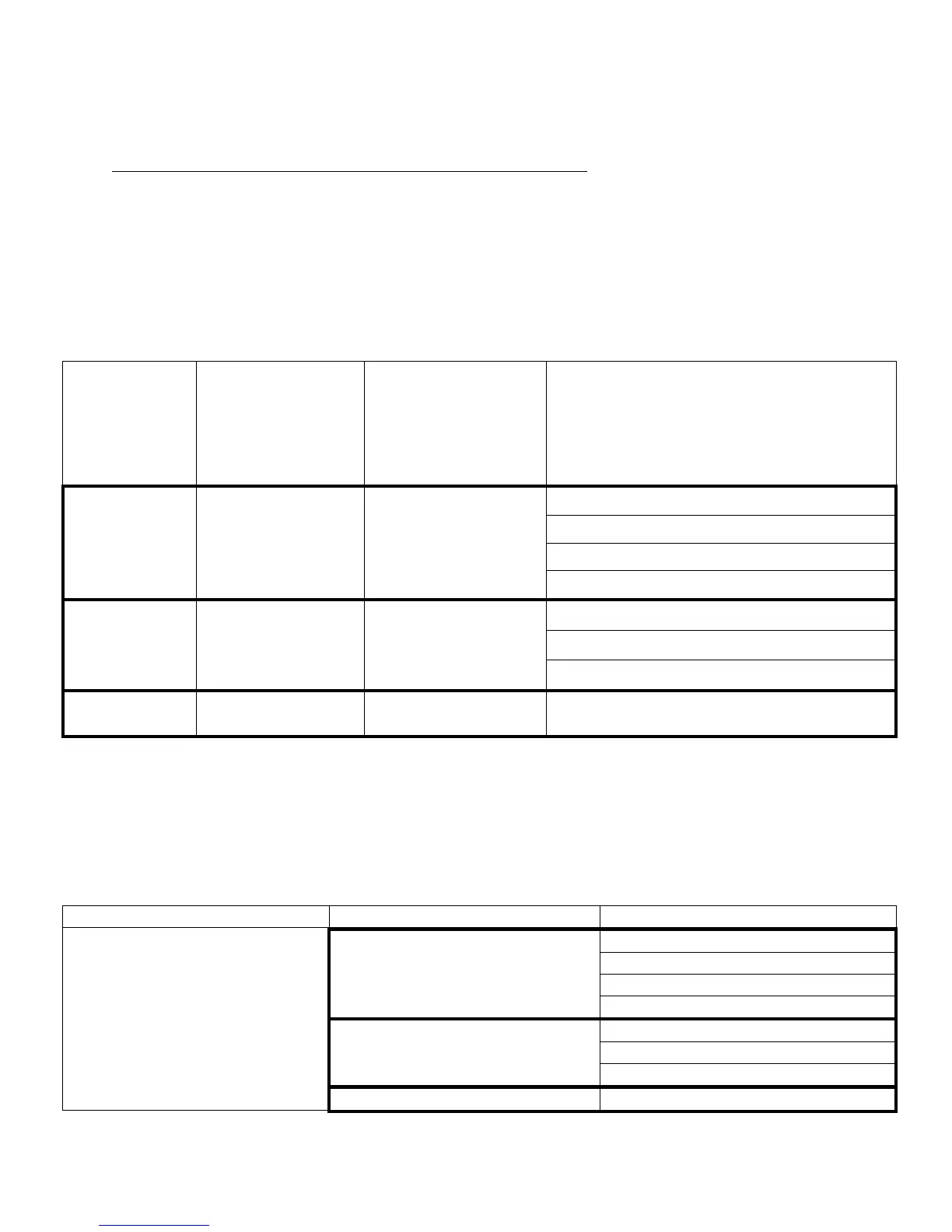Appendix A : File Naming conventions 2010
Projects with materials in physical boxes that are numbered:
For projects, such as the Administrative Newsletters, where materials being digitized are already
interfiled into the physical archives follow the following conventions.
The file naming convention is based upon the category (reflected in the box number), the box
number, and a numerical extension to make the file name unique.
Examples:
Order Number of
the physical item
within the box
Physical Box
Number – Number
of Item within the
box (base of the
digital file name)
If it is a compound object (i.e., a single
newsletter with 4 pages) add a letter at the
end of the digital file name to denote 1
st
page = A; 2
nd
page = B; 3
rd
page = C
1st Newsletter, page 1 = NSA001-001A.tiff
1st Newsletter, page 2 = NSA001-001B.tiff
1st Newsletter, page 3 = NSA001-001C.tiff
1st Newsletter, page 4 = NSA001-001D.tiff
3rd Newsletter, page 1 = NSA002-003A.tiff
3rd Newsletter, page 2 = NSA002-003B.tiff
3rd Newsletter, page 3 = NSA002-003C.tiff
8
th
Newsletter, NOT compound object =
NSA003-008.tiff
Where to save these files:
As of the end of October 2010, we will be saving these to the external harddrive (D drive) on the
scanning computer station in Archives. Here is an example of the way in which we would prefer you
to create project folders:
Scanner’s Personal Project File
Sub-folder for Specific Project
Individual Files saved in sub-folder
